

YouTube Custom Embed Generator - Classy Nemesis. Embed Youtube Video, Youtube Embed Code & AutoPlay Options. YouTube embed options can make your videos look less YouTube-y. Update 12/13/14: A neat tool that will do some of this work for you automatically is this embed code generator: It doesn’t do everything, but it can make your embed stand out relative to the baseline embed code.

StretchSite - Fix YouTube Aspect Ratio. How to Embed a Part of a YouTube Video in your Website. Do you want to embed the most interesting part of a YouTube video in your website and isolate the rest.

Here are simple workarounds to help you embed portions of any Youtube video. How do you embed just that green segment of a YouTube video? Sometimes you may want to embed just a portion of a YouTube video in your web pages. For instance, you are embedding a movie from YouTube but want the viewer to focus of one particular scene that begins at ‘x’ seconds and ends at ‘y’ seconds. When the scene has finished, the embedded clip should stop playing irrespective of the length of the video. How to Watch Blocked YouTube Videos Not Available in your Country. You could be staying in countries US, UK or India but still may not be able to watch all YouTube videos.
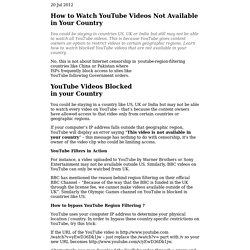
This is because YouTube gives content owners an option to restrict videos to certain geographic regions. Learn how to watch blocked YouTube videos that are not available in your country. No, this is not about Internet censorship in countries like China or Pakistan where ISPs frequently block access to sites like YouTube following Government orders. You could be staying in a country like US, UK or India but may not be able to watch every video on YouTube – that’s because the content owners have allowed access to that video only from certain countries or geographic regions. If your computer’s IP address falls outside that geographic region, YouTube will display an error saying “This video is not available in your country” – this message has nothing to do with censorship, it’s the owner of the video clip who could be limiting access.
Free Online Picture Resizer - Crop and Resize photos, images, or pictures online for FREE! 16:9 Aspect Ratio Calculator for content area width. Remove the title and player controls from YouTube videos. By adding two parameters to your YouTube embed code on your website, you can easily remove the title from the video and auto-hide the player controls once the video begins to play.

When the website visitor hovers over the video with his or her mouse, the player controls will redisplay. How to add responsive video to your website. The web design industry is evolving at a rapid pace.

So, sometimes, we need to adjust our design and development techniques to account for new technologies. Responsive web design (RWD) has become almost a necessity in our modern design process. While it's growing and maturing fast, it's still in its infancy. Take video. Remove the title and player controls from YouTube videos. Free Video Converter, Compressor, Webcam Recorder. Vibby.com. JS Bin - Collaborative JavaScript Debugging. YouTube Editor. Welcome to YouTube! The location filter shows you popular videos from the selected country or region on lists like Most Viewed and in search results.To change your location filter, please use the links in the footer at the bottom of the page. Click "OK" to accept this setting, or click "Cancel" to set your location filter to "Worldwide".
The location filter shows you popular videos from the selected country or region on lists like Most Viewed and in search results. To change your country filter, please use the links in the footer at the bottom of the page. NicerTube.com : A Nicer Way To Share YouTube™ Videos. Start-end time for Youtube Video. Tech Tips For All. Create a Javascript Popup Window. Make a Popup Window You can create the html code for a popup window with this online tool.
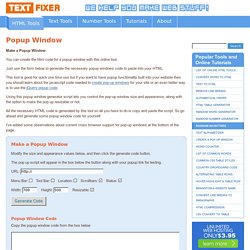
Just use the form below to generate the necessary popup windows code to paste into your HTML. This tool is good for quick one time use but if you want to have popup functionality built into your website then you should learn about the javascript code needed to create pop-up windows for your site or an even better way is to use the jQuery popup code. Using this popup window generator script lets you control the pop-up window size and appearance, along with the option to make the pop up resizable or not. All the necessary HTML code is generated by this tool so all you have to do is copy and paste the script. I've added some observations about current cross browser support for pop-up windows at the bottom of the page. Most modern browsers will no longer let you hide the bar at the top containing the URL of your pop-up windows. Chrome Problem with Scrollbars Appearing on Popup Window. Video LightBox - Embed video to your website with beautiful Lightbox effect! How To Disable Annotations and Pop-Ups on YouTube Videos.
How to watch youtube videos on popup. Youtube Downloader for Mac by FLVTO. If you are looking for a reliable YouTube converter to iTunes, search no further.
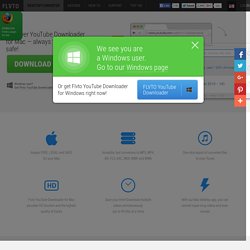
Here it is! Flvto Video Converter for Mac is the smartest solution on the web that is free, legal and safe. No matter how many files you are going to download, our app will always be free for you. We don’t keep your personal data and don’t require registration. CSS Properties/Add background color to iframe. ViewPure / Videos Without Clutter. YouTube Experiment gets rid of all advertisement on site. Google's revenue depends largely on advertisement that is displayed on its properties, third party websites and in tools.

As far as ads on YouTube go, most users see a roadblock ad on the homepage, in-stream videos ads and also ads near the content when videos are played or pages browsed on the site. There are ways around this. Adblock Plus takes care of advertisement on YouTube for instance, and there are probably other ways as well that remove most ads that you would be exposed to otherwise. Enable and disable ads on my videos - YouTube Help. You can submit a video for monetization and enable ads either when you upload a video or you can go back and enable monetization on videos you've already uploaded.
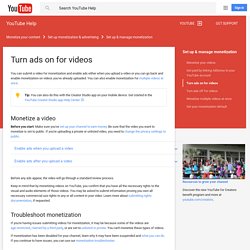
You can also enable monetization for multiple videos at once. Monetize a video Before you start: Make sure you've set up your channel to earn money. Be sure that the video you want to monetize is set to public. How to Specify Start and Stop Times In New Youtube Embed Code Washington's Blog. How To Fix Aspect Ratio On Youtube Videos - Remove Black Bars. Long, long ago, YouTube was 4:3 only.

Then the age of widescreen came and so they changed everything to 16:9. This left many videos in a square peg oblong hole situation (as in the video just doesn't fit the player window properly). YouTube Embed Tweaks - Bleeding Thorn Films. Standard YouTube Embed code is …boring! The standard embed code that YouTube gives you is…okay. It isn’t amazing, it’s just functional. For example if you you want the viewer to start somewhere in the middle of the video, maybe because you are quoting that part of the video or maybe because you want to fast-forward the viewer to a funny part. ReelSEO ⏩ The Video Marketer's Guide. 13 YouTube Tricks for True PowerYOUsers - Embed a Video. Think you know everything about YouTube? Think again. The YouTubiverse is a strange place ruled by cats and inhabited by millions of soon-to-be celebrities who excel at #Fail-ing, eating copious amounts of condiments, and twerking.
Sometimes all at the same time. While it's not the only user-generated video site on the Web, YouTube is the user-generated video site on the Web. According to Alexa.com, YouTube is the world's third most-popular website (just behind Facebook and Google). Let's take a moment to consider that last number: Each "unique user" is probably representative of a unique connected device, many of which may be operated by a single person. So, let us give credit where credit is due: for all the massive amounts of traffic the site generates, it runs really, really well. The engineers making things run at the Google subsidiary have their game locked down. 13 YouTube Tricks for True PowerYOUsers - Link to a Specific Time in a Video.
13 YouTube Tricks for True PowerYOUsers - Make People Sound Like Drunks and/or Speed Junkies. 13 YouTube Tricks for True PowerYOUsers - Take Advantage of Those Key Commands. YouTube Repeater - Automatically Play Videos in a Loop! File2HD.com. Technology Archives - TeachThought. Thingiverse: Discover, Make, And Share 3D Printer Designs by TeachThought Staff From a press release BROOKLYN, N.Y., October 29, 2015 — MakerBot Thingiverse, the world’s largest 3D design community, reached a landmark one million uploads and… Read Post → Examples Of Innovation In Higher Ed–With A Caution by Terry Heick Recently, someone asked me what I thought about innovation in higher ed in an email, so I responded with a couple of hundred words,… Read Post → Google Apps For Education Now Has More Than 50 Million Users by Cinthya Mohr, User Experience Lead, Google for Education In a junior high class in Queens, New York, Ross Berman is teaching fractions.
He… Read Post → A Visual Cheat Sheet For Education Technology by TeachThought Staff Keeping up with technology is impossible, even for blogs like Mashable, Engadget, and Techcrunch that do it for a living. Read Post → An Awesome Tool to Easily Create Cliplets out of any Video for Free.