

Understanding Test Driven Development with Django. Writing a Selenium Test Framework for a Django Site (Part 1) When you write any nontrivial software application, you soon realize that while fixing or improving one aspect of it, you often run a risk of accidentally breaking something else in the process.
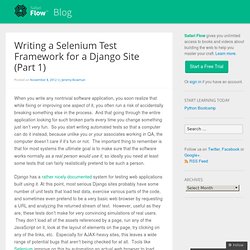
And that going through the entire application looking for such broken parts every time you change something just isn’t very fun. So you start writing automated tests so that a computer can do it instead, because unlike you or your associates working in QA, the computer doesn’t care if it’s fun or not. The important thing to remember is that for most systems the ultimate goal is to make sure that the software works normally as a real person would use it, so ideally you need at least some tests that can fairly realistically pretend to be such a person.
Introduction to Django Selenium Testing. Posted by Marco in Code, Django If you’ve never heard of Selenium, put simply, it’s a tool that allows you to create tests that are run in the browser and interact with your UI in the same way as if you were manually testing your website or app.
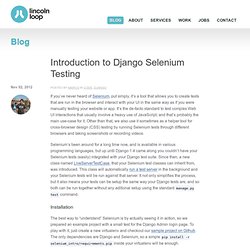
It’s the de-facto standard to test complex Web UI interactions that usually involve a heavy use of JavaScript, and that’s probably the main use-case for it. Other than that, we also use it sometimes as a helper tool for cross-browser design (CSS) testing by running Selenium tests through different browsers and taking screenshots or recording videos. Selenium’s been around for a long time now, and is available in various programming languages, but up until Django 1.4 came along you couldn’t have your Selenium tests (easily) integrated with your Django test suite. Since then, a new class named LiveServerTestCase, that your Selenium test classes can inherit from, was introduced. Installation Settings Our settings.py configuration serves two purposes: Programming: A concise tutorial on django-nose-selenium. So you’d really like to perform integration testing on your Django site, to exercise the whole stack right from the client-side Javascript through to the database at the backend.
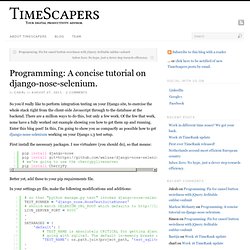
There are a million ways to do this, but only a few work. Of the few that work, none have a fully worked out example showing you how to get them up and running. Enter this blog post! In this, I’m going to show you as compactly as possible how to get django-nose-selenium working on your Django 1.3 test setup. First install the necessary packages. Better yet, add these to your pip requirements file. In your settings.py file, make the following modifications and additions: Most importantly here, if you’re using sqlite3, is to specify TEST_NAME. Now you can start writing tests!
I generated the fixture with the django dumpdata command. Once all of this has been setup, first startup the Selenium RC server as explained here. Then, finally, invoke the tests as follows: Welcome to Django Testing Docs’s documentation! — Django Testing Docs 0.01 documentation. Python - Problems using User model in django unit tests. Factory Boy as an Alternative to Django Testing Fixtures. When testing a Django application you often need to populate the test database with some sample data.

The standard Django TestCase has support for fixture loading but there are a number of problems with using fixtures: First, they must be updated each time your schema changes.Second, they force you to hard-code dates which can create test failures when your date, which was “very far in the future” when the fixture was created, has now just passed.Third, fixtures are painfully slow to load. They are discovered, deserialized and the data inserted at the start of every test method. Then at the end of the test that transaction is rolled back. Many times you didn’t even use the data in the fixture. What is the alternative to fixtures? # models.pyfrom django.db import models class Thing(models.Model): name = models.CharField(max_length=100) description = models.CharField(max_length=100) def __unicode__(self): return self.name. Unit test your Django views. Testing Django decorators.
How to test view decorators of Django applications?

Here are some tips. In a post before, I recommended to avoid decorating views in place (i.e. not in views.py). Once decorators and views are separated, we can unit test the views. That was the topic of the post before. Pelican_novapost/content/django-testing-view-decorators.rst at master · novapost/pelican_novapost. Testing in Django (part 1) - Best practices and examples. Testing is vital.
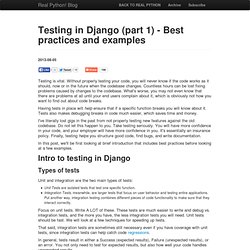
Without properly testing your code, you will never know if the code works as it should, now or in the future when the codebase changes. Countless hours can be lost fixing problems caused by changes to the codebase. What's worse, you may not even know that there are problems at all until your end users complain about it, which is obviously not how you want to find out about code breaks.
Testing in Django (part 2) - Model Mommy vs. Django Testing Fixtures. In the last post, I introduced you to testing in Django and we looked at best practices as well as a few examples.
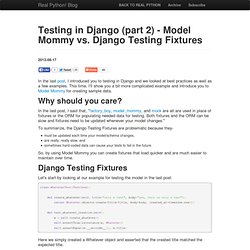
This time, I'll show you a bit more complicated example and introduce you to Model Mommy for creating sample data. Why should you care? In the last post, I said that, "factory_boy, model_mommy, and mock are all are used in place of fixtures or the ORM for populating needed data for testing. Both fixtures and the ORM can be slow and fixtures need to be updated whenever your model changes. " To summarize, the Django Testing Fixtures are problematic because they- must be updated each time your model/schema changes,are really, really slow, andsometimes hard-coded data can cause your tests to fail in the future. A Guide to Testing in Django - Toast Driven. For many people, testing their Django applications is a mystery.

They hear that they should be testing their code but often have no clue how to get started. And when they hit the testing docs, they find a deep dive on what functionality is available, but no guidance on how to implement. This is the first in a series of blog posts to try to help alleviate this & get everyone on the testing bandwagon. A Guide to Testing in Django #2 - Toast Driven. Viewable in Serbo-Croatian - Thanks to Vera Djuraskovic!

As part two in this series on testing in Django (part I if you missed it), we're going to continue expanding the test suite on the venerable "polls" app. As with the previous post, the code can be found on Github with tags marking our progress along the way. Where we left on the previous post was adding some view tests for basic HTTP GET requests.