

C# Tutorials. C# docs - get started, tutorials, reference. Technical documentation, API, and code examples. C# 101. C# Tutorials. C# Program to Display Absolute value of a Number - Sanfoundry. This is a C# Program to display absolute value of a number.
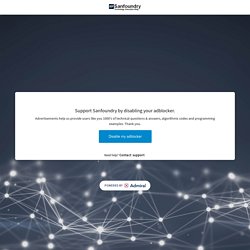
Problem Description This C# Program Displays Absolute value of a Number. Problem Solution “Absolute value” means to remove any negative sign in front of a number, and to think of all numbers as positive (or zero). Program/Source Code Here is source code of the C# Program to Display Absolute value of a Number. First C# Program.
Here, you will learn to create a simple console application in C# and understand the basic building blocks of a console application.
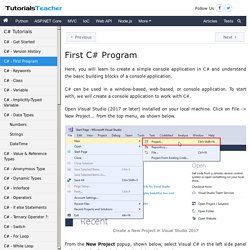
C# can be used in a window-based, web-based, or console application. To start with, we will create a console application to work with C#. Open Visual Studio (2017 or later) installed on your local machine. Free Online Tutorials, Courses & Lessons. C# Tutorial. C# Data Types with Examples. Grasshopper Guides with C#, Python, VB. C# reference. (40) garciadelcastillo. Generic Collection in C# You have learned about the collection in the previous section, e.g.
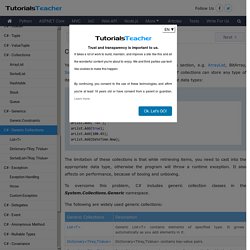
ArrayList, BitArray, SortedList, Queue, Stack and Hashtable. These types of collections can store any type of items. For example, ArrayList can store items of different data types: ArrayList arList = new ArrayList(); arList.Add(1); arList.Add("Two"); arList.Add(true); arList.Add(100.45); arList.Add(DateTime.Now); The limitation of these collections is that while retrieving items, you need to cast into the appropriate data type, otherwise the program will throw a runtime exception. To overcome this problem, C# includes generic collection classes in the System.Collections.Generic namespace. The following are widely used generic collections: A generic collection gets all the benefit of generics. Learn generic collectoin List<T> in the next section.
Grasshopper tools in C# C# Tutorials - Get Started. C# is a simple & powerful object-oriented programming language developed by Microsoft.
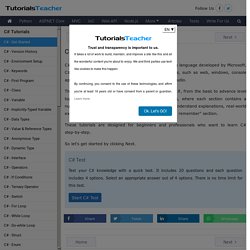
C# can be used to create various types of applications, such as web, windows, console applications or other types of applications using Visual studio. These C# tutorials will help you learn the essentials of C#, from the basic to advance level topics. These tutorials are broken down into sections, where each section contains a number of related topics that are packed with easy to understand explanations, real-world examples, useful tips, informative notes and a "points to remember" section. These tutorials are designed for beginners and professionals who want to learn C# step-by-step. C# Reference. (30) Rhino / Grasshopper Programming Tutorials. (30) 0001 Basics of Grasshopper Plugin Development [Grasshopper Programming Tutorial]
GrasshopperProgrammingTutorials/0001 Basics of Grasshopper Plugin Development at master · jhorikawa/GrasshopperProgrammingTutorials. 0001 Basics of Grasshopper Plugin Development [Grasshopper Programming Tutorial] (23) 0001 Basics of Grasshopper Plugin Development [Grasshopper Programming Tutorial] Convert VB.NET to C# - A free code conversion tool. Visual Studio 2019. (11) Long Nguyen. Getting Started Tutorials & Documentation.
Useful VSCode Extensions - Visual Enhancements. Workshop Live-Streaming: C# Scripting and Plugin Development for Grasshopper. Live-streamed WorkshopRecordings are now available.
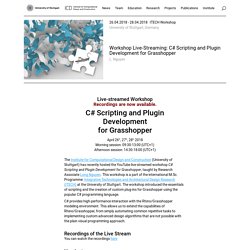
April 26th, 27th, 28th 2018 Morning session: 09:30-13:00 (UTC+1) Afternoon session: 14:30-18:00 (UTC+1) C# provides high-performance interaction with the Rhino/Grasshopper modeling environment. This allows us to extend the capabilities of Rhino/Grasshopper, from simply automating common repetitive tasks to implementing custom advanced design algorithms that are not possible with the plain visual programming approach.
Recordings of the Live Stream You can watch the recordings here Handouts Preparation If you would like to follow along and get your hands dirty, you will need the following software/tools: Get started with Razor Pages in ASP.NET Core. C# Scripting and Plugin Development for Grasshopper (2018) Getting Started Tutorials & Documentation. A quick guide to make a plugin for Grasshopper in Visual Studio 2015. This is a quick guide of making a plugin for grasshopper using Visual Studio.
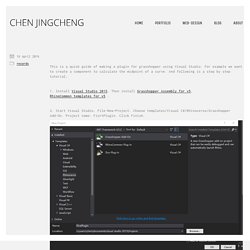
For example we want to create a component to calculate the midpoint of a curve. And following is a step by step tutorial. 1. Install Visual Studio 2015. Then install Grasshopper Assembly for v5, RhinoCommon templates for v5 . 2. 3.Now you’ve entered FirstPluginComponent.cs. This template shows mainly 5 parts which is crucial for a grasshopper component: a. basic information, where you define component name, nickname, description, category and subcategory. Free Developer Software & Services - Visual Studio. Grasshopper templates for v6. Grasshopper Wizards.
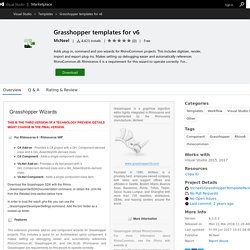
Getting Started Tutorials & Documentation. C# Scripting and Plugin Development for Grasshopper (2018) Workshop Live-Streaming: C# Scripting and Plugin Development for Grasshopper. Live-streamed WorkshopRecordings are now available.
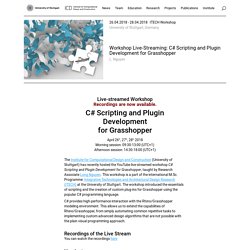
April 26th, 27th, 28th 2018 Morning session: 09:30-13:00 (UTC+1) Afternoon session: 14:30-18:00 (UTC+1) C# provides high-performance interaction with the Rhino/Grasshopper modeling environment. GeneKao/Pavilion2015_ITECH: Pavilion2015_ITECH. ICD/ITKE Research Pavilion 2015-16 Development and Implementation Demo. About Gene Kao Gene Ting-Chun Kao is an architect, a designer as well as a prolific programmer.

He specialises in advanced geometry, computational design, form finding, and digital fabrication. He is currently doing research & development, innovation, software development in 5D.BIM Department, Digitalisation and Software Engineering, Technical Head Office, in Züblin Strabag AG. He completed his master thesis in two institutes— Institute of Building Structures and Structural Design (ITKE) and Institute for Computational Design and Construction (ICD) in University of Stuttgart, Germany. By cooperating with architects, computer scientists, and structure engineers, he has developed several programs to integrate interdisciplinary fields. Introduction to Programming in C# Why are we using C# in this course?
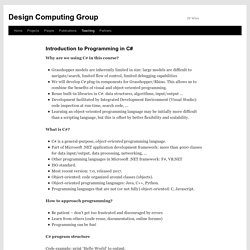
Grasshopper models are inherently limited in size: large models are difficult to navigate/search, limited flow of control, limited debugging capabilitiesWe will develop C# plug-in components for Grasshopper/Rhino. This allows us to combine the benefits of visual and object-oriented programming.Reuse built-in libraries in C#: data structures, algorithms, input/output …Development facilitated by Integrated Development Environment (Visual Studio): code inspection at run-time, search code, …Learning an object-oriented programming language may be initially more difficult than a scripting language, but this is offset by better flexibility and scalability.
What is C#? How to approach programming? Be patient – don’t get too frustrated and discouraged by errorsLearn from others (code reuse, documentation, online forums)Programming can be fun! Intro to C# Scripting in Grasshopper. This tutorial covers the use of the timer block to continuously execute a custom script.
By: Zach Downey In this tutorial we recreate the pointAt componet and the divide curve component using C#. In this lesson, we cover control flow in your scripts. We introduce the if-else clause and also touch on the modulo % operator. C# Tutorial "Introduction to C# Beginner Course" : Inline Code and Interactive Code. Introduction to Programming in C# GeneKao/Pavilion2015_ITECH: Pavilion2015_ITECH. Rhino.Geometry Namespace. Workshop Live-Streaming: C# Scripting and Plugin Development for Grasshopper.
Grasshopper templates for v6. C# Scripting and Plugin Development for Grasshopper - Day 1, Part 1. Scripting in GH Part 02. C# Tutorial. C# In this tutorial, we modify the Grasshopper plugin template to add additional parameters to the spiral component. By: Zach Downey In this tutorial we look at a more steamlined approach to the build/test cycle. In this tutorial we take a look at the grasshopper template for Visual Studio provided by McNeel. This is the second of the Meshing Classes for the Spring 2013 semester at Columbia. This tutorial isn't really advanced, but then again it isn't really intro either, hence it is intermediate.
This tutorial covers the use of the timer block to continuously execute a custom script. In this tutorial we create a Koch Snowflake. This is the first in a series of advanced scripting tutorials. Learn C# for Beginners – Microsoft Virtual Academy. Developer Prerequisites with All. By Dan Belcher This guide describes the main requirements to develop for Rhino.
There are a number of prerequisites required to do Rhino development. Broadly speaking, these can be divided into three categories, ranked in ascending order of difficulty: Workshop Live-Streaming: C# Scripting and Plugin Development for Grasshopper. Videos. A growing collection of recorded events, internal presentations, and tutorials crafted for developers by developers. Getting Started with Rhino Development by Brian Gillespie. Recorded October 20th, 2016. Rhino.Geometry Namespace. RhinoCommon Guides with unset. Intro to C# Scripting in Grasshopper. Basic C# for Grasshopper3d - Reference by Krzysztof Nazar. C# for Grasshopper by Petras Vestartas. Discussion Forum. Rhino.Geometry Namespace. C# Station. Introduction to the C# Language and the .NET Framework. C# is an elegant and type-safe object-oriented language that enables developers to build a variety of secure and robust applications that run on the .NET Framework.
You can use C# to create Windows client applications, XML Web services, distributed components, client-server applications, database applications, and much, much more. Visual C# provides an advanced code editor, convenient user interface designers, integrated debugger, and many other tools to make it easier to develop applications based on the C# language and the .NET Framework. Note The Visual C# documentation assumes that you have an understanding of basic programming concepts.
If you are a complete beginner, you might want to explore Visual C# Express, which is available on the Web. Basic C# for Grasshopper3d - Reference by Krzysztof Nazar. C# for Grasshopper by Petras Vestartas. Grasshopper tools in C# Grasshopper Assembly for v5 - Visual Studio Marketplace. What is RhinoCommon? with C#, VB. Rhino.Geometry Namespace. Designalyze/csharp-tutorials-for-gh: C# scripting tutorials for Grasshopper.
C# Tutorials (C#) Your First Plugin (Windows) with C# Getting Started. Data trees and C# in Grasshopper - James Ramsden. Understanding how Grasshopper handles data is crucial for taking full advantage of GH’s capabilities. For collections of data, they can either be in the form of lists or trees. A list is a collection of items of data, in a particular order, but with no hierarchical structure. Here is a list of numbers: The component in the top-right is the param viewer. Double click it to see this: The ‘N’ denotes a list with N items. A tree is any data structure in GH with multiple branches. Now, let’s make a grid of points.
Here, we have cleverly grafted the Y input to coerce Grasshopper into giving us 25 points for our list of 5 numbers. What’s happened here is that Grasshopper has created 5 branches. We can verify this using the param viewer. Trees can be created and manipulated in C# components too. The data we are saving, such as a Point3d or an integerThe path we are saving to DataTree<Point3d> myTree = new DataTree<Point3d>(); GH_Path pth = new GH_Path(2); myTree.Add(P, pth); Setting up a tree. Guides. API. Rhino Namespace. Modelical. Your First Plugin (Windows) with C# GitHub - designalyze/csharp-tutorials-for-gh: C# scripting tutorials for Grasshopper. Convert C# to Python - A free code conversion tool. C# Tutorials (C#) C# — Programmers Heaven. Data trees and C# in Grasshopper - James Ramsden. Samples. Scripting in GH Part 01.