

Learning Technologies / Pearltrees. What is Pearltrees?
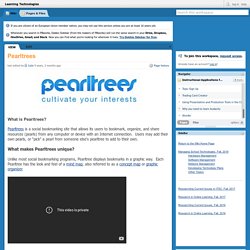
Pearltrees is a social bookmarking site that allows its users to bookmark, organize, and share resources (pearls) from any computer or device with an Internet connection. Users may add their own pearls, or "pick" a pearl from someone else's pearltree to add to their own. What makes Pearltrees unique? Unlike most social bookmarking programs, Pearltree displays bookmarks in a graphic way. Each Pearltree has the look and feel of a mind map, also referred to as a concept map or graphic organizer. How can Pearltrees be used in an educational setting? The main purpose of social bookmarking is to allow users to collaborate and share "pearls of knowledge" they find on the Internet. As mentioned, Pearltrees can be used to share resources with students.
Another area of great potential is the ability of students to share pearls with other students. Examples: Here is an example pearltree created for a middle school library: The root pearltree is in the center, ncmslibrary. Teachers Using Trello: How To Foster Genius In The Classroom. D'aww... the feeling is mutual, guys.

Are you smarter than a fifth grader? Surely not these Geniuses, because they’re using Trello to answer the tough questions. The concept of Genius Hour has become a popular mechanism for educators to encourage their students to explore their interests. To avoid gaps in learning, much of the US curriculum is standardized. The Genius Hour movement, however, is a great way to inject open ended exploration into different aspects of our world. The basic concept is that for one hour twice a week, students explore a topic of their choosing. Paul Solarz is a 5th grade teacher who is passionate about adapting tech in the classroom, and is constantly innovating with his budding Geniuses.
Asking PHAT Questions The first portion of Genius Hour consists of students deciding on a subject, and subsequently devising an open ended question that explores their topic. Roadmapping On Trello The list name is the Essential Question they seek to answer. K - What do I know? Mr. Project Based Learning With Trello And Project Lead The Way. One of the biggest trends in education over the few past years has been an increase in project based learning.

This style of teaching allows students to develop real world skills and gain knowledge by investigating complex problems and challenges. Students are encouraged to create their own workflows and make autonomous decisions as to how their results will be presented. Another important element of project based learning is the inclusion of cooperative learning techniques. This involves bringing multiple students of varying abilities into a project to collaborate and work together towards a final presentation. Michael Burke and Josh Clemmer are Biomedical Science educators at Bel Air High School and they incorporate project based and cooperative learning through Project Lead The Way (PLTW).
At Bel Air High School, Michael and Josh focus on the biomedical PLTW curriculum. Getting Cooperative In The Classroom Interact with this board in Trello - Click here! The Guide to Pinterest for Educators. Why Wunderlist is Wonderful for Teachers, Students, and Me! I’m big into to-do lists.
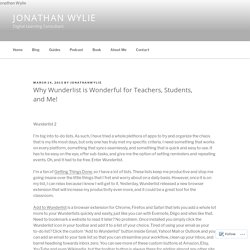
As such, I have tried a whole plethora of apps to try and organize the chaos that is my life most days, but only one has truly met my specific criteria. I need something that works on every platform, something that syncs seamlessly, and something that is quick and easy to use. It has to be easy on the eye, offer sub-tasks, and give me the option of setting reminders and repeating events.
Oh, and it had to be free. Enter Wunderlist. I’m a fan of Getting Things Done, so I have a lot of lists. Add to Wunderlist is a browser extension for Chrome, Firefox and Safari that lets you add a whole lot more to your Wunderlists quickly and easily, just like you can with Evernote, Diigo and sites like that. At school I can see a lot of creative uses for Wunderlist.
Students can use Wunderlist as a homework planner because tasks can have a due date, and reminders can be set for upcoming assignments. Like this: Like Loading... Related The Top 10 Gmail Apps and Extensions. Trello. How to Use Diigo. An introduction to Diigo for educators.