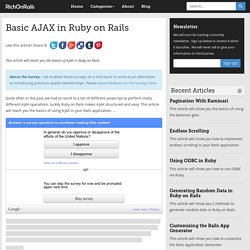AJAX Introduction. Working with JavaScript in Rails — Ruby on Rails Guides. 1 An Introduction to Ajax In order to understand Ajax, you must first understand what a web browser does normally.

When you type into your browser's address bar and hit 'Go,' the browser (your 'client') makes a request to the server. It parses the response, then fetches all associated assets, like JavaScript files, stylesheets and images. It then assembles the page. If you click a link, it does the same process: fetch the page, fetch the assets, put it all together, show you the results. JavaScript can also make requests to the server, and parse the response. Rails ships with CoffeeScript by default, and so the rest of the examples in this guide will be in CoffeeScript. As an example, here's some CoffeeScript code that makes an Ajax request using the jQuery library: This code fetches data from "/test", and then appends the result to the div with an id of results.
Rails provides quite a bit of built-in support for building web pages with this technique. 2 Unobtrusive JavaScript 3.1 form_for. AJAX on Rails Tutorial. Advertisements Ajax stands for Asynchronous JavaScript and XML.
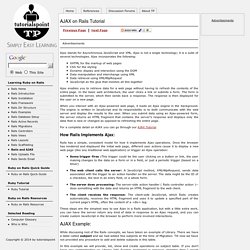
Ajax is not a single technology; it is a suite of several technologies. Ajax incorporates the following: XHTML for the markup of web pagesCSS for the stylingDynamic display and interaction using the DOMData manipulation and interchange using XMLData retrieval using XMLHttpRequestJavaScript as the glue that meshes all this together Ajax enables you to retrieve data for a web page without having to refresh the contents of the entire page. Ruby on Rails Tutorial (3rd Ed.) 12.1 The Relationship model Our first step in implementing following users is to construct a data model, which is not as straightforward as it seems.
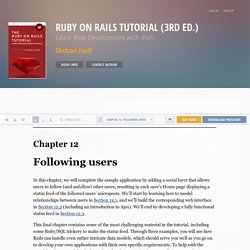
Naïvely, it seems that a has_many relationship would do: a user has_many followed users and has_many followers. As we will see, there is a problem with this approach, and we’ll learn how to fix it using has_many :through. As usual, Git users should create a new topic branch: $ git checkout master $ git checkout -b following-users 12.1.1 A problem with the data model (and a solution) #136 jQuery & Ajax (revised) NinjaScript: JavaScript so unobtrusive, you won't see it coming. by Evan Dorn at LA Ruby Conference 2011 at Los Angeles, United States - EveryTalk.tv. EVAN DORN at LA RUBY CONFERENCE 2011 NinjaScript is a JS framework, built on jQuery with two principles in mind. #1: Enriching your website with JS behaviors should be as easy as specifying CSS styles. #2: Making your site degrade gracefully without JS shouldn't take any extra work. ...
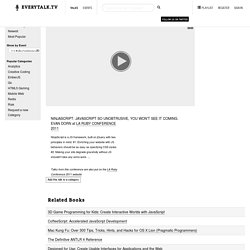
Talks from this conference are also put on the LA Ruby Conference 2011 website Add this talk to a category Other talks at this conference Twitter Mobile Ben Sandofsky LA Ruby Conference 2011 Keynote Evan Phoenix Advanced API design: how an awesome API can attract frien... Jonathan Dahl Your Slides Suck Shane Becker Active Support 3, It's finally getting interesting Bryan Liles The Rails Tutorial Story Michael Hartl Easy Node.js Apps With Lisp Giles Bowkett Working in Virtual Machines, the Vagrant Way Mitchell Hashimoto Securing Your Rails App Jim Weirich, Matt Yoho How to Jam in Code Ron Evans. Master Space and Time With JavaScript — Noel Rappin Writes Here. The Ember book will be updated at least through the August, 2014 release of Ember.
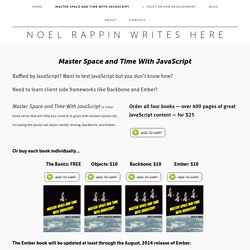
All updates are free. You may also like my new book Trust-Driven Development. Q: What is this book? Master Space and Time in JavaScript is a four book series aimed at developers who have a basic knowledge of JavaScript but who need to learn about newer tools and practices. If you poked at JavaScript but haven’t done much with it recently, the tools, libraries, and coding patterns have all changed dramatically. Put another way, it’s the JavaScript book I wanted to hand our last apprentice when he asked for a good guide to JavaScript. Q: What libraries and tools does it cover? Primarily jQuery, Backbone.js, and Ember.js. Q: Does the book cover testing? Every piece of code in the book is described test-first. Ncri/ajaxify_rails. Layouts and Rendering in Rails. 1 Overview: How the Pieces Fit Together This guide focuses on the interaction between Controller and View in the Model-View-Controller triangle.

As you know, the Controller is responsible for orchestrating the whole process of handling a request in Rails, though it normally hands off any heavy code to the Model. But then, when it's time to send a response back to the user, the Controller hands things off to the View. It's that handoff that is the subject of this guide. In broad strokes, this involves deciding what should be sent as the response and calling an appropriate method to create that response. 2 Creating Responses From the controller's point of view, there are three ways to create an HTTP response:
Jquery - How to asynchronously load a partial page in rails. Basic AJAX in Ruby on Rails - RichOnRails.com. Quite often in the past, we had to result to a ton of different javascript to perform many different AJAX operations, luckily Ruby on Rails makes AJAX structured and easy.