

Find and share online flashcards and notes from StudyBlue. Any subject, anywhere, anytime. Trading Card Creator. The Trading Card tool gives students an alternative way to demonstrate their literacy knowledge and skill when writing about popular culture texts or real world examples.

This interactive allows students to create their own trading card about a real or fictional person, place, object, event, or abstract concept. These cards are can be used with any type of book students are reading or subjects that they are studying, and make for an excellent prewriting exercise for students who are writing narrative stories and need to consider characters, setting, and plot. Specific prompts guide student through the various types of cards, expanding students' thinking from the basic information and description of the topic to making personal connections to the subject. The save capability gives students a way to work on a draft of their card and come back to it to rework and revise as necessary, and to save their finished product to share with friends and family. Back to top. Trading Cards. ReadWriteThink’s Trading Cards app allows kids and teens a unique way to share their understanding of various topics, to build study aids for school, or to create their own fictional world of characters.

Create trading cards for any number of categories, including: Fictional personReal personFictional placeReal placeObjectEventVocabulary word Each category has specific guiding questions for creating a dynamic, information-rich trading card. Summarizing skills are critical as they drill down to the most important information to fit on the card. In addition, they become aware of writing for an audience because they can share their cards with others. Part of the appeal of trading cards is being able to sort them into collections. Trading Cards is an educational app for all ages that adds creativity and fun to the learning process. Privacy: Your trading cards are private unless you decide to share them by e-mail.
Grades 6 – 12 | Lesson Plan | Standard Lesson Trading Card Creator Talk it Up! 11 Tips on Teaching Common Core Critical Vocabulary. Teaching vocabulary within the Common Core State Standards (CCSS) is an essential component of standards-based curriculum alignment.

Making the critical words second nature to our students will enhance achievement on assessments and will be useful in college and career. To process and store the academic vocabulary of the standards, our students’ brains require an efficient automatic memory system. This system, also called nonmotor procedural memory, stores information that is repeated, such as multiplication tables, song lyrics, words and definitions.
Following are 11 strategies, supported by education and memory research, for teaching critical CCSS words while keeping the cognitive verbs in mind: analyze, evaluate, compare, delineate, etc. Cognitive verbs require processing skills that are automatic (unconscious) to free up working memory space, the area in the brain that holds new information and connects it to long-term memory. Identifying the Best Words to Teach Notes. Self-Check Quiz Templates. Want to give your students a quiz and then have the computer grade it for you?
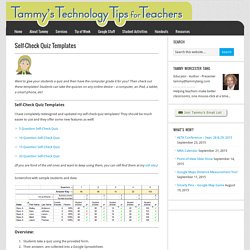
Then check out these templates! Students can take the quizzes on any online device – a computer, an iPad, a tablet, a smart phone, etc! Self-Check Quiz Templates I have completely redesigned and updated my self-check quiz templates! They should be much easier to use and they offer some new features as well! ☞ 5 Question Self-Check Quiz ☞ 10 Question Self-Check Quiz ☞ 15 Question Self-Check Quiz ☞ 20 Question Self-Check Quiz (If you are fond of the old ones and want to keep using them, you can still find them at my old site.) Screenshot with sample students and data: Overview: Students take a quiz using the provided form.Their answers are collected into a Google Spreadsheet.The teacher enters the answer key answers.The quizzes are automatically scored! Using the Self-Check quiz templates: Make sure you are logged in to your Google/Gmail account.Click one of the links below.Click the “Make a copy” link. Cool New Features: