

Professional Learning Networks (PLNS) PLN Social Benefits - YouTube , PLN Affective Benefits - ... 11 Great Kids Safe Search Engines. January 9, 2018 One of our priorities as teachers, educators and parents is to ensure that our students and kids use the internet in appropriate, safe and secure ways.

Digital literacy and digital citizenship are two key theoretical concepts to start with. Understanding and teaching the ethos of these concepts to students will empower them with the required insights and know-how to help them navigate the web both safely and effectively. However, when it comes to kids and young learners, learning critical and analytical search skills is not per se a guarantee that they won’t be exposed to cyber threats and/or irrelevant or inappropriate content. This is where the importance kids safe search engines comes in handy. These are platforms designed specifically to help kids search the web in a safe and kid-friendly environment. Other than that there are a number of interesting kids safe search engines we have meticulously curated for you in the list below. Free Online Learning at GCFLearnFree. Raspberry Pi - Teach, Learn, and Make with Raspberry Pi.
Explain Everything™ Collaborative Interactive Whiteboard App. Quick Key: iOS/Android Quiz & Formative Assessment Grading App. AnswerGarden » ...- Plant a Question, Grow Answers! Generate a live word cloud with your audience.
Chatzy - Free Private Chat Rooms. Make Learning Awesome! TodaysMeet - Give everyone a voice. Online PDF and Document Viewer and Annotation App. QR Code Generator - Create QR codes here.
ClassDojo. Remind. Connect With Students and Parents in Your Paperless Classroom. Collaborize Classroom Library. Free Gradebook for Teachers. Engrade. Home - The Together Teacher The Together Teacher. Classroom 2.0. The Top Educational iPhone/iPad Apps. Since the release of the Apple’s App Store, numerous sources have commented on the potential of educational apps.
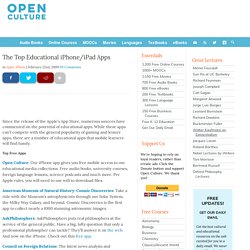
While these apps can’t compete with the general popularity of gaming and leisure apps, there are a number of educational apps that mobile learners will find handy. Top Free Apps Open Culture: Our iPhone app gives you free mobile access to our educational media collections. Free audio books, university courses, foreign language lessons, science podcasts and much more. Per Apple rules, you will need to use wifi to download files. American Museum of Natural History: Cosmic Discoveries: Take a ride with the Museum’s astrophysicists through our Solar System, the Milky Way Galaxy, and beyond. AskPhilosophers: AskPhilosophers puts real philosophers at the service of the general public. Council on Foreign Relations: The latest news analysis and commentary from the Council on Foreign Relations’ website now available on the go for the iPhone and iPod touch.
Top 50 Free Education Apps. Education - iPad - Apps, Books, and More. Adobe Education Exchange. Prepare your students for a digital future.

Welcome Creative Cloud is helping teachers, in every class, build creativity, problem solving, critical thinking and digital communication skills. Explore some of the ways you can easily use Creative Cloud in your class and surprise yourself with what you and your students can create. Start your free trial of Creative Cloud > Get Inspired Check out great content to help you and your students get started. If you don't find what you are looking for, search the 10,000+ teaching materials on the Education Exchange. Start your free trial of Creative Cloud > If you don't find what you are looking for, search the 10,000+ resources on the Education Exchange.
Get instant access to free courses and workshops and connect with the creative education community on the Adobe Education Exchange. Connect with Adobe Education Twitter Facebook Invite friends Enter email addresses to invite your peers to join the Education Exchange. Capstone Digital. MyON® Socrative. TodaysMeet - Give everyone a voice. Kidblog. Google for Education: Save time and stay connected.
EDpuzzle. 7 Effective Ways to use G Suite for Education. Google Apps for Education is now “G Suite” for Education.

Google has not just changed the name of its popular offering, but it has also added new exciting features. Those who have used Google Apps for Education love the set of Apps such as Gmail, Drive, Docs, Hangout, Calendar and more. These applications have helped schools, students and teachers in several ways. It has increased efficiency, facilitated collaboration, and improved engagement. G Suite for Education comprises all these apps with additional features that make them more intelligent than ever.
Here are some of the important features of G Suite for Education that you must use: I would have loved this feature during my school days. Google has introduced ‘Explore‘ feature in Google Sheet to overcome this challenge. And, this is just one of the several smart features of Explore. Google Docs has also become smarter with Explore feature. The teachers will be delighted to know that the Explore image search uses SafeSearch. PowerPoint Is Evil. Power Corrupts.

PowerPoint Corrupts Absolutely. Imagine a widely used and expensive prescription drug that promised to make us beautiful but didn't. Instead the drug had frequent, serious side effects: It induced stupidity, turned everyone into bores, wasted time, and degraded the quality and credibility of communication. These side effects would rightly lead to a worldwide product recall. 15 Characteristics of a 21st-Century Teacher. Recent technological advances have affected many areas of our lives: the way we communicate, collaborate, learn, and, of course, teach.

Along with that, those advances necessitated an expansion of our vocabulary, producing definitions such as digital natives, digital immigrants, and, the topic of this post -- "21st-century teacher. " As I am writing this post, I am trying to recall if I ever had heard phrases such as "20th-century teacher" or "19th-century teacher. " Quick Google search reassures me that there is no such word combination. Google Hangouts.
Google Sheets - create and edit spreadsheets online, for free. Google Docs - create and edit documents online, for free. TeacherTube. 8 Education Technology Books Every Leader Should Read.