


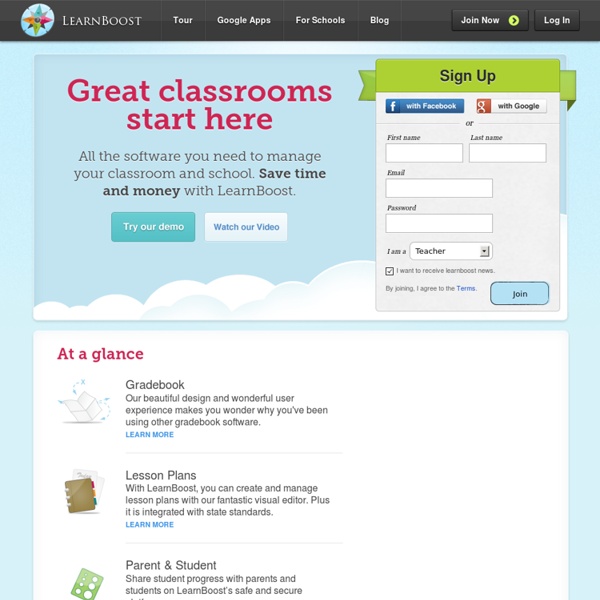
How To Do Green Screen Photography on an iPad at School There are lots of great learning opportunities when you use green screen effects in the classroom. I’ve written about some of those before, but almost all of them involved green screen movies. What about green screen photography?
User Experience, Reader Experience (Brett Sandusky) Brett Sandusky is Product Manager at Macmillan New Ventures where he oversees agile user experience design, development of new digital products, eCommerce, research and data analysis, and mobile applications. Formerly Director of Product Innovation for Kaplan Publishing, Brett’s expertise also includes digital strategy, product usability, content integration cross-platforms, and digital marketing. He lives in Brooklyn, NY and can be found on Twitter at: @bsandusky. Let’s start with a hypothesis: ebooks, as we know them today, are an artificial and interim step in digital development by publishers.
Edmodo Edmodo gives teachers the tools to share engaging lessons, keep parents updated, and build a vibrant classroom community. The all-new Edmodo app has been redesigned from the ground up to focus on how YOU communicate with your students, parents, and fellow teachers. A home stream for following and discovering resources from teachers across the globe. Bringing history to life Today you can discover 42 new online historical exhibitions telling the stories behind major events of the last century, including Apartheid, D-Day and the Holocaust. The stories have been put together by 17 partners including museums and cultural foundations who have drawn on their archives of letters, manuscripts, first-hand video testimonials and much more. Much of the material is very moving—and some is on the Internet for the first time. Each exhibition features a narrative which links the archive material together to unlock the different perspectives, nuances and tales behind these events.
Thinkfinity Browse Resources Verizon Foundation proudly partners with some of the country’s top educational organizations to provide you with the latest topics, tools and trends in education. Created by the John F. Two Browser-based Noise Meters That Show Students How Loudly They Speak Earlier this week on iPadApps4School.com I featured an app called Too Noisy that shows students how loudly they are speaking. The app measures the volume of the noise in a room and displays a meter indicating whether or not the the room is too noisy. If you don't have an iPad, you can find the same basic features in the following browser-based tools. Bouncy Balls shows students the volume of the noise in your classroom by displaying a set of colorful bouncing balls.
Teaching Resources and Lesson Plans from the Federal Government FREE Features These features originally appeared on the FREE.ED.gov features blog. The features highlight resources and ideas related to holidays, awareness months, anniversaries and seasonal topics. January 9 Tools to Create E-magazines and Newspapers for Your Class 1- Uniflip UniFlip converts your magazine, brochure or catalog from its original PDF format into an exciting, professional multi-media digital format with pages that flip. 2-Joomag Joomag is a web tool that lets you create your own magazines using a simple online editor.
Lesson Plan: Graffiti Wall: Discussing and Responding to Literature Using Graphics Overview Featured Resources From Theory to Practice