


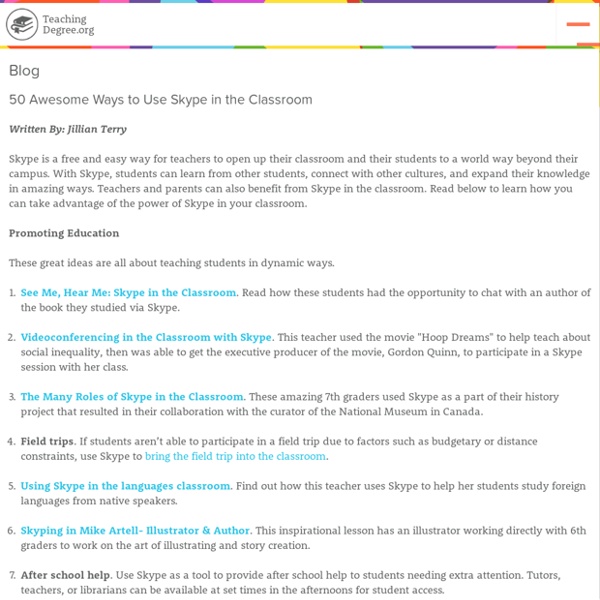
http://www.teachingdegree.org/2009/06/30/50-awesome-ways-to-use-skype-in-the-classroom/
10 Tips for Teaching Technology to Teachers I have been working with teachers to learn to integrate technology into their teaching for almost ten years. Here are a few of the things I have learned - in no particular order (number 10 is probably the most important). Please share your thoughts and suggestions! 1. It isn't really about the tool it is about how you use it: It isn't the word processing software, it's the skills and usefulness of word processing. It isn't the presentation software, it's how to create a meaningful and effective presentation.
50 Education Technology Tools Every Teacher Should Know About Technology and education are pretty intertwined these days and nearly every teacher has a few favorite tech tools that make doing his or her job and connecting with students a little bit easier and more fun for all involved. Yet as with anything related to technology, new tools are hitting the market constantly and older ones rising to prominence, broadening their scope, or just adding new features that make them better matches for education, which can make it hard to keep up with the newest and most useful tools even for the most tech-savvy teachers. Here, we’ve compiled a list of some of the tech tools, including some that are becoming increasingly popular and widely used, that should be part of any teacher’s tech tool arsenal this year, whether for their own personal use or as educational aids in the classroom. Social Learning These tools use the power of social media to help students learn and teachers connect.
Flipping the Classroom 4/27/2012 By: Teachers from around the world have adopted the flipped classroom model and are using it to teach a variety of courses to students of all ages. In the excerpt below from the book, Flip Your Classroom (©2012, ISTE® International Society for Technology in Education and ASCD), authors Jonathan Bergmann and Aaron Sams outline reasons why educators should consider this model. Flipping speaks the language of today’s students. Today’s students grew up with Internet access, YouTube, Facebook, MySpace, and a host of other digital resources. Instruction via video is not a big deal for [them].
5 Tools for Building a Next-Generation 'Hybrid' Class Website [Nicholas C. Martin is a visiting professor at American University and the United Nations University for Peace. He is also co-founder and president of TechChange, an organization that trains leaders to leverage emerging technologies for sustainable social change. TechChange specializes in creating “next-generation” e-learning content, tools and communities. You can follow him on Twitter at @TechChange. 10 Fun Tools To Easily Make Your Own Infographics People love to learn by examining visual representations of data. That’s been proven time and time again by the popularity of both infographics and Pinterest. So what if you could make your own infographics ? What would you make it of? It’s actually easier than you think… even if you have zero design skills whatsoever. Below are my two favorite infographic-making web 2.0 tools that I highly recommend.
20 Types of Tablet Tools for Teaching UPDATED on October 1, 2012 In May 2011, after a year of experimentation, I became sold on the idea of using a tablet instead of a laptop as my primary mobile computer. It was my turn for a workstation update, and I chose a desktop. I’ve been happy with that decision ever since. My laptop used to remain on the desk when I left the office, but these days I take my tablet wherever I go! 100+ Online Resources That Are Transforming Education Yury Lifshits is working on algorithms and prototypes of new services at Yahoo! Research. Before that he was teaching university courses in the U.S., Germany, Russia and Estonia.
Top 100 Tools for Learning 2011 Centre for Learning & Performance Technologies The Toolbox Share your Top 10 Tools to help build the 2011 list This is the 5th annual Top 100 Tools for Learning list I have built based on the contributions of learning professionals worldwide. I am now compiling the Top 100 Tools for Learning 2011 193 contributions so far Latest contribution: 26 June, 2011 List will be finalised 13 November, 2011 KEY Links to previous years' lists: 2010, 2009, 2008 and 2007 F = Free, C= Commercial, D=Download, S=Server, O=Online Cells shaded blue are new tools on the list this year, green are returners Click HERE to share your Top 10 Tools to help build the 2011 list
Ten Takeaway Tips for Replicating Project-Based Learning How you can get started today. Five middle schools and one high school in the Whitfield County, Georgia school district are in their second year of a transition to project-based learning. Their model is High Tech High, a San Diego charter school renowned for its hands-on student projects that have real-world impact. Whitfield educators have taken big risks, tried things that failed, and then improved their work based on those mistakes. They're still learning. Yet they've also succeeded in making a huge transition in a short time. 7 Ingenious Resumes That Will Make You Rethink Your CV You love resumes. You really do. When we published "10 Creative Social Media Resumes To Learn From" in May, our readers enthusiastically responded by sharing it with friends, commenting on it and sending us links to their own snazzy resumes. We sifted through those links, picked our favorites and placed them in the gallery below. After clicking through the collection of resumes, were you inspired? What works for you in your industry?
Technology Timesavers for Teachers - myTeachersLounge Teachers today are fortunate to have access to technological tools that make our jobs easier and minimize the paperwork involved in educating our students. I didn’t grow up with computers like today’s students did, but I’m very much on board with becoming more tech savvy and, yes, even accepting help from my students when I have technical difficulties. About a year ago I bought myself an iPad after saving for it for months. It was going to help me organize my life, both at home and at school, and guess what?
End Technology Training? – Learn. Teach. Engage. Ummm…no. Had to get that out of the way before I could continue. Now let me back up a little…
Cet article du site www.teachingdegree.org est une simple liste d'exemples d'utilisations de Skype, logiciel gratuit, dans le processus d'instruction. Bien que la plupart de ces exemples soient simplement des interviews ou des commentaires de personnes liées au cours, d'autres applications sont montrées, je pense notemment à la n°13 où un professeur Australien se connecte avec une classe coréenne via Skype. Ce système permet d'imaginer le futur de la pédagogie. Cours de littérature ? L'auteur explique sa vision de l'oeuvre, même s'il ne peut pas se déplacer. Des classes entières apprendraient avec un prof situé à des milliers de kilomètres. Le danger de cette méthode est évidemment de tomber dans la simplicité de l'éducation de masse où un seul professeur ferait cours à une dizaines de classes à la fois. by adriens Mar 25