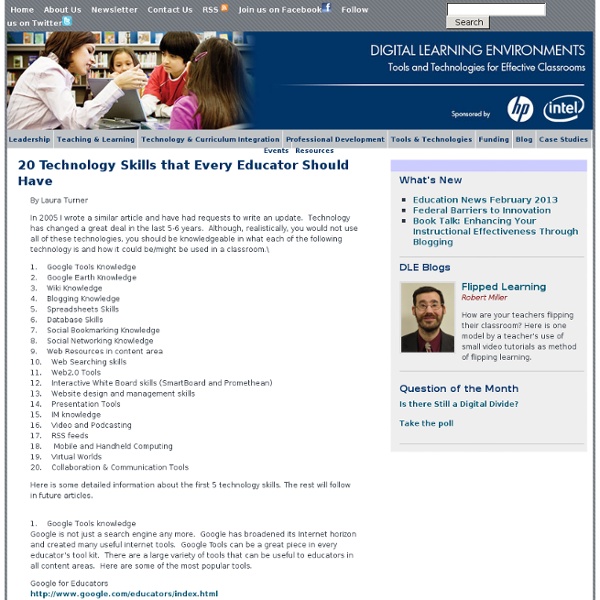Web 2.0 tools in the Classroom - Web 2.0 tools in the Classroom
UPDATE: For the upgraded, interactive version of this course - and to join a community of like-minded educators - go to Teacher-Tech-Training.com. Using technology in the classroom is a great way to encourage creativity in students. Web 2.0 tools, such as , and , enable learners to create their own web content. This course will instruct teachers in the use of Web 2.0 tools in the classroom, and examine some specific tools along with examples of in-class use. Review the unit plan Read about this course Lesson 1: Why should we use web 2.0 tools in the classroom?
Best Online Collaboration Tools 2012 - Robin Good...
CamStudio - Free Screen Recording Software
A Brief Guide to Learning Faster (and Better)
Note: This is a long article (4000+ words), I suggest bookmarking it for later if you don’t have time to read it all right now. I spend a lot of time thinking about how to learn faster. The biggest reason I do this is because it’s important. With so much knowledge out there, the answers to most of our biggest problems are out there, but they’re useless if we don’t understand them. People who can grok hard subjects and big ideas will earn more money, live better and have a bigger impact on the world. The second, and admittedly more selfish reason, is that most of my income now comes from working with students. Today I’d like to share with you some of what works. I’ve split this rather long article into three sections to make things a bit easier, feel free to jump to particular sections: How to Learn Faster – The basics of learning betterHow to Learn Anything – Rules of thumb to master hard subjectsTactics for Learning Better – Specific methods to learn faster How to Learn Faster
The Works- where kids explore how things work
Webinars – Google Apps for Education
General Learn about all of the features and benefits of Google Apps Education Edition. In this recorded online seminar, you will: Hear why other organizations have made the switch Learn how other organizations are using these services Watch a demo of Google Apps Education Edition Watch Now See a demo of Google Vault. Customer story Hear directly from Arizona State University about their migration to Google Apps Education Edition, followed by a live Q&A session with Google and ASU. Speaker: Kari Barlow, Assistant Vice President, University Technology OfficeCategory: Higher EducationDate: 6/25/2009 When University of Notre Dame migrated their 15,000 students and 150,000 alumni to Google Apps they realized $1.5M in savings and increased student satisfaction by 36%. Speaker: Katie Rose, Program Manager for Enterprise InitiativesCategory: Higher EducationDate: 8/13/2009 Our student government team uses Google Apps every day to make Vanderbilt a better place. Speaker: Dr. Date: 11/18/2009 Deployment
- Spread Your Knowledge: 15+ Tools to Bookmark, Aggregate & Curate
0 Comments August 6, 2012 By: Shelly Terrell Aug 5 Written by: 8/5/2012 6:19 PM ShareThis cross posted on Teacher Reboot Camp“If you have knowledge, let others light their candles in it. ” ~ Margaret Fuller Short-term- share resources you have collected about a topic with colleagues at school or online. Long-term- develop a community for sharing resources in your teaching environment. My Personal Thoughts About This Goal As educators, we are in the business of learning. Resources Related to This Goal I love learning. The tools that I use meet a few criteria: They have a free app! Tools Diigo- saves all your bookmarks in one location accessible anywhere with the Internet, allows you to highlight sections on websites and make notes, takes clippings, tag, search, and more! More resources Important News Lisa Dabbs and I have decided to change the hashtag to #30GoalsEdu because we have noticed some sports people using the hashtag.
Edgalaxy
10 ways to encourage student reflection
Split Screen Teaching Optimal learning occurs when students are active participants in their own learning, rather than passive recipients of teacher-delivered content. For this to be effective, students really need to think about their learning. I worked with a group of teachers recently who felt their young students were not capable of writing meaningful reflections for their end of semester reports. How do we encourage students to think about their learning? 1. Guy Claxton calls this ‘split screen teaching.’ 2. Stop thinking about how to teach the content. 3. Make sure you and your students know the purpose of every task and of how it will advance the learning. 4. Encourage students to plan how they will learn and to reflect on the learning process. 5. Make sure students have time to stop and think about why and how they learned, not just what. 6. How might you find this out? 7. 8. 9. Refer to learning attitudes and skill development, not just tasks and content. 10. Like this:
21st Century Learning is Not A Program
by William Washington, Ed.D. Scholar, Walden University Perhaps the biggest misconception that one can have about 21st century learning is to think of it as a single reform program. 21st century learning is not a singular “thing” that can be plugged into an existing school environment and used as an easy upgrade to improve existing practice. Premise of 21st Century Education The premise of 21st century education is very important. The argument being made is that we are ignoring societal shifts and continue to teach to a target audience that doesn’t exist and we’re preparing them for a market that doesn’t exist (Marx, 2006). Many people tend to associate 21st century learning with digital technology. The overarching purpose of 21st education is to provide students with a set of critical skills that will be needed for success in a global market. This is very different than what we’ve experienced in the past 75 years. “Gist” is Not a Substitute for Comprehensive Understanding References: