


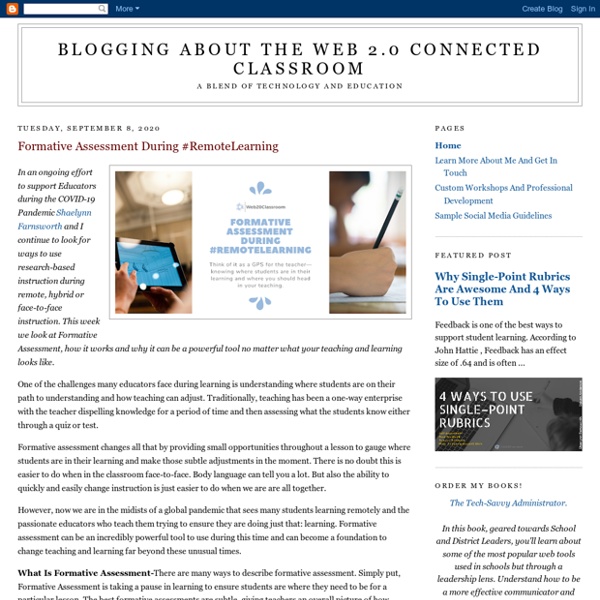
http://blog.web20classroom.org/
Related: PD • mstuartPDI Technology Courses >> PDI Home > Technology Courses Technology Courses Semi-Annual March Madness 25% Off All Courses and Credit! Finally! An online quiz worth taking March 4, 2010 by Claire Knight Posted in: In this week's e-newsletter, Latest News & Views, Tech Trends Let’s be honest: Everyone loves online quizzes, but they’re just fun and games, right? Brainfriendly learning methods, tools, environments and communities. How much can we actually teach students for exams without being exam-oriented? Wherever we go in professional development the reality of teaching to the test always crops up as something to avoid or get around somehow. Yet, we want our students to achieve high standards and we want them to have qualifications. For me, it’s a matter of teaching BEYOND the test. ********************************************************** Exposing them to real English before they ever see exam-type structures, whilst getting them used to such structures in fun, stress-free environments is a great way to raise competency well before exam deadlines loom ahead. This is a topic I wish to expand upon and develop through my blog in upcoming features.
The Best Interactive Web Tools for Educators Most of us are working at full capacity, and keeping up with technology can feel like one more chore on the to-do list. Still, learning your way around a few of the best Web tools is worth your time. Innovative teachers are frequently using intuitive programs and websites that are easy to learn. These web tool can save you a lot of daily hassles that you might not even realize you have been tolerating. Whether you want to move the class newsletter online or try out a flipped classroom, we’re sharing the best sites to do it.
Using Google+ for Professional Development Temple ISD became a G-Suite for Education District in 2013. We started by concentrating on six base apps - Google Drive, Docs, Sheets, Draw, Slides, and Gmail. The five instructional technologists and I became Google Certified Trainers and then proceeded to provide a base of knowledge to teachers through content and grade level targeted two-day trainings. Once we got comfortable using G-Suite core apps, we were ready to take the next step.
Google-Proof Questioning: A New Use for Bloom's Taxonomy The internet has revolutionized information collection. The answer to virtually any question or problem is at our fingertips. Google has made this possible. While I am a great admirer of Google and an avid user of its products, in a way, Google has made my life as a teacher a LOT more difficult. Let me explain.
Sylvia Guinan, Author at Official WizIQ Teach Blog in Teaching Online, Various A Teacher For All Seasons What is a teacher for all seasons? Top 10 Education Tech Blogs This post was written by Romane Robinson, who is currently pursuing an MA in Cognitive Studies in Education at Teachers College, Columbia University. A passionate student and proponent of human development, Romane has a BS in Research and Experimental Psychology and interned at Brainscape as a CEO Relations Manager in 2014. Education is evolving fast. Every day, we hear about some new technology that will change the world and the way we learn in it. At Brainscape, we are dedicated to improving the way you learn with our own innovative smart flashcard technology (check out our subjects here), but there are many other educational technologies that are key to improving learning around the world.
PLN Course – Designed by EDUC 612 students Dr. Torrey Trust and EDUC 612 Spring 2017 students Educators across all career phases (novice, mid-career, and veteran) can benefit from creating, expanding, and maintaining a Professional Learning Network (PLN). A professional learning network is a system of people, spaces, and tools that support ongoing learning and professional growth (Krutka, Carpenter & Trust, 2017). In this five-week open online course, you will identify, reflect upon, and enrich your PLN through a series of interactive activities. helping teachers create paperless classrooms Common thinking about what kinds of folks make good 21st century teachers generally runs as follows: “They’re constantly in the process of being trained and being a lifelong learner,” he says. The 'he' saying this is Jeff Murphy, a director of instruction for the Florida Virtual School and he's being quoted in a recent article from Education Week. I cannot tell you how tired I am of hearing this sort of talk. The last thing I want is to be 'trained' more.
Larry Ferlazzo’s English Website There are many pages on my main website, and they have nearly 8,000 categorized links appropriate for English Language Learners. The best place to start exploring is the Main English Page. You can read an overview about each section of my website on the Teacher’s Page. This page also has many links specifically useful to teachers. You can also go directly to each page of my website: English For Beginners and Early Intermediate Top 10 Educational Technology Resources for the Classroom by Holly Poulos Engage students in your classroom with our Top 10 favorite interactive educational technology resources. These websites will help you create new and captivating lesson plans for your curriculum. LessonCast is a website where experienced teachers submit—via PowerPoint, document, pictures, or web cam—a "lesson idea or management strategy in 2 minutes 30 seconds or less."
Redefining Professional Learning for 1:1 Computing Presented by Michelle Luhtala, Library Dept Chair, New Canaan High School, CT; with Alexa Schlechter, Technology Integrator at New Canaan High School,CT; and Jacquelyn Whiting, Library Media Specialist at New Canaan High School, CT Sponsored by Mackin Educational Resources If you attended the live session, you’ll be emailed a CE certificate within 24 hours of the edWebinar. If you view the recording and would like a CE certificate, join the Emerging Tech community and go to the edWebinar Archives folder to take the CE quiz. How do we prepare every teacher to maximize learning when every student has a device in hand? As districts increase computing capacity, there is an assumption that faculty will adapt. Often, “adapting” means that what teachers used to do analog, they now do digitally, but that doesn’t necessarily mean that they are reimagining learning for the new landscape.