

Chrome OS may be the 2-in-1 solution we've been waiting for. 31 Power Tips for Chrome That Will Improve Your Browsing Instantly. Google Chrome is a fast and easy-to-use browser with a simplistic and minimalistic design.

Many features have been added over the years to make your browsing experience easier and more enjoyable. Today we’ll cover power user tips for making the most of Chrome’s features and some extensions that will expand Chrome’s functionality. Chrome contains many experimental features that are not enabled by default. These are features being tried out and some may make it into the main browser program.
These experimental features, or flags, may not work perfectly and may be removed at any time. Several of the tips in this article involve changing flags, so our first tip shows you how to access them. Type “ in the address bar and press Enter.Use the Search flags box to find the flag you want to change.Each flag has a tag you can use to quickly access that flag. 2. 10 Chrome Homework Extensions That Really Work for Students. If you mainly use Chrome to do research academic papers, projects, or assignments, why not use handy browser extensions to manage that homework for you?

Homework needs its own routine and habits. Use the right tools to make a plan and stick to it. These Chrome extensions help you organize every class and assignment. For assignments, reminders, and a helpful calendar, check out Student e-Planner. With this extremely handy extension, just add your courses, enter your assignments, schedule due dates and times, and mark off items as you complete them. Extra features include a calendar view of all homework, a tab to see your completed items, the ability to add notes, editable colors per class, an overall theme color, and desktop notifications for reminders. Download: Student e-Planner 2. myHomework Student Planner Another great planner to check out is myHomework Student Planner. Along with the above features, you have options to attach class details like your schedule, syllabus, and files.
Make Google Chrome faster, reduce how much RAM it uses, and be more productive. Is your Google Chrome browser feeling a little slower than it once did?
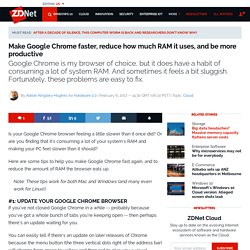
Or are you finding that it's consuming a lot of your system's RAM and making your PC feel slower than it should? The Best Chrome Extensions. Advertisement Are you confused by the 65,000+ extensions in the Chrome Web Store?

Do you find it difficult to distinguish the best apps from the time wasters? We’re here to help. Below you’ll find a list of the best extensions for Google Chrome, including suggestions from both our readers and our writers. This list will be updated regularly, so make sure you leave your suggestions in the comments and we’ll consider them next time we update the page.
Crafty's Extensions - Home. 10 Annoying Chrome Issues & How to Fix Them. Advertisement In the last few years, Google Chrome has become the browser of choice for millions of users around the world.

While Internet Explorer still boasts the most users as a result of legacy installations, Chrome has been closing the gap relentlessly since its launch in 2008. It began life as a minimalist and lightweight browser, but as it’s grown more and more issues have crept in. If you are experiencing problems, you’ve come to the right place. In this article, we take a look at some of the most common flaws and provide guidance on how to fix them. 1. Computers seem to have a life of their own; all too often they freeze or stop functioning for no apparent reason.
Thankfully, there is an easy fix. Press Shift + Esc top open the Chrome Task Manager. 2. If you’re finding that Chrome keeps crashing, refuses to open, or fails to load webpages, there is a chance that you have malware on your system. The first of these is the Chrome Clean-Up Tool. 3. 4. The 13 Best Chrome Extensions by Google You Probably Aren't Using.
Google wants us to stay in our browser and not go anywhere else.
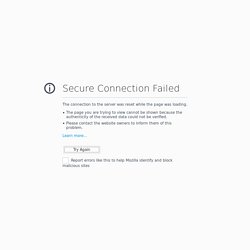
The Chrome Web Store is just six years old and it has already fenced us into using our browsers for productivity. But it has also given us the bridges to connect with the right kind of extensions. Chrome extensions do the heavy lifting and thanks to them the browser isn’t a vanilla box anymore. There are millions to choose from. Speed Up Chrome By Changing These 8 Flags.
Advertisement Chrome might be the most popular Internet browser in the world, but it also comes in for a fair amount of criticism.

Which Browser Is Best? Edge vs. Chrome vs. Opera vs. 7 Chrome shortcuts you should start using right away. Whether you've been using Google Chrome for years or you just switched from, say, Firefox or Internet Explorer, there are some shortcuts you should know.

Many involve using the keyboard to navigate faster; others put you a mouse-click away from useful features. And no list would be complete without at least one extension -- in this case my favorite extension of all time. Chrome Music Lab. 10 Hidden Chrome Settings You Should Be Changing. There’s more to Chrome settings than the basic tweaks you made when you first set up your browser.

Let’s see what that involves. Mark walked you through the most important browser settings that you should focus on when you start out with a clean slate…er…we mean browser. Extensions, Add Ons and Apps, Oh My! How to Utilize Google in Your Classroom. Google Apps for Education has totally transformed the way we teach and communicate inside and outside of the classroom.
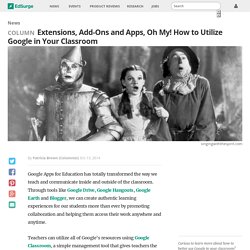
Through tools like Google Drive, Google Hangouts, Google Earth and Blogger, we can create authentic learning experiences for our students more than ever by promoting collaboration and helping them access their work anywhere and anytime. Teachers can utilize all of Google’s resources using Google Classroom, a simple management tool that gives teachers the ability to stay organized, assign projects and give feedback within the platform. 100+ Chrome Apps and Extensions for Teachers and Students. Save Pinterest There are now 150+ Chrome Apps and Extensions in this database. I have put together a Google Chrome App and Extension Database for Teachers (also at the bottom of this post) that is loaded with apps and extensions for productivity and classroom integration.
This database is searchable and filterable by category, subject area, and grade level! 15 Essential Chrome Extensions For Google Drive. Google Drive is pretty amazing as it is, but how can it be improved? 10 Chrome Extensions Every Student Should Install — Student Voices. 10 Chrome Extensions Every Student Should Install Whether your students have Chromebooks or use Chrome as the default browser, understanding that Chrome is an operating system as much as it is a web browser is important. Because Chrome is based on the open-source Chromium project, it allows developers to create extensions that “extend” what the browser can do.
10 Chrome Extensions That Make Your Life Easier. The Chrome browser is a blank canvas and Chrome Extensions are the paint that can make it into a work of art. Much like shades of paint, there are tens of thousands Chrome Extensions to choose from, making it hard to find the essentials you need to improve your web browsing experience. We have put together a list of our 10 favorite Chrome Extensions and the real life problems they solve. From security to grammar correction, these Extensions cover it all. The Secret Powers of Chrome's Address Bar. 17 Things You Didn't Know Google Chrome Could Do. 50 Of The Best Google Chrome Extensions For Teachers. 8 Absolutely Brilliant Chrome Extensions That You Should Know About. Despite having used Firefox in the past, having dipped my toes in the water with Safari and Opera, and even going totally crazy after using Internet Explorer for 10 minutes, somehow I always seem to come back to Chrome.
And it’s easy to see why. The number of Chrome plugins is huge, and when a developer makes a plugin, it always seems to be for Chrome only these days. Almost as if Firefox doesn’t matter anymore. Trying out different plugins is half the fun of using a browser. 6 of the Best Hidden Features in Google Chrome - The Gooru Best Resources for Google Apps. Student Chrome Extensions. Pack for Chrome: Our List of the Essential Extensions.