

Adding or Replacing a Node Device in a QFabric Node Group - TechLibrary. Converting the Device Mode for a QFabric System Component - TechLibrary. Date_range14-Jun-18 Platform and Release Supportclose You can configure some devices to act as a standalone switch or participate in a QFabric system in a particular role.
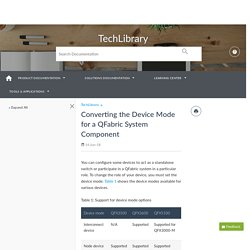
To change the role of your device, you must set the device mode. Table 1 shows the device modes available for various devices. Table 1: Support for device mode options To convert a device to a different mode, issue the request chassis device-mode command and specify the desired device mode. When you convert a device from standalone mode to either Node device or Interconnect device mode, the software prepares the device to be configured automatically by the QFabric system. Caution. Backup and restore config (VPN Config) on SRX Devi... Add, Delete, and Show Licenses - TechLibrary. Date_range5-Dec-18 Platform and Release Supportclose Adding New Licenses (CLI Procedure) Before adding new licenses, complete the following tasks: Purchase the required licenses.
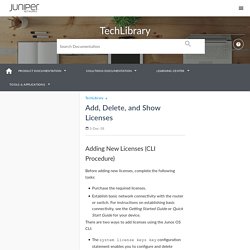
Establish basic network connectivity with the router or switch. For instructions on establishing basic connectivity, see the Getting Started Guide or Quick Start Guide for your device. There are two ways to add licenses using the Junos OS CLI: The system license keys key configuration statement enables you to configure and delete license keys in a Junos OS CLI configuration file.The request system license add operational command installs a license through URL or using the license file.
Note On QFabric systems, install your licenses in the default partition of the QFabric system and not on the individual components (Node devices and Interconnect devices). To add licenses, complete one of the following procedures: SRX Getting Started - Install license for Antivirus, Web Filter, IDP, or Antispam.
This article describes the steps involved in installing a license for Antivirus, Web Filter (URL Filter), IDP or Antispam on a SRX device.

For other topics, go to the SRX Getting Started main page. Install subscription license. The following features require a subscription license: Antivirus Web Filter IDP Antispam. Troubleshooting high CPU on Juniper SRX Junos devices - TunnelsUP. Occasionally a Juniper SRX device running Junos will have a high CPU.

Here are some tips for troubleshooting these incidents. Validate Check the routing engine (control plane). Check the CPU status by doing show chassis routing-engine. Above you can see that the CPUs are 4% idle which means it’s 96% utilized. Next you want to look further and see what processes are running high. Usually even under good conditions, there will be processes that are running at well over 100% utilization. Analyze the processes. Example: Configuring BGP Route Advertisement - TechLibrary.
Date_range13-Sep-17 info_outline Platform and Release Support Platform and Release SupportcloseBGP route prefix prioritizationYou can prioritize BGP route updates using output queues.
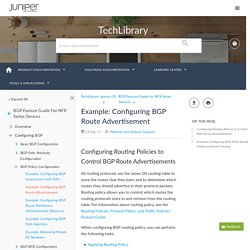
The output queues are serviced using a token mechanism that allows you to assign routes to queues using policies. There is an expedited queue and 16 numbered queues that range in priority from lowest priority (1) to highest priority (16). The lowest priority queue (1) is designated as the default queue. Routes that are not explicitly assigned to a queue by automatic protocol determination or by user policy are placed in this queue.This feature is supported on following products/applications:ProductIntroduced ReleasePrerequisites Configuring Routing Policies to Control BGP Route Advertisements All routing protocols use the Junos OS routing table to store the routes that they learn and to determine which routes they should advertise in their protocol packets. Applying Routing Policy. Examples: Configuring External BGP Peering - TechLibrary.
Understanding External BGP Peering Sessions To establish point-to-point connections between peer autonomous systems (ASs), you configure a BGP session on each interface of a point-to-point link.
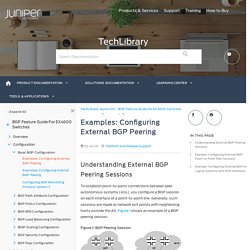
Generally, such sessions are made at network exit points with neighboring hosts outside the AS. Figure 1 shows an example of a BGP peering session. In Figure 1, Router A is a gateway router for AS 3, and Router B is a gateway router for AS 10. Solved: Policy based routing problem on MX router - J-Net Community. Hello, Thanks for posting the printouts.
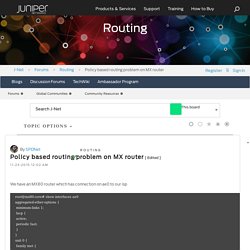
After You added "routing-options interface-routes", I see that it does not work for a different reason. But let me ask questions first: 1/ are the networks 185.9.157.0/27 and 185.9.159.0/24 also locally-attached to irb.100 on Your MX80? How to view the Juniper SRX default applications and complete list for this version.
#SRX5800 running 12.1×44-D35.5.

Initiating a Chassis Cluster Manual Redundancy Group Failover. Select All DynamicBooks i Add Multiple Topics to DynamicBooks.
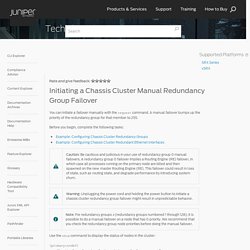
SRX Getting Started - Configure Chassis Cluster (High Availability) on a SRX240 device. Juniper Networks - Password hashing/encryption differences between 15.1 release and below. This KB will help us to understand the hashing/encryption difference in 15.1 release the way the plain-text password is hashed and stored as encrypted password.

Very important if we do any changes in 15.1 like root-authentication password change or new user being created and downgrade to 12.3 those credential will not work due to difference in hashing between these two codes. In 12.3 and below image, encrypting and decrypting of passwords using SHA256 is not supported. So, if a password which is encrypted using SHA256 in the newer versions is provided to older versions, they will not be able to decrypt it. In 12.3 and below image, MD5 encryption is being used - password starts with $1$ In 15.1 image, SHA256 encryption is being used - password starts with $5$ In 17.2 image and above, SHA512 encryption is being used - password starts with $6$ Behavior in 12.3: In 12.3 release and below, when the password is configured as plain text, MD5 hashing is performed and stored as encrypted text.
Configure Reth Interface in Junos. Reth interface or redundant Ethernet interface is a special type of interface that has the characteristics of aggregated Ethernet interface. To configure Reth Interface in Junos (SRX), you have to first understand the basics of SRX HA basics. Reth interfaces are configured when SRX device is in HA (High Availability) mode. Initiating a Chassis Cluster Manual Redundancy Group Failover - Technical Documentation - Support - Juniper Networks.
Performing a QFabric System Recovery Installation on the Director Group - Technical Documentation - Support - Juniper Networks. If the software on your QFabric system is damaged in some way that prevents the software from loading correctly, or you need to upgrade the software on your QFabric system, you may need to perform a recovery installation on the Director group.
If possible, perform the following steps before you perform the recovery installation: Ensure that you have an emergency boot device (for example, an external USB flash drive) for each of your Director devices to use during the recovery installation. You can either use the external USB flash drive containing the software supplied by Juniper Networks, or you can use an external USB flash drive supplied by Juniper Networks on which you install the QFabric system install media.Because the recovery installation process completely overwrites the entire contents of the Director device, make sure you back up any configuration files and initial setup information on a different external USB flash drive before you begin a recovery installation. Upgrading Software on a QFabric System - Technical Documentation - Support - Juniper Networks. Starting in February 2017, this page contains information for all supported Junos OS releases.
Therefore, the release selector at the top of every page has been removed. To determine if a feature is supported by a specific platform or Junos OS release, refer to the Junos OS release notes, Feature Explorer, the new Release History tables in the documentation, and the release information in the CLI content. For more information, see What's Changed in Junos OS Documentation. The QFabric system software package contains software for all of the different components in the QFabric system, such as the Director group, Interconnect devices, Node devices, and other QFabric system components.
You can upgrade the software on all of the QFabric components at the same time using the request system software add package-name component all reboot command. This topic describes the following tasks: Backing Up the Current Configuration Files. Show fabric administration inventory - Technical Documentation - Support - Juniper Networks. Starting in February 2017, this page contains information for all supported Junos OS releases. Therefore, the release selector at the top of every page has been removed. To determine if a feature is supported by a specific platform or Junos OS release, refer to the Junos OS release notes, Feature Explorer, the new Release History tables in the documentation, and the release information in the CLI content.
For more information, see What's Changed in Junos OS Documentation. Syntax show fabric administration inventory. Juniper Networks - [SRX/J-series] How to copy a file from one node to another node in a JSRP chassis cluster. Solved: Any Command? like as cisco's "show interface statu... Michael Dale - Running JunOS 12.1X47 on first gen SRX240H. Michael Dale So 12.1X47 just came out and no longer supports SRX devices with less than 2GB of ram. I have a couple of spare Juniper SRX240Hs (so first gen devices with 1GB of ram) and would like to test 12.1X47 in my lab, unfortunately I don't have any 2GB ram devices in my lab. When trying to install 12.1X47 on the SRX240H you get the following error: Copying package ... Juniper Networks - [EX] How to login to the member switch of the Virtual Chassis. Juniper Networks - [SRX] Common and safe files to remove in order to increase available system storage.
SRX systems may sometimes run out of system storage capacity, commonly while performing a software upgrade of the device. This article lists the files that can be safely removed from the device in order to increase the storage capacity of the file system. What are the common and safe files that can be removed in order to increase system storage capacity? Juniper SRX – error: Could not format alternate root. This week I encountered this error for the first time in the years I’m working with JunOS now.
Juniper Networks - The output of 'show system snapshot media internal all-members' may not populate correctly and throw an error stating 'cannot mount /dev/da0sxa' The output of 'show system snapshot media internal all-members' may not populate correctly and throw an error stating 'cannot mount /dev/da0sxa' How do you delete an AI-Script from a device? - J-Net Community. Juniper Networks - [EX/SRX] Recovering from file system corruption during a system reboot, NAND media utility checks for bad blocks in the NAND flash memory.
This article discusses the NAND media check utility, which checks for bad blocks in the NAND flash memory that is used for the internal boot media in EX platforms. Example: Configuring Filter-Based Forwarding to a Specific Outgoing Interface or Destination IP Address. Example: Disabling a PoE Interface - Technical Documentation - Support - Juniper Networks.
Solved: Removing a static route - J-Net Community. Example: Setting Up 802.1X for Single-Supplicant or Multiple-Supplicant Configurations on an EX Series Switch. 802.1x port-based network access control (PNAC) authentication on EX Series switches provides three types of authentication to meet the access needs of your enterprise LAN: Authenticate the first end device (supplicant) on an authenticator port, and allow all other end devices also connecting to have access to the LAN.Authenticate only one end device on an authenticator port at one time. Authenticate multiple end devices on an authenticator port. Multiple supplicant mode is used in VoIP configurations. This example configures an EX Series switch to use IEEE 802.1X to authenticate end devices that use three different administrative modes. Understanding Authentication on Switches - Technical Documentation - Support - Juniper Networks.
You can control access to your network through a Juniper Networks Ethernet Switch using several different authentication methods—802.1X, MAC RADIUS, or captive portal. Authentication prevents unauthorized devices and users from gaining access to your LAN. For 802.1X and MAC RADIUS authentication, end devices must be authenticated before they receive an IP address from a DHCP server. Monitoring 802.1X Authentication - Technical Documentation - Support - Juniper Networks. Purpose. Verifying That LACP Is Configured Correctly and Bundle Members Are Exchanging LACP Protocol Packets. Example: Configuring an EX4200 Virtual Chassis with a Master and Backup in a Single Wiring Closet - Technical Documentation - Support - Juniper Networks. Virtual Chassis Cabling Configuration Examples for EX4200 Switches - Technical Documentation - Support - Juniper Networks. Troubleshooting a Site to Site VPN on a SRX Series Gateway.
SRXs and policy based routing (aka FBF) : iNETZERO. Untitled. Show arp - Technical Documentation - Support - Juniper Networks. Srx 240 restart only one ipsec tunel site 2 site - J-Net Community. Troubleshooting a Site to Site VPN on a SRX Series Gateway. Juniper Networks - Data Collection Checklists - Master list - 'What to Collect' when opening a case or troubleshooting - Knowledge Base. Upgrading Software on an EX6200 or EX8200 Standalone Switch Using Nonstop Software Upgrade (CLI Procedure)
Show system rollback. Juniper Show Interface Commands. Example: Configuring Custom Policy Application Term Options. Juniper Networks - [SRX] When and how to configure Proxy ARP - Knowledge Base. Juniper Junos commands cheatsheet. Juniper SRX - Destination NAT / Port Forwarding. Configuring Junos OS User Accounts by Using a Configuration Group. SRX & J Series Site-to-Site VPN Configurator - Support - Juniper Networks. Reverting to the Default Factory Configuration for the EX Series Switch. Reverting to the Default Factory Configuration for the EX Series Switch.
How to recover the password and configuration for the EX-series Switch Virtual Chassis (VC) setup. Juniper EX Virtual-Chassis notes. Adding or Replacing a Node Device in a QFabric Node Group. Locating the Serial Number on a QFX3500 Device or Component. [SRX] Troubleshooting Chassis Cluster Redundancy Group not failing over. What does priority 0 mean in a JSRP chassis cluster?
What does priority 255 mean in a JSRP chassis cluster? Configuring Rapid Spanning-Tree Protocol. Configuring LLDP-MED (CLI Procedure) [SRX] Performing the In-Service Software Upgrade (ISSU) [EX] How to recover the system from the 'warning: ISSU in progress' error message. Request system reboot. [SRX] Data Collection Checklist - Logs/data to collect for troubleshooting. Solved: can't deactivate policy on SRX5600. MPLS Network Operations Guide. MPLS Network Operations Guide. How to upload large files to a JTAC Case. Real-time Performance Monitoring (RPM) Learning Byte. RPM Overview. Junos Basics – Routing Instances – Aaron's Worthless Words. Solved: delete / default interface - J-Net Community. Tracing SNMP Activity on a Device Running Junos OS. Understanding Point-to-Multipoint LSPs. Understanding Junos OS Routing Tables. Using Configuration Groups and Inheritance in a Routing Matrix with a TX Matrix Plus Router. How to Configure RSVP-Signaled LSPs on Junos Routers.
Junos Default Groups. Configuring Ultimate-Hop Popping for LSPs. Show mpls lsp. Understanding Integrated Routing and Bridging Interfaces and Routed VLAN Interfaces on EX Series Switches. Example Step: Configuring Integrated Bridging and Routing. Configure Logs in Juniper SRX. Example: Configuring VoIP on an EX Series Switch Without Including LLDP-MED Support.
Understanding Virtual Router Routing Instances. Configuring Virtual Router Routing Instances. Example: Configuring an Application Group for Application Firewall. Example: Configuring Address Books and Address Sets. Peer-as (Protocols BGP)