

Juniper JNCIA Practice Exam. Before you Start The JNCIA practice exam provided by Junos Workbook is designed to test your knowledge relating to Juniper JNCIA level technologies.
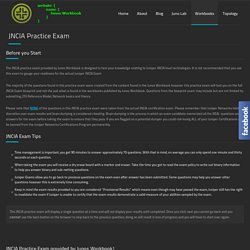
It is not recommended that you use this exam to gauge your readiness for the actual Juniper JNCIA Exam. The majority of the questions found in this practice exam were created from the content found in the Junos Workbook however this practice exam will test you on the full JNCIA Exam blueprint and not the just what is found in the workbooks published by Junos Workbook. Questions from the blueprint exam may include but are not limited to; subnetting, OSI Reference Model, Network basics and theory.
Please note that NONE of the questions in this JNCIA practice exam were taken from the actual JNCIA certification exam. Packet Forwarding Engine at DuckDuckGo. Forwarding plane at DuckDuckGo. Routing instance at DuckDuckGo. JNCIS-SP.
Introduction to the Junos Operating System (IJOS) CLI Configuration Mode Overview - TechLibrary. The configuration mode of the CLI enables you to configure a device.
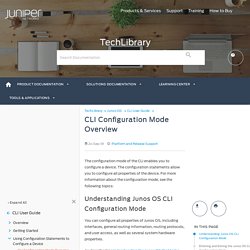
The configuration statements allow you to configure all properties of the device. For more information about the configuration mode, see the following topics: Understanding Junos OS CLI Configuration Mode You can configure all properties of Junos OS, including interfaces, general routing information, routing protocols, and user access, as well as several system hardware properties. As described in Understanding the Junos OS CLI Modes, Commands, and Statement Hierarchies, a router configuration is stored as a hierarchy of statements. You can create the hierarchy interactively or you can create an ASCII text file that is loaded onto the router or switch and then committed. This topic covers: Solved: PIM/PIC/FPC explanation.. - J-Net Community. About spuluka - J-Net Community.
IP Address. JNCIA. Juniper Layer 2. Juniper Training. High Availability. Tunnels. Border Gateway Protocol (BGP) Intermediate System to Intermediate System (IS-IS) Open Shortest Path First (OSPF) Protocol Independent Routing. Introduction to the Junos Operating System (IJOS) Junos Security. Junos Password Recovery. Junos Routing. JNCIA - Junos Workbook. Juniper routing. Junos Space Overview. Junos Labs. How to Set Up a Port Forward in Junos. Configure the NAT Rule Configure the NAT pool (IP that traffic is being port forwarded to):

Narayan Kunal. Network Foundations Review. Introduction to JunOS for Network Engineers. INTRODUCTION TO JUNOS - Tutorial - vDay One: Mastering Junos Configuration (English) Juniper: Knowledge Base TV - KBTV. Juniper Training. Selection Questions to Ask a Network Equipment Vendor. By Walter J.
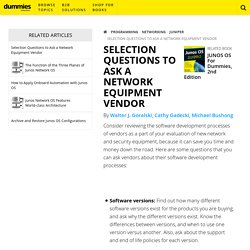
Goralski, Cathy Gadecki, Michael Bushong Consider reviewing the software development processes of vendors as a part of your evaluation of new network and security equipment, because it can save you time and money down the road. Here are some questions that you can ask vendors about their software development processes: Software versions: Find out how many different software versions exist for the products you are buying, and ask why the different versions exist. Know the differences between versions, and when to use one version versus another.
JUNOS Devices Management. 0470891890 219. JUNOS Log Files and Debug Utilities. JUNOS real-time performance monitoring (RPM) JUNOS Networking Services. Junos System Services. Explore the Show Interface Detail Command in Junos. By Walter J.
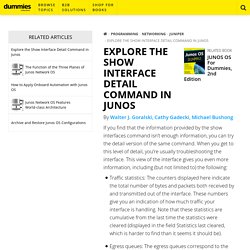
Goralski, Cathy Gadecki, Michael Bushong If you find that the information provided by the show interfaces command isn’t enough information, you can try the detail version of the same command. When you get to this level of detail, you’re usually troubleshooting the interface. This view of the interface gives you even more information, including (but not limited to) the following: Traffic statistics: The counters displayed here indicate the total number of bytes and packets both received by and transmitted out of the interface. When you execute a show interface detail command, this is the level of detail that will be in your output: If you find that you still lack the information you need to troubleshoot your network or even a particular interface, you can use another level of detail: the show interfaces extensive command.
The output for that command is a superset of the detailed version of the same command. Juniper: Knowledge Base TV - KBTV. Juniper Community Technical & Certification Webcasts. Juniper Learning Bytes. Juniper: Tech Library. Day One: Exploring the Junos CLI, Second Edition — Juniper Networks. Day One: Exploring the Junos CLI, Second Edition The Junos OS command-line interface (CLI) includes dozens of shortcuts to get things done in your network.

You’ll spend much less time pounding away on your keyboard once you master these commands, and soon, with just a little effort, you’ll learn why so many people say that the Junos OS saves time (often lots of it), reduces repetitive tasks, and helps to avoid costly mistakes. Day One: Exploring the Junos CLI, Second Edition is for beginning users of devices running the Junos OS, or as a refresher course when it’s time to scale Juniper technology.
It not only lays the foundation for learning the Junos OS, but also facilitates understanding of the more advanced Junos OS books that populate the Day One library. Day One Library — Juniper Networks. Day One Library The Day One library gives you just the information you need to complete a networking task in your lab and then take it out into production.

The Day One series covers the Junos OS and Juniper networking essentials with straightforward explanations, step-by-step instructions, and practical examples that are easy to follow. Over 750K downloads and growing. The Day One Library is available as free PDFs by clicking the links below. Instructional Networking Books and Posters - Juniper Networks. Juniper Networks Books Juniper Books are authored, edited, and technically reviewed by Juniper Networks subject matter experts.

The technical publishing program is divided into books published by reputable book publishers such as O’Reilly Media, and the Day One library of books and posters published by Juniper Networks. Training – Juniper Networks. Training Discover new ways to increase the value of your network, your business and your career.

Training & Certification Develop the technical skills you need to succeed. Programs & Resources Expand your knowledge with our additional learning options. Technical training on your schedule. Routed VLAN interface juniper at DuckDuckGo. Juniper Learning Bytes. Route Sharing RIB groups. CJFV-02 - ScreenOS Concepts, Terminology & Platforms. Juniper Networks solutions Forum. Ethernet Port Switching Feature Guide for Security Devices. Juniper site:dummies.com at DuckDuckGo. Understanding junos site:www.juniper.net at DuckDuckGo. Networks Certification Program Tracks – Network Certification Exams - Juniper Networks.
The Juniper Networks Certification Program (JNCP) consists of Junos-based and platform-specific, multi-tiered tracks, which enable you to demonstrate competence with Juniper’s technology in the areas most pertinent to your job function and experience.

The JNCP features three Product and Technology tracks based on specific Juniper Networks technologies. These tracks are aimed at professionals that make extensive use of these technologies. The Design Certification Track allows participants to demonstrate competence with Juniper Networks design principles and associated technologies. This new Curriculum Paths to Certifications [ PDF 683 KB ] document is a tool to help you prepare for your JNCP certifications.
It maps the curriculum recommended to achieve certification credentials within the individual certification tracks making it easier for you to determine your training and certification needs. Juniper Training. TechLibrary - Juniper Networks. TechLibrary - Juniper Networks. Free Juniper JNCIA Training. How to Configure and Verify Security Policies on SRX Services Gateway - dummies. By Walter J. Goralski, Cathy Gadecki, Michael Bushong After you’ve configured addresses and services on the SRX, you’re ready to configure the security policy itself. Configuring the addresses and services first allows defined addresses and services to be used in many policies. In that way, if one address or service changes, it must be changed in only one place in order to change it in all policies. From the SRX perspective, traffic is always arriving from one zone and making its way to another zone. Automation. How to Apply Onboard Automation with Junos OS - dummies.
By Walter J. Goralski, Cathy Gadecki, Michael Bushong Junos automation is a broad suite of tools for automating the methods and procedures of operating a network. Automation can not only save your team time, it also helps to assure high performance in the operation of the network. In addition, it helps you manage greater scale in the network by simplifying complex tasks. How to Configure SRX Security Zones with Junos - dummies. By Walter J. Goralski, Cathy Gadecki, Michael Bushong You cannot manage the SRX Services Gateway as you would a router. The SRX is a locked-down device. You can’t even ping an interface on the SRX initially, even if it has a valid IP address. Juniper - dummies. How to Check Junos Configuration before Commit - dummies.
By Walter J. Goralski, Cathy Gadecki, Michael Bushong The Junos candidate configuration file is only the “proposed” configuration; your device does not use any of this configuration until you activate this candidate configuration using the commit command, but first you’ll want to check your work. While editing your candidate configuration you can make as many changes as you want, in any order that you want. You can be interrupted numerous times, and when you are done, check your work to make sure you didn’t miss anything.
For example, in configuration mode, Junos OS checks for omitted statements required at a particular hierarchy level whenever you attempt to move from that hierarchy level or when you issue the show command: You can use the show command at the top of configuration mode to view the entire candidate configuration or within any sub-hierarchy to see the configuration from that hierarchical level and below. Most Used Junos Commands - dummies. By Walter J. Goralski, Cathy Gadecki, Michael Bushong Version and Version Detail. JNCIA-Junos Practice Questions:Operational Mode Hierarchy. JNCIA-Junos Exam Objectives (Exam: JN0-102) - Juniper Networks. How to Configure Interfaces on Junos Devices - dummies. By Walter J. Goralski, Cathy Gadecki, Michael Bushong Network devices have network interfaces, usually more than one.
Getting Started with Juniper Networks. Tech Talk - Networking. My meager attempt to share some tips and tricks and other niceties picked up along the way. I'm primarily working with enterprise network firewalls and Windows server systems running on VMware virtualization. I'm fortunate to have had some great hands-on experience over the years resulting in the network version of bloody knuckles. My current environment has a lot of great technology and a strong company to run it for. On the network side I'm running basically a IPSEC VPN hub and spoke network. We have about 90 mainland USA clinics and offices connecting to a datacenter rack provided by a Colo vendor. IT Workbooks Everything Center Share Knowledge. SRX NAT for ScreenOS Users. ScreenOS Cookbook [Book] Written by key members of Juniper Network's ScreenOS development team, this one-of-a-kind Cookbook helps you troubleshoot secure networks that run ScreenOS firewall appliances.
Scores of recipes address a wide range of security issues, provide step-by-step solutions, and include discussions of why the recipes work, so you can easily set up and keep ScreenOS systems on track. Juniperbooks. Secure Services Gateway (SSG) Series - Technical Documentation - Support - Juniper Networks. JuniperNetworks. Juniper SRX Series. Junos OS - Technical Documentation - Support - Juniper Networks. NetScreen Series - Technical Documentation - Support - Juniper Networks.