

Using this Site. Education Technology and the Twenty-First-Century Skills Gap. Today’s fast-changing world requires students who not only possess strong skills in areas such as language arts, math, and science but must also be adept at skills such as critical thinking, problem solving, persistence, collaboration, and curiosity.
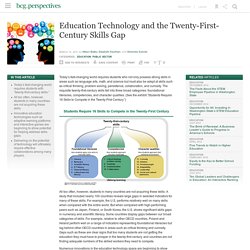
The requisite twenty-first-century skills fall into three broad categories: foundational literacies, competencies, and character qualities. (See the exhibit “Students Require 16 Skills to Compete in the Twenty-First Century.”) All too often, however, students in many countries are not acquiring these skills. A study that included nearly 100 countries reveals large gaps in selected indicators for many of these skills. Report: To Unlock Potential of Ed Tech, Use a 'Closed-Loop' Instructional Approach. Research Report: To Unlock Potential of Ed Tech, Use a 'Closed-Loop' Instructional Approach A new report from the World Economic Forum and Boston Consulting Group finds skills gaps in language arts, math science, critical thinking, problem solving, creativity and curiosity among a range of countries and income levels and suggests that technology could help address the issue.
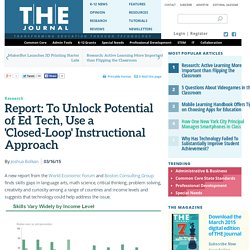
The study, "New Vision for Education: Unlocking the Potential of Technology," examined nearly 100 countries "to understand how education technology can help address critical skills gaps as one tool in a portfolio of approaches," according to a news release. Office 365 for education now available at no cost! - Microsoft in Education blog. Today, I’m excited to announce the launch Office 356 for education.
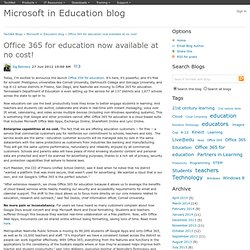
It’s here, it’s powerful, and it’s free for schools! Prestigious universities like Cornell University, Dartmouth College and Gonzaga University, and top K-12 school districts in Fresno, San Diego, and Nashville are moving to Office 365 for education. Tennessee’s Department of Education is even setting up the service for all 137 districts and 1,677 schools across the state to opt-in to. Now educators can use the best productivity tools they know to better engage students in learning.
Generate a Google-Plus - RSS-Feed. Manage Entries. Create and share visual ideas online. JD Ferries-Rowe. 8 Google Reader alternatives. In a surprise shakeup, Google has announced that it will be shutting down Google Reader on July 1, 2013.

This move comes as Google tries to consolidate its services — to put more wood behind fewer arrows, as its CEO says. Google Reader Is Shutting Down; Here Are the Best Alternatives. Draft. Note-Taking in a Digital Age - Online College. Note-taking has evolved way beyond pencil and paper – but it’s still an effective study method whether you are learning online or on campus.

How do you take notes during your classes? An image posted by Edudemic recently showed a classroom of students all snapping pictures of a projected computer screen with their smartphones. I remember the first time I saw someone do this. The 5 Biggest Ways Students Actually Use Technology. Tweetdoc: Document your twitter event. 10 Fun Tools To Easily Make Your Own Infographics. People love to learn by examining visual representations of data.
That’s been proven time and time again by the popularity of both infographics and Pinterest. So what if you could make your own infographics ? What would you make it of? It’s actually easier than you think… even if you have zero design skills whatsoever. Lino - Sticky and Photo Sharing for you. Top 10 Sites for Creating Timelines. Classroom Activities. Go Back Akim Faisal , MS (1st. year) Mechanical Engineering Summary: In this activity students will gain a better understanding of different units of measurements. Students fail to grasp the concept of different units of measurements and conversion at an early stage in their education. The problems that students are asked to solve in classroom such as converting from either yard to feet or feet to inches and so forth may seem simple to us adults and teachers, however to students the arithmetic may be difficult and often the concept of “unit conversion” may be abstract.
. | Click here for Complete Activity | Click here for Worksheet | Pre Evaluation | Post Evaluation |Teachengineering.org| Ursula Koniges, Sourcesmouth.iu1.wikispaces.net/file/view/Image+Puzzles.pdf. Understanding Presentation Graphics. In an average presentation, more than 75 percent of the slides are text slides.
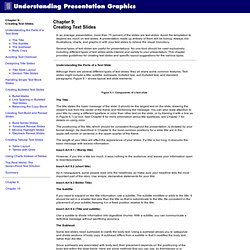
Avoid the temptation to depend too much on text slides. A presentation made up entirely of them will be boring. Always mix illustrations, charts, and graphs in with your text slides to relieve the visual monotony. Several types of text slides are useful for presentations. No one kind should be used exclusively; including different types of text slides adds interest and variety to your presentation. Understanding the Parts of a Text Slide Although there are several different types of text slides, they all share some common features.
Figure 9.1: Components of a text slide The Title The title states the basic message of the slide. The positioning of the title, which should be consistent throughout the presentation, is dictated by your format design. The length of your titles will affect the appearance of your slides. Insert Art 9.1 ( Wordy title) Insert Art 9.2 (short title) Insert Art 9.3 Better Title) The Subtitle. Sourcesmouth - home. Apps Marketplace - SlideRocket - Business Presentation Software for Successful Communications.
Jccc2. Inbox - Celly. Brainstorming and Voting Amazingly Easy. Free Online Tool Hapara – Google Enterprise Solutions. 93 Android Apps for Teachers to Try This Summer. Edtech I Use. Blogfolio Learning Spaces: A Vision Coming to Life.
SMALLab Learning. Tools To Enhance Your Personal Learning Environme... Eight Free tools for Teachers to Make Awesome Infographics. 1- Easel.ly This is a great tool that allows users to create visually rich infographics from pre-designed themes.

It is very easy to use and only drag and drop. It actually supports Chrome, Firefox, and Safari. 2- Stat Planet This one here allows users to create amazing visualisations and share them with others. It can be used either within your browser or download the software for free. It's Time For Technology To Disrupt Education. VoiceThread: A Half-Baked Media Annotation Service That Could Work, Someday. VoiceThread is the kind of application that your parents or grandparents might like.
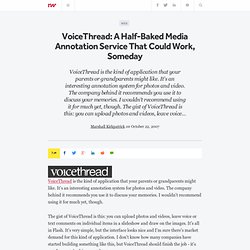
It's an interesting annotation system for photos and video. The company behind it recommends you use it to discuss your memories. I wouldn't recommend using it for much yet, though. The gist of VoiceThread is this: you can upload photos and videos, leave voice or text comments on individual items in a slideshow and draw on the images. 31 Great Ways Universities are Using Google+ - apply to K12?
I just read an article entitled "31 Great Ways Universities are Using Google+" and was thinking that K12 could, and should, do many of these.
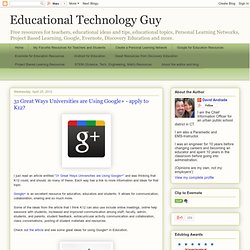
Each way has a link to more information and ideas for that topic. Google+ is an excellent resource for education, educators and students. It allows for communication, collaboration, sharing and so much more. Some of the ideas from the article that I think K12 can also use include online meetings, online help sessions with students, increased and improved communication among staff, faculty, admin, students, and parents, student feedback, extracurricular activity communication and collaboration, class conversations, posting of student materials and resources.
Check out the article and see some great ideas for using Google+ in Education.