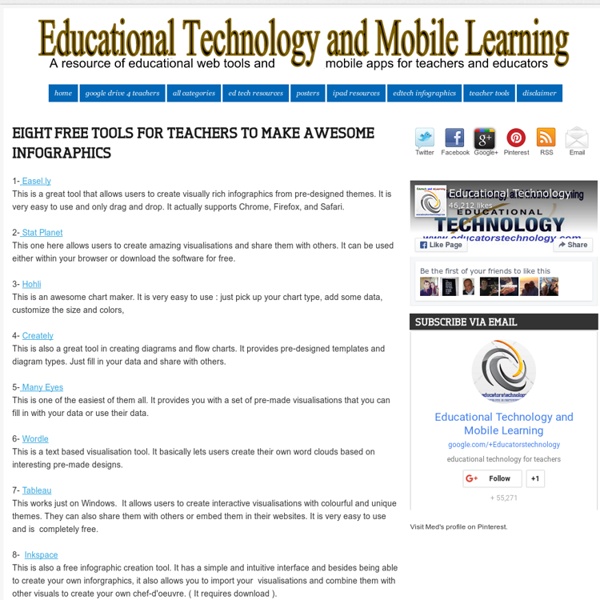SAMR Model Explained for Teachers ~ Educational Technology and Mobile Learning
Below is a great video explaining the SAMR model in 120 seconds. SAMR is a framework through which you can assess and evaluate the technology you use in your class. Here is how the video below shared by Candace M explains the SAMR's four levels:
20+ Tools to Create Your Own Infographics
A picture is worth a thousand words – based on this, infographics would carry hundreds of thousands of words, yet if you let a reader choose between a full-length 1000-word article and an infographic that needs a few scroll-downs, they’d probably prefer absorbing information straight from the infographic. What’s not to like? Colored charts and illustrations deliver connections better than tables and figures and as users spend time looking back and forth the full infographic, they stay on the site longer. Plus, readers who like what they see are more likely to share visual guides more than articles. While not everyone can make infographics from scratch, there are tools available on the Web that will help you create your very own infographics.
Teachers Easy Guide to The Most Important Web Tools in Education
When it comes to using web resources with our students, time plays a decisive role.It is next to impossible for a busy teacher restricted by curriculum constraints, day to day lesson preparations, assignment corrections, to mention but a few of his chores, to effectively search the web and find the adequate resources to share with his/ her students. Most people just do not have the time to learn all these technologies and some educators pick just one or two websites of interest and start exploring them. This is definitely not the right thing to do particularly if you want to leverage the huge potential of technology into your classroom.There is, however, a simple roudabout to this problem. Look for educational technology blogs ( such as the one you are reading now ) and subscribe to their feeds to stay updated about the latest web tools to use in your instruction. 1- A List of The Best Video Editing Tools for Teachers 2- A List of The Best Digital Story Telling Tools for Teachers
Educational Technology and Mobile Learning: A Simple Tool to Create Stunning Video Animations for Your Class
September 19, 2015 Biteable is a web-based tool that allows you to create beautiful explainer videos to share with your students. Explainer videos are short animated clips that make use of a wide variety of visuals and multimedia materials to communicate a message in a concise and comprehensible way. You probably have already seen some examples of Explainer videos on ads played on YouTube, several companies use this kind of videos to advertise their products.
EdTech Cheat Sheet Infographic - Boundless
Gamification, digital storytelling, virtual classrooms…it’s not easy to keep track of all of the new buzzwords in the booming edtech sector. At Boundless, we’re confronted with these terms and technologies every day, and we do our best to keep all of the lingo straight. We put together a little cheat sheet to help you master some of the most important words to know in edtech.
20 Things I Learned About Browsers and the Web
IllustrationChristoph Niemann Writers/EditorsMin Li Chan, Fritz Holznagel, Michael Krantz Project CuratorMin Li Chan & The Google Chrome Team DesignFiPaul Truong DevelopmentFi Very Special Thanks To Brian Rakowski, Ian Fette, Chris DiBona, Alex Russell, Erik Kay, Jim Roskind, Mike Belshe, Dimitri Glazkov, Henry Bridge, Gregor Hochmuth, Jeffrey Chang, Mark Larson, Aaron Boodman, Wieland Holfelder, Jochen Eisinger, Bernhard Bauer, Adam Barth, Cory Ferreria, Erik Arvidsson, John Abd-Malek, Carlos Pizano, Justin Schuh, Wan-Teh Chang, Vangelis Kokkevis, Mike Jazayeri, Brad Chen, Darin Fisher, Johanna Wittig, Maxim Lobanov, Marion Fabing Nicolas, Jana Vorechovska, Daniele De Santis, Laura van Nigtevegt, Wojtek Cyprys, Dudley Carr, Richard Rabbat, Ji Lee, Glen Murphy, Valdean Klump, Aaron Koblin, Paul Irish, John Fu, Chris Wright, Sarah Nahm, Christos Apartoglou, Meredith Papp, Eric Antonow, Eitan Bencuya, Jay Nancarrow, Ben Lee, Gina Weakley, Linus Upson, Sundar Pichai & The Google Chrome Team
A Portrait of Smartphone Ownership
As smartphones have grown increasingly common in recent years, these devices have taken on a central role in the information lives of a substantial number of Americans. And yet, those Americans who rely most heavily on their smartphones as a gateway to online services and information are often the ones whose connections to their devices are most tenuous. This chapter of the report examines the general state of smartphone ownership in America today, with a focus on how these devices fit into the digital access options available to their owners. 64% of Americans now own a smartphone, up from 58% in early 2014
The Ultimate Guide to Using iPads in the Classroom
There is no doubt to anyone who has used an iPad or any tablet for that matter that they show a clear alternative to teaching learning in the classroom beyond laptops, screens and monitors. The iPads simplicity of use and massive range of apps give it a great deal of appeal as a teaching and learning tool and the future looks bright for this trend to continue. Yes it does have a number of shortfalls in some areas - like any early technology so I am going to share some great resources with you that I have come across which highlight the benefits of iPads in the class room and hopefully they will be of use to you.