

Amplificateurs, SmallCab - Arcade et Pincab Shop. Displaying 1 to 7 (of 7 products) Power supply for audio amplifier with a jack (2.1 x 5.5 mm). 11.90 €20% VAT incl. 9.52 €20% VAT incl.
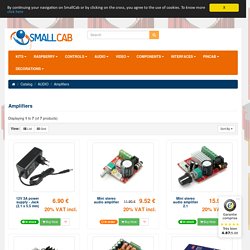
Stereo Audio Amplifier Type for any electronic circuit. Stereo Audio Amplifier Type (2.1) for any electronic circuit. Audio amplifier type 'mono' for any electronic circuit. Stereo audio amplifier for any electronic assembly. Audio amplifier type Stereo for any electronic circuit. Le bartop, la borne d'arcade pour demi-portions ! -01- - まこと の ブログ. 2-Player Bartop Arcade Machine (Powered by Pi): 19 Steps (with Pictures) AdWords We use AdWords to deploy digital advertising on sites supported by AdWords. Ads are based on both AdWords data and behavioral data that we collect while you’re on our sites. The data we collect may include pages you’ve visited, trials you’ve initiated, videos you’ve played, purchases you’ve made, and your IP address or device ID. This information may be combined with data that AdWords has collected from you. We use the data that we provide to AdWords to better customize your digital advertising experience and present you with more relevant ads.
Project MAME and WeeCade - Build your own MAME cabinet. Bartop Brésil from scratch -> Captain Caveman - Ian’s Web Page. Top 10 Raspberry Pi Projects for Beginners. 7 Fantastic RetroPie Game Stations You Can Build This Weekend. Advertisement Miniaturisation is a wonderful thing: you can now play ROMs for virtually every retro gaming system ever on a Raspberry Pi computer the size of a NES cartridge.

But where’s the fun in that? 7 Pinteresting Ways To Visually Give Your Productivity A Nice Boost. Advertisement Social media is where you go to blast your productivity to smithereens.

Unless, you can dig below the surface to find the good stuff. Bring the shovel. Pinterest isn’t an exception. It is after all the third most popular social network with its talons deep in social media. Productivity obstacles hit us more often than we realize. Declutter Your Workspace Physical clutter cramps productivity. Arcade Machines For SALE - High Quality Mini Arcade Machines FOR SALE MAME JAMMA Hyperspin video games.
Lakka : Une distribution linux pour fabriquer sa console de retro-gaming. Lakka est une distribution Linux légère qui permet de transformer un petit ordinateur en une console de jeux dédiée au retro-gaming.

Cette distribution Linux peut fonctionner sur les ordinateurs à bas prix comme le Raspberry PI, mais elle est prévue pour fonctionner également sur la Cubiboard,la Cubox-iPC, Apple TV, Cubietruck ou encore Radxa. Comme est elle basé sur l’API Libreto et le projet RetroArch, elle peut donc émuler les consoles et systèmes suivants : Systems in RetroPie – RetroPie. Notice (FR) · recalbox/recalbox-os Wiki. Metal Slug 6 ROM < MAME ROMs. ROMs » M.A.M.E. - Multiple Arcade Machine Emulator » M » Metal Slug 6 Quick Navigation: Game Description & Reviews: OverviewSixth installment of the Metal Slug franchise and the first to leave the Neo-Geo hardware.

Introduces two new characters from the Ikari Warriors/King of Fighters franchises. Emulation, ROMs, ISOs et retrogaming.
Jamma Harness 6 Buttons. Mini JAMMA Arcade Machine - All. Arcade Guts:You can of course use a Raspberry Pi for this build, but we are opting for a slightly more traditional build and are going to focus on a JAMMA based PCB.

If you're not familiar, JAMMA (Japanese Arcade Machine Manufacturers Association) is a PCB type edge connection that was standardized to simplify the manufacturing of arcades and make them semi cross-compatible (mainly on a replacement part basis). Individual manufacturers still had their own proprietary hardware, but there became more common ground after JAMMA was formed. There is a plethora of multi-game JAMMA boards out on the market for retrofitting old (and dearly departed) arcade cabinets. We will be using a Pandora's Box JAMMA board. The rest of the parts consist of: Vente Raspberry PI 2, Raspberry Pi Modèle B+ et accessoires - KUBII.
Home (FR) · recalbox/recalbox-os Wiki. Bienvenue sur le wiki de recalboxOS !
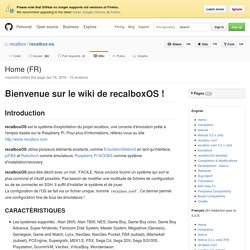
SD Card Formatter. SD Memory Card Formatter 5.0 for SD/SDHC/SDXC The SD Memory Card Formatter formats SD Memory Card, SDHC Memory Card and SDXC Memory Card (respectively SD/SDHC/SDXC Cards) complying with the SD File System Specification created by the SD Association (SDA).
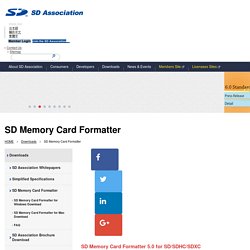
It is strongly recommended to use the SD Memory Card Formatter to format SD/SDHC/SDXC Cards rather than using formatting tools provided with individual operating systems. In general, formatting tools provided with operating systems can format various storage media including SD/SDHC/SDXC Cards, but it may not be optimized for SD/SDHC/SDXC Cards and it may result in lower performance. SD/SDHC/SDXC Cards have a “Protected Area” for SD Card security purposes. The SD Memory Card Formatter does not format the protected area in the SD/SDHC/SDXC Cards. The SD Memory Card Formatter doesn't support SD/SDHC/SDXC Card encrypted by the “BitLocker To Go" functionality of Windows. Recalbox.com. You may want to configure your controller for your new recalbox!

If you have a PS3 controller with a bluetooth dongle, just take a micro usb cable, plug the controller into recalbox and wait 10 seconds. You can now unplug the controller and press the HOME button. Your controller is configured! Arcade. Upload.
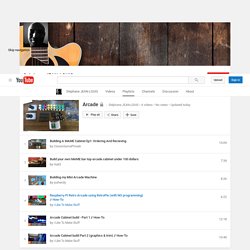
RetroPie 3.6 is Released – petRockBlog. RetroPie on Raspberry Pi 3? Get RetroPie 3.6! This version is released a little earlier than originally planned, due to the release of the fantastic Raspberry Pi 3 – which our previous 3.5 will not boot on due to having out of date firmware. Getting Started with the RetroPie GPIO Adapter – petRockBlog. This is a guide that describes how to get started with the RetroPie GPIO Adapter. It is organized as a step-by-step guide: Starting with the sole components and the PCB the hardware assembly is described in the first part. The second part then guides you though the software topics by describing how to test the button and how to enable SNESDev for polling the controllers. Hardware: Assembly of the RetroPie GPIO Adapter The assembly of the RetroPie GPIO Adapter can be done as following: Hardware: Connecting the ribbon cable with the adapter The RetroPie GPIO Adapter was constructed such that it is able to poll up to two game pads that make use of a shift-register for serializing the status of each component of the game pads.
The ribbon cable is used to connect the SNES sockets with the 2×5 pin header of the RetroPie GPIO Adapter. One end of the ribbon cable gets a crimp connector. The RetroPie GPIO Adapter revision 2.X get the ribbon cable attached in this way: sudo nano /boot/config.txt adding. Updating RetroPie · RetroPie/RetroPie-Setup Wiki. Updating RetroPie The conventional way to update RetroPie and install new features is through the setup script. The setup script can be accessed from the RetroPie menu in emulationstation. It can also be accessed from the terminal with. ControlBlock: Power Switch, Game Controllers, and I/O for the Raspberry Pi – petRockBlog. The RetroPie Project has motivated many people to build their own gaming stations.
Two issues regularly came up in discussions about these projects: First: What is a simple solution for turning the Raspberry Pi on and off with a power switch in a smarter way than cutting the power supply and risk data loss? Second: What is a simple way for connecting arbitrary arcade controllers to the RPi? There exist individual solutions for both use cases: You can get power switch solutions for the Raspberry Pi as well as input accessories that can be connected to the RPi via USB.
However, I wanted to have a more compact and neatly integrated solution – something that provides a whole bunch of general purpose input and output pins together with a reliable and intuitive power switch solution. Introduction The ControlBlock is an add-on board for the Raspberry Pi (version 1 and 2) models A+ and B+. In the following, details are given for the individual features that are mentioned above.
Tweaking4All.com - MacOS X - ApplePi Baker - Prep SD-Cards for IMG or NOOBS. After writing the article on “How to get an Operating System on a SD-Card“, I realized that the existing methods and tools were not to my liking. Of course the existing tools are most certainly not bad and work just fine. I just didn’t like how they worked. So instead of complaining, I decided to write my own program: The ApplePi-Baker. RetroPie Downloads – petRockBlog. First Installation · RetroPie/RetroPie-Setup Wiki.
Congratulations! You have discovered the wonderful world of RetroPie- your entire childhood is within reach! RetroPie is a combination of multiple projects including RetroArch, EmulationStation, and many others. This page is for people just getting started on RetroPie. The easiest way to install RetroPie is the SD image which is a ready to go system built upon top of the Raspbian OS - this is the method described in the following guide. Alternatively, advanced users can install RetroPie manually. This guide will give you the very basics to get you up and running from a blank SD card to first boot into EmulationStation.
If you hate reading then see this video. RPi USB Wi-Fi Adapters. Guides Many of these are applicable to many adapters. EmulationStation. [RASPBERRY-PI] Réaliser une "Rétro-Gaming Box" avec une Framboise. Configuration complete > cliquez sur le bouton Save ConfigurationLa sauvegarde du paramétrage va créer un fichier qui vous permettra de lancer une session par un simple double-clic. First Installation Une fois connecté au pi de la manière que vous aurez choisi: avec écran, à distance, en mode console ou graphique...Nous allons passer aux choses sérieuses à savoir la configuration de votre système.Remarque importante: un "ctrl + c" permet de quitter toute commande en cours d’exécution. Il ne faut pas saisir les caractères " $ " et " > " dans les commandes (il s'agit du prompt). - Utilisation d'une IP Dynamic ou Static:Personnellement j'ai laissé mon adresse IP en Dynamique c'est le routeur qui se charge d'en affecter une à mon pi.
Mini JAMMA Arcade Machine. GitHub - recalbox/mk_arcade_joystick_rpi: Raspberry PI kernel module for arcade joystick on GPIO and MCP23017. A Super Easy Arcade Machine from 1 Sheet of Plywood. Have you wanted your own arcade machine, but never thought you had the time, skills, tools or money to make a stylish cabinet? Here is the solution! I have designed an extremely easy to build, affordable and stylish cabinet. Now you can build one too. MAME Multiple Arcade Machine Emulator. Arcade Joystick X 2 14 Buttons USB Interface Wiring KIT Mame. J h min. MAME Multiple Arcade Machine Emulator.