

Tammy’s Technology Tips. Tammy's Technology Tips for Teachers Helping teachers make better classrooms, one mouse-click at a time.
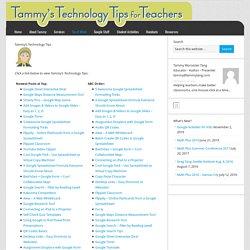
Tammy’s Technology Tips Click a link below to view Tammy’s Technology Tips: More coming soon! Search. 5 Things You Might Not Know About Adobe Spark. Have you used Adobe Spark with your students?

If you’re passionate about creativity in the classroom, you’ve probably heard of the Spark tools. They make movie-making, website creation, and graphic design possible for students. Regular readers of the blog know that I love the Spark tools and often feature them on my site. Ben Forta and I even wrote a book full of activity ideas for students. Since I talk about the Spark tools a lot, I often get questions from educators.
An Emoji Education. Teacher Tech with Alice Keeler. Merge Cube offers instructional AR power in the palm of your hand. How to Use Padlet in the Classroom: A Fantastic Teaching Tool. Padlet is a versatile, easy to use tool for every teacher’s toolkit. Let’s learn the basics. At the bottom of this post, I have a Padlet that is temporarily open for you to post and share your favorite edtech tools. Richard Byrne, author of Free Technology for Teachers, spent some time teaching the teachers at my school about Padlet. I’ve got some notes in this article that he mentioned in the workshop to give him due credit.
Richard has a fantastic blog, and I highly recommend it. www.padlet.com What you can share on Padlet: The box where you type or share your item. You can:TypeRecord Your VoiceAdd a HyperlinkAdd a PhotoAdd a Document The flexibility of this tool means you could have one class Padlet for the year and share resources and links throughout the year. Editing As with many tools the gear icon (as shown in the graphic below) is where you go to edit your background and change your settings.
You can customize your Padlet page with a different background, title and more. Organizing. Back To School with Bitmoji. I swear to you, yet again, dear reader, that I am NOT a paid spokesperson for Bitmoji!

In fact, they haven't even answered, commented, acknowledged, or even liked ANY of my Tweets or Instagrams or blog posts where I've mentioned them. I am just a total fangirl. A lonely neglected ignored (by them!) Fangirl. Wow, that sounded pathetic & needy. But here I am again sharing something NEW that Bitmoji has brought out that I think is pretty cool for teachers! They've created, just in time for Back to School, NEW Education themed cartoons. With these new graphics, you can make classroom door signs, positive behavior or badge programs, run off on self-adhesive stickers for easy cute student feedback or add to your SMS Canvas messages & emails home!
You can download the Bitmoji and then add your name using PicMonkey. If you don't have (or want Photoshop - because it's HARD!) But these are so cute, I thought they would be really fun for .... Google in Education. Kathy Schrock's Kaffeeklatsch: animation. Who remembers making flip books when we were younger?
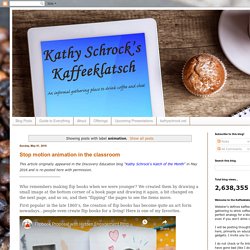
We created them by drawing a small image at the bottom corner of a book page and drawing it again, a bit changed on the next page, and so on, and then “flipping” the pages to see the items move. First popular in the late 1860’s, the creation of flip books has become quite an art form nowadays…people even create flip books for a living! Here is one of my favorites. Hand-drawn animations began to be turned into feature-length films in the early 1900’s.
Disney and Warner Brothers turned animation into a successful commercial venture with their production of movies and cartoons. Animated videos today still may start with hand-drawn images, but, through the use of wireframe software and computer animation software, animated films are now created with computers and specialized software. Stop motion animation productions, which manipulate physical objects to create the animation, have been a popular project in schools for many years. The Sunshiny Tech Spot.