

How to Use the Seesaw App in the Classroom - Teacher Hints & Tips. The Seesaw App – Instagram for your Class The Seesaw app is described as a student-driven digital portfolio.

But, from the stories from our Instagram followers, it is much more than that, plus, it’s free! Make your classroom buzz! Create a free Teach Starter account and download hundreds of time-saving resources. Find out more. How to Use Padlet in the Classroom: A Fantastic Teaching Tool. Padlet is a versatile, easy to use tool for every teacher’s toolkit.
Let’s learn the basics. At the bottom of this post, I have a Padlet that is temporarily open for you to post and share your favorite edtech tools. Richard Byrne, author of Free Technology for Teachers, spent some time teaching the teachers at my school about Padlet. I’ve got some notes in this article that he mentioned in the workshop to give him due credit. Richard has a fantastic blog, and I highly recommend it. www.padlet.com What you can share on Padlet: The box where you type or share your item. You can:TypeRecord Your VoiceAdd a HyperlinkAdd a PhotoAdd a Document The flexibility of this tool means you could have one class Padlet for the year and share resources and links throughout the year. Editing As with many tools the gear icon (as shown in the graphic below) is where you go to edit your background and change your settings.
You can customize your Padlet page with a different background, title and more. Organizing. 10 Easy Ways to Gamify Google Classroom. The beginners guide to Google Classroom. As the classroom is becoming more and more paperless, teachers have to start finding solutions to hand out assignments, manage their classroom, communicate with students, and so on.

How To Use Flipgrid: A Guide For Teachers - How To Use Flipgrid: A Visual Guide For Teachers by TeachThought Staff What is Flipgrid? In short, Flipgrid is a free, education-focused platform to create and share short videos. The embedded guide further below provides a much more detailed overview of how Flipgrid works, but the short version is that users create videos around topics, then upload those videos to a ‘Grid’ for sharing, feedback, and topic-based ‘response videos.’
But what features make Flipgrid it unique? 20 Classroom Technology Tools You Might Not Know. The use of technology in the classroom is no longer up for debate.

It's now extremely clear: the effective use of classroom technology drives student results. But, any competent education professional would be quick to point out that student results are only positively impacted when they are introduced to the right tools. With a U.S. based edtech market that has raised more than a billion dollars over the last year, the options for technology tools to use in your classroom can seem infinite. 25 Easy Ways to Use Technology in the Classroom. Although many technology-based teaching methods and resources effectively engage students and build their skills, many educators encounter difficulties when using technology in the classroom.
Maybe a specific platform is too hard to introduce. Or maybe it won’t run on your devices. Despite the challenges, you likely want to enjoy the benefits that education technology can deliver. Using the ones that best apply to you and your students, and keeping the condensed list on your desk for quick reference, consider these 25 easy ways to use technology in the classroom:
Moodle. In recent years, we've seen an increase in the use of technology in schools.

While many schools have seen such an increase, there is still a limited number of schools and districts that have implemented 1:1 technology in classrooms. In the article below, I'll share my thoughts about why providing technology for each student is something more schools should begin implementing. I'll also share some tips and suggestions for getting students, teachers, and classrooms ready for the use of 1:1 technology. Tips and Best Practices for Using Technology in the Classroom — THE CLASSROOM NOOK. Technology in the classroom is here to stay.
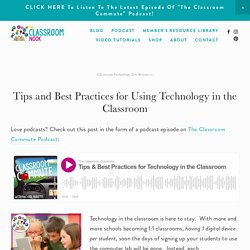
With more and more schools becoming 1:1 classrooms, having 1 digital device per student, soon the days of signing up your students to use the computer lab will be gone. Instead, each CLASSROOM will become it's own computer lab. Each student will have access to their own device (if they don't already), and use it on an everyday basis. How to Make Technology in Classrooms Effective and Exciting.
So, you've got a room full of technology—and a mandate to use it.
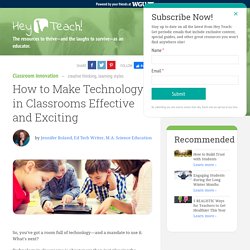
What's next? Technology in classrooms is about more than just pleasing the higher-ups who want to see you realizing value from their investment. New digital tools can help you engage students at all levels, activate multiple learning styles, and provide exciting, memorable activities. And let's face it: your students are glued to their devices all the time anyway, so you might as well take advantage of their love of tech and get them learning. Here are some examples of how you can use technology to help you teach the core subject areas and improve your own experience as a teacher in the process. Four Brilliant Ways Teachers Use Technology in the Classroom.
Resource Articles // Becoming an elementary school teacher has so many rewards, but with them comes the huge responsibility of inspiring and preparing children for the world that lies ahead.

Students need certified teachers—those with a teaching degree–who are committed to engaging them in all areas relevant to today’s world. 8 Engaging Ways to use Technology in the Classroom to Create Lessons That Aren’t Boring. Are you tired of delivering the same old lectures on the same subjects year after year? Are you using the same lesson materials over and over and wishing you could make learning in your classroom more interactive? While lectures and lessons can be informative and even “edutaining” when delivered with passion and good materials by knowledgeable experts, sadly many traditional lectures and lessons are boring, and even worse often ineffective. The good news is that the Web is loaded with great free tools that can enable teachers to bring a sense of fun and engagement to their lessons. Of course, you do need devices with Internet access to give these tools a try.
Even if you don’t have computers or tablets available in your classroom, the fact that an increasing number of High School and college students have smartphones is making it easier than ever to leverage technology to create engaging, active lessons students enjoy working on. How to Integrate Technology. Below you will find a quick overview with suggestions of what kinds of tools and activities are best matched with various levels of technology access. All of the resources linked to are either free or offer free versions. If your class has an interactive whiteboard and projector: Try interactive websites such as BrainPOP.
Dig in to Scholastic's whiteboard activities page. Show online videos related to the lessons. If there is only one computer in your room: All of the above, plus… Assign one student to be the class scribe and take notes. If you have a pod of three to five computers in the classroom or access to a library with a pod of computers: All of the above, plus… Encourage individual student blogging using Kidblog. If you have access to a laptop cart or a computer lab: All of the above, plus… Enable students to work through course content at their own pace through the use of screencasts, e-books, and other digital media.
How to Use Education Technology - The Ultimate Guide. In his popular book, Ditch That Textbook, Matt Miller argues that the textbook is a relic from the days when teachers were the keepers of knowledge to be delivered to students in healthy doses of lectures and notes.
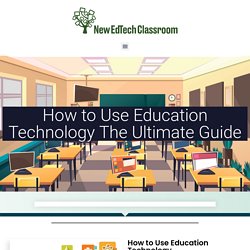
The fact of the matter is that in today’s digital world, educators are no longer the gatekeepers of information, and students know it. Instead, the role of the educator should be to guide students as they navigate the wealth of information available at their fingertips. Breaking free from textbooks doesn’t have to mean doing away with them entirely, but it does mean that educators need to be using relevant digital media to supplement material. Whether we choose to show them or not, students are going to find information online. 8 Innovative Ways To Use Technology in Education. Recent research states that the use of technology in education has improved student’s academic performance drastically.
Though traditional classroom teaching may still be prevalent, many educational instituitions are coming forward in embracing technologies. For instance, they use digital whiteboards, flipped classrooms and Chromebooks replacing textbooks. The Teacher's Guide To Flipped Classrooms. Since Jonathan Bergman and Aaron Sams first experimented with the idea in their Colorado classrooms in 2004, flipped learning has exploded onto the larger educational scene.
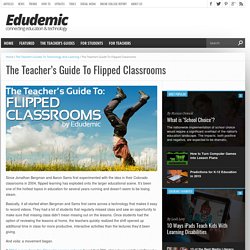
It’s been one of the hottest topics in education for several years running and doesn’t seem to be losing steam. Basically, it all started when Bergman and Sams first came across a technology that makes it easy to record videos. They had a lot of students that regularly missed class and saw an opportunity to make sure that missing class didn’t mean missing out on the lessons.