

25 Easy Ways to Use Technology in the Classroom. Although many technology-based teaching methods and resources effectively engage students and build their skills, many educators encounter difficulties when using technology in the classroom. Maybe a specific platform is too hard to introduce. Or maybe it won’t run on your devices. Despite the challenges, you likely want to enjoy the benefits that education technology can deliver.
Using the ones that best apply to you and your students, and keeping the condensed list on your desk for quick reference, consider these 25 easy ways to use technology in the classroom: Offering a Unique Learning Experience 1. An ambitious way to use technology in the classroom, you can introduce a game-based learning platform. Most are designed to engage students, enlivening difficult topics and subjects. Prodigy is one, providing math content up to the 8th grade level that’s aligned with curricula across Canada, Australia, England and the United States.
Create your free teacher account today! 2. 3. 4. 5. 6. 7. How To Use Wiki In The Classroom. What is Wiki?

Wiki is an online application that allows users to contribute to or edit its content. Meaning “quick” in the Hawaiian language, wiki is a creative and open environment where everyone has a voice. The significance of wiki lies in the fact that there is no assigned “leader” or “head writer”. The founder of wiki, Ward Cunningham, described his creation as “the simplest online database that could possibly work”. And it did. Yet what makes wiki so unique (in most cases anyone can add or change content on a wiki website) has also given it a bad reputation among most educators. Using Podcasts in the Classroom - Teach Create Motivate.
Podcasts in the classroom are so fun and engaging!

Have you jumped on the podcast train yet?! 8 Engaging Ways to use Technology in the Classroom to Create Lessons That Aren’t Boring. Are you tired of delivering the same old lectures on the same subjects year after year? Are you using the same lesson materials over and over and wishing you could make learning in your classroom more interactive? While lectures and lessons can be informative and even “edutaining” when delivered with passion and good materials by knowledgeable experts, sadly many traditional lectures and lessons are boring, and even worse often ineffective. The good news is that the Web is loaded with great free tools that can enable teachers to bring a sense of fun and engagement to their lessons. Of course, you do need devices with Internet access to give these tools a try. How to use 3D printers in the classroom. 3D printers are receiving a lot of interest in the educational space, and are frequently cited as a new catalyst for learning.
Certainly, this revolutionary technology is helping teachers to reach a level of student engagement that is almost impossible to recreate from a textbook. But its not just about engagement. In fact, a report from the Department for Education (DfE) found that 3D printing in schools offers a number of compelling benefits for teachers and students. 3D printers have significant potential as a teaching resource and can have a positive impact on pupil engagement and learning 3D printers in schools: uses in the curriculum, DfE The benefits of using 3D printers in the classroom 3D printers are helping to inspire a new generation of STEM learners by combining problem-solving skills with creativity and innovation.
Make learning active Pupils learn best through interaction and application. Encourage real-world understanding Augment the educational process Fire imaginations. Educational Benefits and Opportunities of Live Streaming. Live streaming is trending on the internet.
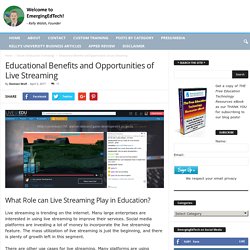
Many large enterprises are interested in using live streaming to improve their services. Social media platforms are investing a lot of money to incorporate the live streaming feature. The mass utilization of live streaming is just the beginning, and there is plenty of growth left in this segment. Live Streaming for Education: Sharing Learning Experiences with the World. 10 Ways 3D Printing Can Be Used In Education [Infographic] How 3D Printing Works 3D printing sounds like something from science fiction, but the process is similar to that of CNC machining, where billets are cut into specific shapes and products.
![10 Ways 3D Printing Can Be Used In Education [Infographic]](http://cdn.pearltrees.com/s/pic/th/printing-education-infographic-179906730)
But rather than cutting, it prints. A 3D printer works by “printing” objects–but instead of using ink, it uses more substantive materials–plastics, metal, rubber, and the like. It scans an object–or takes an existing scan of an object–and slices it into layers it can then convert into a physical object. The result is a product that while not as intricate, durable, or functional as the real-world equivalent, is otherwise a real thing that didn’t exist 30 seconds before you printed it. In fact, what it is you’re actually producing depends on what is being printed: if it’s toy jewelry, rubber balls, and plastic chess pieces your after, you’re printing not an analogue of the real thing, but the real thing itself.
Crazy. Tsbvi. Developed by Chrissy Cowan, TVI Magnifier Lesson 1: Orientation to a Handheld Magnifier Procedure Have on display a variety of objects to investigate with a magnifier.
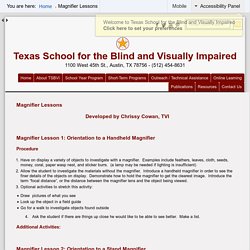
Examples include feathers, leaves, cloth, seeds, money, coral, paper wasp nest, and sticker burrs. (a lamp may be needed if lighting is insufficient)Allow the student to investigate the materials without the magnifier. 4. Additional Activities: Virtual Reality in Education – ClassVR.