

(6) Digital Citizenship. (6) Follow the Digital Trail. YouTube. Connecting Families. A Toolkit for Schools and Educators For kids, digital life is real life.
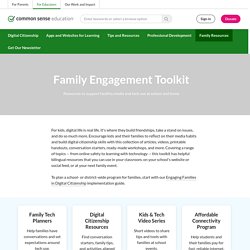
It's where they build friendships, take a stand on issues, and do so much more. iBooks Lessons. Our Digital Citizenship Curriculum on iBooks Textbooks is perfect for classrooms with access to Apple devices.

Empower your students to think critically and use technology as responsible digital citizens. Our K–12 Digital Citizenship Curriculum on iBooks Textbooks, made up of a Student Workbook and a Teacher Edition, allows students and teachers to experience our K–12 Digital Citizenship Curriculum in an interactive and engaging format that takes advantage of the unique features of iBooks. The Student Workbook includes lesson activities, compelling videos, and interactive assessments where students can show what they know. The Teacher Edition includes lesson plans with teacher support, videos, and implementation tips. Digital Citizenship.
About – Alice. 27 Meaningful (and Fun) Ways to Use Technology for Teaching and Learning. A Cavalcade of Inspiring Ideas for Kicking up Learning and Enhancing Engagement in Your Classroom! There are enough ideas, resources, and (mostly) free tools here to keep you exploring and learning all year long. Have at it! 1. 36 Resources for STEM Project-Based Learning Activities. If you’re a teacher or homeschool parent looking for ideas for STEM project-based learning activities, then you’ve come to the right place!
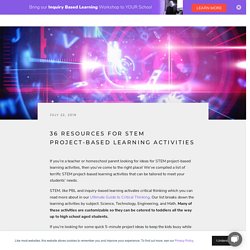
We’ve compiled a list of terrific STEM project-based learning activities that can be tailored to meet your students’ needs. STEM, like PBL and inquiry-based learning activates critical thinking which you can read more about in our Ultimate Guide to Critical Thinking. Our list breaks down the learning activities by subject: Science, Technology, Engineering, and Math. Many of these activities are customizable so they can be catered to toddlers all the way up to high school aged students. If you’re looking for some quick 5-minute project ideas to keep the kids busy while you’re on the phone or taking care of house chores, check out this Bored Jar idea from Left Brain Craft Brain. 8 first projects to get students using technology. The beginning of school is always a fun and crazy time.
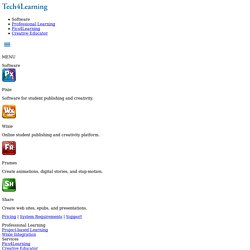
Kids are winding down from summer break (as are you) and schedules and classes are still getting settled. But with all of the business, setting the tone for a year of making with Wixie is important. Elementary Lesson Plans - Technology Projects 4 Kids. 1st GradeTraveling Through Time (PDF)Timelines are a great teaching tool.

It helps take some of the confusion out of history. Using the template from Kidspiration, students will divide their timeline into three equal parts, past, present, and future. The picture that is created helps students see how transportation has evolved, changed and even overlapped through time. 3rd GradeHERE TODAY, GONE TO MALI (webpage)You are going to Mali! Well, not really, but you will need to pack a suitcase as if you were going there. 20+ Technology Projects for Kids They'll Love. Storybird - Artful Storytelling. 10 Collaborative Technology Projects Your Students Will Love! 7 smart ways to use technology in classrooms. Istock Elementary school teacher Kayla Delzer’s students tweet, post on Instagram and watch YouTube in class.

Here’s why she thinks all kids should do the same. Many schools and teachers have an uneasy relationship with technology: they decry its power to distract young people but see it as a necessary evil to be tolerated, or at least strictly limited. Fargo, North Dakota, third-grade teacher Kayla Delzer believes that technology can truly revolutionize education — but only if educators make wise choices about what is used and how it’s used (TEDxFargo Talk: Reimagining Classroom Teachers as Learners and Students as Leaders). It’s way too late to try to keep tech out of classrooms — or children’s lives.
Tech tip #1: Something boring on paper is still boring on a tablet or a laptop. “Using technology simply for the sake of using it is wasteful,” Delzer says. One way that Delzer’s students learn math is by playing an augmented-reality geometry board game called Cyberchase Shape Quest. Pros & Cons of Using Technology in the Elementary Classroom. Elementary Technology In a world driven by smartphones and other mobile devices, it's really no surprise that technology has found a home in the elementary classroom.

In fact, according to a 2009 infographic published by the National Center for Education Statistics (NCES), 98% of elementary school teachers had computers in the classroom every day. Another 2012 infographic published by Everyday Family shows that 57% of kids under 12 have used a mobile device for educational purposes. However, as a new teacher, it can be hard to know whether or not this use of technology is warranted, or just a sign of the times. Four Brilliant Ways Teachers Use Technology in the Classroom. Resource Articles // Becoming an elementary school teacher has so many rewards, but with them comes the huge responsibility of inspiring and preparing children for the world that lies ahead.

Students need certified teachers—those with a teaching degree–who are committed to engaging them in all areas relevant to today’s world. Namely, core subjects and 21st-century themes and skills. Contemporary teaching strategies need to encompass more than reading, math, science, and history. Topics such as global awareness and economics are important, as is literacy in areas such as civics, health, and the environment.
Children’s access to technology is increasingly growing. While there are some technology tools that are free or inexpensive, others can cost schools a lot of money. Leveling the Learning Environment: Every classroom is different and full of students with varying degrees of abilities. †Wagner, D., “Personalize Math Learning With Adaptive Tools,” THE Journal, on the internet at. 25 Easy Ways to Use Technology in the Classroom. Although many technology-based teaching methods and resources effectively engage students and build their skills, many educators encounter difficulties when using technology in the classroom.
Maybe a specific platform is too hard to introduce. Or maybe it won’t run on your devices. Despite the challenges, you likely want to enjoy the benefits that education technology can deliver.