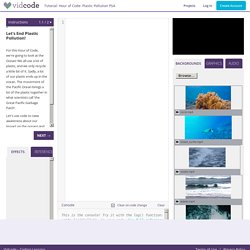TED Ed – Online Tools for Teaching & Learning. TED-Ed is a “lesson creator” platform that allows you to structure an assignment around a video and assess students’ engagement with the material.
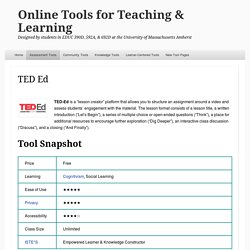
The lesson format consists of a lesson title, a written introduction (“Let’s Begin”), a series of multiple choice or open-ended questions (“Think”), a place for additional resources to encourage further exploration (“Dig Deeper”), an interactive class discussion (“Discuss”), and a closing (“And Finally”). Ever watch a great video on YouTube and wish you could share it with your class? Have you ever assigned a YouTube video as homework and wondered what your students learned from it? Or, maybe you are curious about “flipping” your classroom. Starting a game of Quizlet Live – Quizlet Help Center. Quizlet Live is an engaging game you can use in your classes to help students learn.

Students work in teams to correctly match the terms and definitions from study sets. Quizlet Live is free to all teachers who have an account, and Quizlet Teacher subscribers have access to additional features and customization options. To start a game of Quizlet Live Go to the set.Select Live.Select Create game.Choose which combination of prompts and answers you'd like your students to see. STEMscopes. How to use Quizizz in the Classroom. Quizziz is an online tool that allows teachers to conduct student-paced formative assessments in a fun and engaging way for students of all ages.

Teachers incorporate Quizizz into instruction, review, and evaluation to support students in Pre-K through College. It's super simple to learn and completely free to use! After providing students with a unique access code, a quiz can be recorded live as a timed competition or used as homework with a specific deadline. After the quizzes have been completed, students can review their answers. Furthermore, the resulting data is compiled into a spreadsheet to give the instructor a clear visual of the students’ performance in order to analyze trends in which areas might need the most focus in the future.
Quizizz has a full library of ready-made quizzes. How it works. Getting Started with "Class Dojo" Tutorial. Dragon NaturallySpeaking Feature Demos - These useful, short feature videos show how Dragon version 13 speech recognition software works. Support Store Blog Support Dragon consumer & enterprise Contact us.
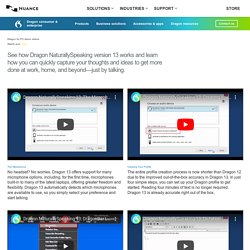
Educational Technology and Mobile Learning. Helpful Chromebook Resources for Teachers. Elements 4D by Daqri tutorial. Bring your lessons to life with Expeditions. The Google for Education team is committed to supporting teaching and learning from anywhere, at any time, on any device.
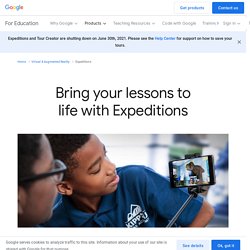
For the past 5 years, we've been proud to enable immersive VR and AR learning experiences for millions of students around the world with Google Expeditions and Tour Creator. As schools around the world reimagine education from the ground up for a hybrid world, we've also been thinking deeply about how to adjust our tools to meet the moment and simultaneously build for the future.
We've heard and recognize that immersive experiences with VR headsets are not always accessible to all learners and even more so this year, as the transition to hybrid learning has presented challenges for schools to effectively use Expeditions. To make Expeditions VR tours available to everyone, we're migrating the majority of them to Google Arts & Culture's free site and application. For additional information, please see the Expeditions Help Center. Guide a group tour - Expeditions Help. Digital Citizenship Curriculum Tutorial. 25 Easy Ways to Use Technology in the Classroom. Although many technology-based teaching methods and resources effectively engage students and build their skills, many educators encounter difficulties when using technology in the classroom. Maybe a specific platform is too hard to introduce. Or maybe it won’t run on your devices. Despite the challenges, you likely want to enjoy the benefits that education technology can deliver.
How to Get the Most Out of Educational Technology. What innovations are big in the EdTech market?

What tools are your peers are using at other schools? What companies are pushing the envelope to create new ways of learning? We answer these questions and more below. Technologies in EdTech Augmented and virtual reality Students would say that augmented reality (AR) and virtual reality (VR) are among the coolest technologies in EdTech. “AR quite literally brings lessons and learning to life, fostering collaboration, interaction, engagement, and understanding of a given topic,” says Jeff Ridgeway of AR company Zappar. Austin adds that it’s the physicality of AR that makes the difference in learning: “With AR, students can lift images from the screen and examine them in detail.
Math Learning Platform. EdGames from Legends of Learning: Don Your Cape! Free Online Courses, Lessons & Practice. Learn. Play, Design & Code Retro Arcade Games Grades 2+ | Blocks CS First Unplugged Grades 2-8 | Blocks, Unplugged, Scratch Discover Python with Silent Teacher Grades 6+ | Python codeSpark Academy with The Foos: Create Games Pre-reader - Grade 5 | Blocks Dance Party Ozaria: Your Journey Begins Grades 6+ | JavaScript, Python.
Vidcode: Creative Coding. Movie.color = "red"; changes the color of the background movie.height; returns the height of the video movie.width; returns the weight of the video movie = video(); sets the type of the background to a video.