

Build an interactive virtual classroom in Microsoft Teams. Manage Notifications in Microsoft Teams Video Meetings in Microsoft Teams Using Posts/Conversation tab in Microsoft Teams Send an Emoji, Meme, Gif or Sticker in Microsoft Teams.

Tech Tools - Google Drive. Course: Useful Applications. How To Save YouTube Videos With ClipGrab. Introduction to Microsoft Teams - Microsoft Educator Center. Find resources to help you stay connected and in touch with your students and families while learning continues.
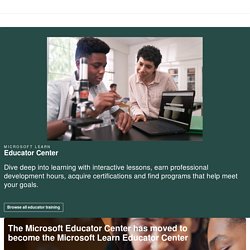
Introduction to Microsoft Teams Introduction to Teams Microsoft Teams is the digital hub that teachers and school leaders need. It brings conversations, content, and apps together in one place, streamlining workflow for administrators and allowing teachers to create vibrant, personalized learning environments. With Teams, you can create collaborative classrooms, personalize learning with assignments, connect with colleagues in Professional Learning Communities (PLCs), and streamline staff communication. Get Started Quickly Top Resources and More. Organize schoolwork with Microsoft Teams. Free Google Slides or PowerPoint School Planner 2020-2021. Free Google Slides or PowerPoint School Planner 2020-2021 with hyperlinks. Katie Digital Planner was thought more as tutorial than a template, but since it was such a hit among educators, we decided to add a new one, especially for teachers and students, this time based on the school calendar for the north hemisphere.
We chose blue, but as you can see on the screen shots, it’s completely customizable, you can change colors, and even the tab names by editing the master. How to Create Your Own "Apps" with Google Slides (FREE Template) Google for Education: Teacher Center. Managing Instructional Resources (Secondary 6-12) 5 Ways to Use Digital Graphic Organizers - Jen Kimbrell. How often have you passed out a graphic organizer to your students and told them to save it?

How many times have they saved it? From forgetting it in their desk, the dog eating it, or getting lost in the black hole known as “the backpack,” it can be incredibly tricky to get 100 percent return on that graphic organizer. What we know as teachers, and students don’t, is the graphic organizer is a scaffold created to help their thinking. 17 Fun Virtual Teacher Backgrounds for Online Teaching. Whether you’ve been teaching online for years or venturing into it for the first time, you’re probably looking for ways to capture your students’ attention.

Virtual teacher backgrounds can give you a boost, and also help to protect your privacy at home. Check out this list of eye-catching designs that you can change depending on your mood or the subject you’re teaching! (Note: Links to instructions for changing your backgrounds are at the bottom of the article!) 1. (2) HOW TO Create Interactive Worksheets from PDF'S/Documents with GOOGLE SLIDES! GAMIFICACIÓN: 20 herramientas para clase que te engancharán. Pharaoh Ramesses VI Tomb. Create a Class Website with Google Sites.
(1) Adding Designed Buttons to a Google Site. Digital Makerspace. Search this site Digital Makerspace Click on a button to create and investigate!

Created by Kara Wilkins, District Integration Technology Specialist, Lowell Public Schools. How to Clean Up Windows- Tech Advisor. Bitmoji Breakout Resources - Google Slides. Cómo corregir exámenes y tareas en el ordenador. Découvrez Google Drive : tous vos fichiers au même endroit. Digital Citizenship. Teacher Resources - Google Slides. 101 Examples of Google Sites Websites (For Educators) - Mr. Campbell Rocks. 101 Examples of Google Sites Websites (For Educators) This Google Sites gallery is a collection of 100+ Google Sites created by teachers from all levels and subject areas.
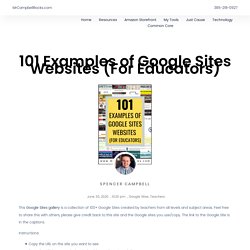
Creating Boom Cards Digital Task Cards BUNDLE by Sheila Cantonwine. If you are interested in creating digital task cards to sell on Teachers Pay Teachers and the Boom Learning website then this is the bundle for you.
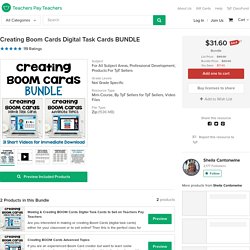
It includes both the intro and advanced classes featuring a total of 31 short videos to help you start creating your own Boom cards in no time at all. Videos are available for immediate download and the courses also include supporting files and documents to make the process easy. You will need PowerPoint, a BOOM Learning account, and an internet connection to complete this class. The topics for the 16 videos in the Introduction course are: Digital Citizenship Lesson Ideas for Students. Do you teach digital citizenship in your classroom?
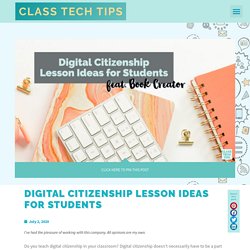
Digital citizenship doesn’t necessarily have to be a part of a set curriculum. Instead, you can integrate digital citizenship lesson ideas into student learning experiences in any subject area. Regular readers of the blog know that I love the ebook creation tool Book Creator. Using Scratch Jr to introduce coding to KS1? — Hyett Education. The beauty of Scratch Jr is its simplicity.

Children use a range of image-based blocks to instruct characters/objects (known on Scratch as sprites) to move and interact on screen. This image-based block approach means its accessible to EAL, SEN and non-readers; so all abilities can access and achieve computing curriculum objectives with Scratch Jr. Rather considerately for teachers, the app comes with some great free resources too that we’ll link to in this blog. If you’ve never taught coding before or lack confidence delivering the subject, Scratch Jr has a help button which takes you through to eight simple starter projects, each demonstrating how to use the different functions of the app.
It might also be worth viewing the interface guide provided by the makers of Scratch Jr. Each sample project teaches a new skill and those skills are reapplied as children progress through each project. Read&Write for Google Chrome™ Teacher Tech with Alice Keeler. Be Googley. Cómo cambiar el fondo y añadir filtros en Google Meet – Jose David – Innovacin Educativa. ¡Hola, innovadores!

En este vídeo os explico cómo cambiar el fondo de Google Meet y cómo añadir filtros para que vuestras videoconferencias sean más divertidas y efectivas. Porque SIN EMOCIÓN, NO HAY APRENDIZAJE. ¿Quizá os sirva para llevar a cabo una gamificación online ¿Un escape room o breakout edu a distancia Puedes descargar Snap Camera aquí. Verás que los pasos son muy sencillos: Instalas el programa Snap Camera.Eliges tu fondo o filtro, el que más te guste. Habrás visto que es un proceso muy sencillo y al mismo tiempo muy impactante. Espero que este vídeo os haya resultado interesante . School Escape Rooms for Secondary Schools - KS3, KS4 & Sixth Form. If you have taken part in an escape or breakout room, then you will almost certainly know exactly how much fun they are. The Problem Solving Company have set up School Escape Rooms which has adapted this concept enabling us to offer “Classroom Escapes” in your Secondary school.
Classroom Escapes are an immersive learning experience that unlock: When all of this is combined, a unique learning experience, with lots of fun, is guaranteed for your Secondary School. PC Cleaning Apps are a Scam: Here’s Why (and How to Speed Up Your PC) PC cleaning apps are digital snake oil. The web is full of ads for applications that want to “clean your PC” and “make it feel like new.” Don’t pull out your credit card — these apps are terrible and you don’t need them.
6 of the Best Online Vocabulary Games for KS3 and KS4 English. 1 | Boggle There are quite a few versions of the classic Boggle game online, so you might find one that works better for you, but this one has the benefit of being able to turn off the timer if you want to, and allowing students to either type in the words or click the letters on the board.
That might seem a trivial bonus, but typing is great for getting lots of answers down quickly, but actually clicking the letters lets you explore possible avenues better, which seems to result in finding longer words hidden in the jumble. It also offers you all possible solutions afterwards. So have dictionaries handy so you can answer: “What the hell is ‘pshawed’?” (Uttered an expression of disapproval apparently. The Vocab Spinner Game - Random wheel. Screen recording with Microsoft Stream. Untitled May 19, 2020 10 54 PM. Learning by Questions. Edinburgh Zoo LIVE Web Cams. Edinburgh Zoo was opened to the public on 22 July 1913. Today, Edinburgh Zoo is home to over 1,000 amazing animals including native Scottish species as well as rare and endangered animals from around the world. In 2011 Edinburgh Zoo welcomed its famous Giant pandas, Yang Guang and Tian Tian who arrived from China, and in 2018 the UK's first polar bear cub for 25 years was born in a den at the Highland Wildlife Park.
Virtual Walt Disney World and Disneyland Rides - Theme Park Professor. Is everyone surviving at home? Today we present the 2nd installment of our “Social Distancing” guides. 75 digital tools and apps teachers can use to support formative assessment in the classroom. There is no shortage of formative assessment strategies, techniques, and tools available to teachers who use formative instructional practice in their classrooms. Here is an extensive list of 75 digital tools, apps, and platforms that can help you and your students use formative assessment to elicit evidence of learning. 75 digital tools and apps teachers can use to support formative assessment in the classroom. LOGO * Boogie, Boots, Bottle, Bowling Pin, Box, Breeze, Brownie, Business, CaffeeBar, Candies, Candy, Candy Azur, Candy Black, Candy Blue, Candy Brown, Candy Green, Candy Orange, Candy Pink LOGO STYLE.
Theux. : Manage Video Gap Fill. Computing At School. Online Lessons – Run Don't Walk – Primary Computing. This series of online lessons is designed for any child in Key Stage 2 (Y3 – Y6, or even beyond!) To watch and learn from independently, or for use by a class teacher who is not confident in teaching computing and can learn alongside the children. Education for a Connected World resources - Czone. The Education for a Connected World framework describes the Digital knowledge and skills that children and young people should have the opportunity to develop at different ages and stages of their lives.
Watch and share YouTube videos safely. Simon Haughton's Computing Curriculum - Knowledge Organisers. Which Video Conference platform is best? Free 14 day trial £9.50 per month - professional plan. Safe Remote Learning. Social Media Checklists. Watch and share YouTube videos safely. Slides audio add on. Remote Learning with Flipgrid — Flipgrid. 💡 Access translations of the Remote Learning PDF here. 💡 Watch our “Getting Started: Educators” video for a quick Flipgrid overview and share our “Getting Started: Students” video with your learners. MRS PRIESTLEY ICT - Home. Create Comics Online.
Digital Literacy - MR P ICT ONLINE CPD. 10 Awesome Ways to Use Flipgrid in Your Classroom [LIVE from ISTE] - SULS021. How to Mirror Your iPhone or iPad’s Screen on Your Windows PC. Safer Internet Day 2020 - Purple Mash - 2simple.com.