

Kristina Ocampo
Educational Technology. Thing 14: Bitmoji Fun - Cool Tools for School. Summer 2020 UPDATE Since you may have landed here looking for info about #BitmojiClassrooms and #VirtualLockers I’ve added some updated info.

BitmojiClassrooms and VirtualLockers are all the rage this summer as librarians, teachers and other educators prepare for more online teaching and learning than we’ve ever seen before. What are they and how do I make one? Bitmoji Classrooms are simply engaging (hopefully?) Graphic home pages or landing pages that can be placed on your web site, learning management system, blog site or wherever you like. Incorporate links to lessons, readings, classroom resources.Create a whiteboard space for announcements, displaying student work and so much more.Add a background image and other graphics to “decorate” your space. School librarians created some of the earliest virtual spaces a long time ago! (back to the original 2019 post) Remember the popular Bitstrips cartoon and avatar creation tool? Bitmoji is available as an iOS or Android app.
How to Use Bitmojis in Schoology. How to get started with Bitmojis in your classroom. I think it’s fair to say the bitmoji craze has taken the world by storm.

There are so many places in the online world these days where bitmojis will pop up – teacher resources being one of these places. These personalised avatars are hugely popular on social media sites and are accessible through many different apps. Have you joined the #bitmoji craze? Learn how to get started Click To Tweet Where did this trend begin? Bitmoji originated from the Canadian company Bitstrips which was founded in 2007. One of the strengths with Bitmoji, that many people don’t even think about, is its ability to add a personalised identity back into online communication.
8 Super Creative Bitmoji Classroom Ideas for Teachers. Bitmojis are fun, entertaining, and completely educational.

At least they are for these teachers, and especially during distance learning. Teachers have gotten super creative with their Bitmoji classrooms and Bitmoji lockers, but they also are using them for classroom management, virtual field trips, and more! 1. Host a virtual open house We love how Rachel J. shows her classroom off virtually this year with Bitmojis!
2. Some teachers are using their Bitmojis to set up expectations posters for virtual meetings during distance learning. 3. We love the creativity of Mrs. 4. This aquarium field trip is downright adorable! 5. How to Create a Virtual Bitmoji Classroom in Google Slides or PowerPoint — Hello, Teacher Lady. If you want to create a Google Meet or Agenda slide like mine (or something similar), you can keep the default page dimensions and move onto Step 2.
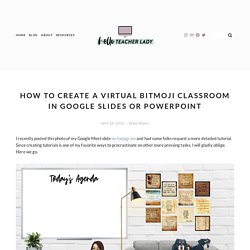
If you want to create a Google Classroom header, change the page dimensions to 1,000 x 250 pixels by going to File —> Page Setup in Google Slides or Design —> Page Setup in PowerPoint. Just a warning though: When you upload your banner on Google Classroom, you’ll get this frustrating dark overlay on your image. It’s an accessibility thing and can’t be changed, so just keep that in mind and try to keep everything as bright as possible. To create a custom Google homepage, you’ll want the dimensions somewhere in the neighborhood of 15 in x 8 in. Next step is to collect the images for your scene. For mine, I used posters from ECHO-LIT (my favorite poster shop) and a variety of Google Images. Teachers are Creating A Virtual Bitmoji Classroom—Cute and Helpful too! We’ve all used Bitmojis to express our feelings or send birthday wishes to friends.

But have you thought about building a virtual Bitmoji classroom for back to school? If you’ll be teaching virtually, this is a fun and helpful option for your students. The interactive elements allow them to click through to see assignments, documents, and websites. Looking for ideas of what to include in your virtual Bitmoji classroom? We’ve got you covered with these creative ideas posted in our WeAreTeachers Facebook groups.
How Teachers Can Use Bitmojis to Add Pop Culture to Their Classrooms. Bored Teachers, LLC (“Bored Teachers,” “we,” “us,” “our”) provides its services (described below) to you through its website located at www.boredteachers.com (the “Site”) and through its related services (collectively, such services, including any content, new features, and applications, and the Site, the “Service(s)”), subject to the following Terms of Service (as amended from time to time, the “Terms of Service”).

We reserve the right, at our sole discretion, to change or modify portions of these Terms of Service at any time. If we do this, we will post the changes on this page and will indicate at the top of this page the date these terms were last revised. Your continued use of the Service after the date any such changes become effective constitutes your acceptance of the new Terms of Service. Overview of the Service.
Using Bitmojis in the Library - Lessons by Sandy. If you would have told me a few months ago that I would be using bitmojis in the Library, I’m not sure I would have believed you.

I had created my bitmoji a while back, but then never really did anything with it. Then, after Spring Break I came across something that has changed my life! I don’t mean to be dramatic, but OH MY GOODNESS! Bitmoji Guide: How To Use Chrome Extension, Set Up Bitmoji Android Keyboard. Besides emoticons, Animoji on the iPhone X and GIFs, using Bitmoji strips is another fun way to communicate with others.

Bitmoji are animated images created by users that resemble their appearance. While anyone can use Bitmoji with the Snapchat app, the images can also be added as another keyboard option on Android devices. 25 Clever Ways Teachers Can Use Bitmojis to Engage Students. Bored Teachers, LLC (“Bored Teachers,” “we,” “us,” “our”) provides its services (described below) to you through its website located at www.boredteachers.com (the “Site”) and through its related services (collectively, such services, including any content, new features, and applications, and the Site, the “Service(s)”), subject to the following Terms of Service (as amended from time to time, the “Terms of Service”).

We reserve the right, at our sole discretion, to change or modify portions of these Terms of Service at any time. If we do this, we will post the changes on this page and will indicate at the top of this page the date these terms were last revised. Your continued use of the Service after the date any such changes become effective constitutes your acceptance of the new Terms of Service. Overview of the Service Your Registration Obligations You may register an account with Bored Teachers in order to access and use certain features of the Service.