

Nicole Saidy. This résumé landed me interviews at Google, BuzzFeed, and more than 20 top startups. Want free, friendly, honest feedback on your resume? Send me your resume and I’ll give you 3 easy, specific-to-you ideas to make it better! During my senior year of college, I decided that I wasn’t going to become another boomerang kid that moved back home, jobless and with no plan for after graduation. I took a paid internship at a top NYC startup during the semester to earn cash, polish my most marketable skills, and gain extra experience.
I participated in extracurricular events to network and attended job fairs to meet prospective employers. I also crafted, revised, rewrote, and continuously edited my resume. This resume landed me interviews at Google, eBay, and nearly two dozen top startups including Buzzfeed, Spotify, Venmo and Oscar. Flot Examples. Example Rails application with SimpleForm and Bootstrap. Example Lets build the following form.
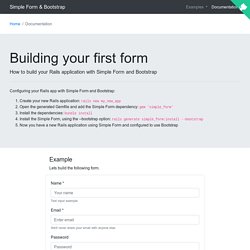
(1) 10 Best UX/UI Design Templates for Figma & XD [2020] - Tutorial. Simple Usage.
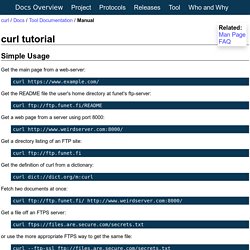
Event.target vs event.currentTarget - JSFiddle - Code Playground. Modern Javascript in the Browser. When it comes to working with JavaScript in the browser, there's three concepts you need to master.
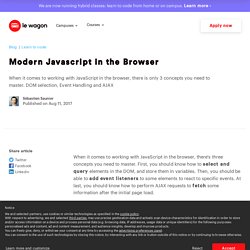
First, you should know how to select and query elements in the DOM, and store them in variables. Then, you should be able to add event listeners to some elements to react to specific events. Snazzy Maps - Free Styles for Google Maps. HTML Reference - A free guide to all HTML elements and attributes. CSS Reference - A free visual guide to CSS. GoodUI ideas and A/B tested patterns for higher conversion rates and growth. Five Interesting Ways to Use Array.reduce() (And One Boring Way) Of all the modern array methods, the one I had the hardest time wrapping my head around was Array.reduce().
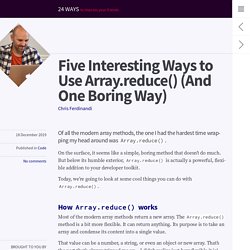
On the surface, it seems like a simple, boring method that doesn’t do much. But below its humble exterior, Array.reduce() is actually a powerful, flexible addition to your developer toolkit. Today, we’re going to look at some cool things you can do with Array.reduce(). How Array.reduce() works Most of the modern array methods return a new array. That value can be a number, a string, or even an object or new array. The syntax The Array.reduce() accepts two arguments: a callback method to run against each item in the array, and a starting value.
The callback also accepts two arguments: the accumulator, which is the current combined value, and the current item in the loop. Var myNewArray = [].reduce(function (accumulator, current) { return accumulator;}, starting); Clarifying Arrow Function Notation - FAQ / JavaScript FAQ - Codecademy Forums. Named Function vs. Variable Function? - DEV. FAQ: Loops - The While Loop - FAQ / JavaScript FAQ - Codecademy Forums. FAQ: Conditional Statements - Truthy and Falsy - FAQ / JavaScript FAQ - Codecademy Forums. Incomplete List of Mistakes in the Design of CSS [CSS Working Group Wiki] Border-style - CSS: Cascading Style Sheets. The border-style CSS property is a shorthand property that sets the line style for all four sides of an element's border. Le Wagon UI Kit - Components & Layouts for your web pages. How to Add Font Awesome Icons to Your Buttons.
Font Awesome is a convenient library of icons.
These icons can be vector graphics stored in the .svg file format or web fonts. These icons are treated just like fonts. You can specify their size using pixels, and they will assume the font size of their parent HTML elements. Basic use To include Font Awesome in your app or page, just add the following code to the <head> element at the top of your HTML: The i element was originally used to make other elements italic, but is now commonly used for icons. CSS Layout - Horizontal & Vertical Align. Text Blocks Over Image. Someone recently asked me about this technique and my first reaction was that it was probably a little too mundane to cover as a tutorial.
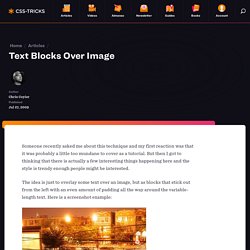
But then I got to thinking that there is actually a few interesting things happening here and the style is trendy enough people might be interested. The idea is just to overlay some text over an image, but as blocks that stick out from the left with an even amount of padding all the way around the variable-length text. Here is a screenshot example: View Demo The Schematics The HTML <div class="image"><img src="images/3754004820_91a5c238a0.jpg" alt="" /><h2>A Movie in the Park:<br />Kung Fu Panda</h2></div> Putting the image in as a background image of the wrapping div would be easier, but in this scenario I see the images as content, and thus belongs in the HTML.
The CSS This is going to put our text right up on top of the image nicely, but it doesn’t accomplish the transparent black box we want to achieve behind the text. Problem. Le Wagon 2-hour landing workshop.