

Angular-styleguide/README.md at master · johnpapa/angular-styleguide. A journey with @angular/elements – Bilel Msekni. Build a Basic CRUD App with Angular 7.0 and Spring Boot 2.1. Technology moves fast these days.

It can be challenging to keep up with the latest trends as well as new releases of your favorite projects. I’m here to help! Spring Boot and Angular are two of my favorite projects, so I figured I’d write y’all a guide to show you how to build and secure a basic app using their latest and greatest releases. How to stop using console.log() and start using your browser’s debugger. When I started my journey to become a software developer, I definitely ran into my fair share of bumps in the road.
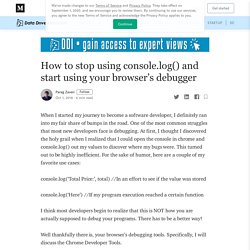
One of the most common struggles that most new developers face is debugging. At first, I thought I discovered the holy grail when I realized that I could open the console in chrome and console.log() out my values to discover where my bugs were. This turned out to be highly inefficient. For the sake of humor, here are a couple of my favorite use cases: console.log(‘Total Price:’, total) //In an effort to see if the value was stored console.log(‘Here’) //If my program execution reached a certain function I think most developers begin to realize that this is NOT how you are actually supposed to debug your programs.
Well thankfully there is, your browser’s debugging tools. In this post, I will cover using breakpoints, stepping through your code, setting watch expressions, and applying your fixes in Chrome Developer Tools. Www.techladder.io. Inside look at modern web browser (part 1) CPU, GPU, Memory, and multi-process architecture In this 4-part blog series, we’ll look inside the Chrome browser from high-level architecture to the specifics of the rendering pipeline.
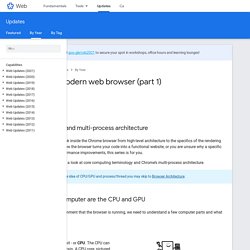
If you ever wondered how the browser turns your code into a functional website, or you are unsure why a specific technique is suggested for performance improvements, this series is for you. As part 1 of this series, we’ll take a look at core computing terminology and Chrome’s multi-process architecture. At the core of the computer are the CPU and GPU In order to understand the environment that the browser is running, we need to understand a few computer parts and what they do. First is the Central Processing Unit - or CPU. Graphics Processing Unit - or GPU is another part of the computer. When you start an application on your computer or phone, the CPU and GPU are the ones powering the application.
Executing program on Process and Thread. I created the exact same app in React and Vue. Here are the differences. So you can see that we have passed the same data into both, but they’re simply labelled differently.
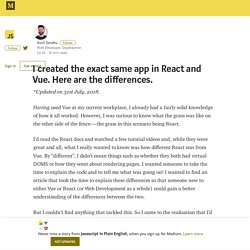
Web Components and Frameworks – Jorge del Casar. 🇪🇸 Los Web Components y los Frameworks As a faithful defender of the standards, I’ve been watching the Web Components try their best for years in a world full of Frameworks in which the wheel is continually reinvented.

Therefore, I have decided to talk about this issue and the advantages they offer us and, above all, to show that they are not incompatible or exclusive, but rather the opposite. How I built a browser extension with Vue (Part 2) – Javascript In Plain English. Prerequisites $ npm -v3.5.2$ node -vv8.10.0 If you have followed Part 1, you should now have an extension project that looks something like this: The core of our extension is made by a single html file app.html and script in app.js that gives our extension some basic functionality.
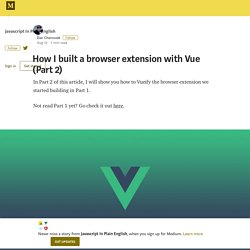
That means we can use all the tools we are used to when developing a regular website. If you are not familiar with Webpack or Laravel Mix, don’t worry, just follow the steps and I believe you’ll catch up once we will get to the use of Vue itself. What are best end-to-end testing frameworks these days? : javascript.
CSS. Using shadow DOM - Web Components. An important aspect of web components is encapsulation — being able to keep the markup structure, style, and behavior hidden and separate from other code on the page so that different parts do not clash, and the code can be kept nice and clean. The Shadow DOM API is a key part of this, providing a way to attach a hidden separated DOM to an element. This article covers the basics of using the Shadow DOM. Note: Shadow DOM is supported by default in Firefox (63 and onwards), Chrome, Opera, and Safari. The new Chromium-based Edge (75 and onwards) supports it too; the old Edge didn't. High-level view This article assumes you are already familiar with the concept of the DOM (Document Object Model) — a tree-like structure of connected nodes that represents the different elements and strings of text appearing in a markup document (usually an HTML document in the case of web documents).
<! This fragment produces the following DOM structure: Basic usage.