

Aejuice. Leggi argomento - [After effects] alcune domande da neofita. Mosaic Photo Animation Pro II by The_Yoshivara. 50 After Effects tutorials to sharpen your motion skills. After Effects tutorials: Quick links Adobe After Effects CC is a hugely popular piece of creative software that enables you to do everything from basic motion graphics and simple title sequences through to full-blown 3D special effects and animation.

It's available as part of Adobe's Creative Cloud suite of design tools, giving all the collaborative and remote working benefits on offer from the CC ecosystem. Whether you’re a graphic designer seeking to expand your skillset or an animator wanting to see how Adobe’s workhorse can fit into your workflow, we’ve gathered together a great collection of tutorials for you to check out.
These are divided into handy sections for you to scroll through, and so whether you’re a total novice or a seasoned AE veteran, you’re sure to find a tutorial that’s right for your skill level. Soccer Opener by giraysait. After Effects CS4 Tutorials: 40 Creative Tips - designrfix.com. 52 amazing After Effects tutorials. Want to know how to do something in After Effects?

The web is brimming with tutorials for people wanting to learn about Adobe Creative Cloud's 3D, motion graphics and animation software. But sometimes it can be an uphill struggle finding the tutorial that's right for you. 40 After Effects tutorials Get Adobe Creative Cloud That's why we've collected together the best After Effects tutorials on the web for you, divided into handy sections for you to scroll through.
You'll be able to find what you're looking for here, whether you're using an older version of AE or are signed up to the Creative Cloud. Create a seamless repeat animation in After Effects. This simple After Effects CC animation needed to visualise the concept of sharing, so Iain Acton ran with the idea of a conga line of shapes moving between two tunnels.
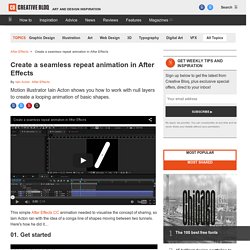
Here's how he did it… 01. Get started. Tutorial Start your day with After Effects. Skip to main content Home Search form Start your day with After Effects In this tutorial we create some animation based on iExpressions physics Simulations.

In particular, you learn how to use Physics Simulation iExpressions in a shot with a moving camera.how to add a realistic shadow to a layer animated with Physics iExpressions. Intro to Animation Curves in After Effects. How to Stay Organized in Adobe After Effects - Layers Magazine. Simulating Depth Using Vanishing Points in After Effects. Turn your 2D images into 3D worlds with the astonishing Vanishing Point feature in After Effects.
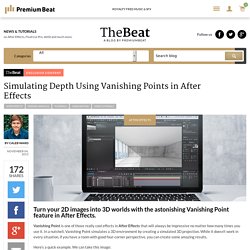
Vanishing Point is one of those really cool effects in After Effects that will always be impressive no matter how many times you use it. In a nutshell, Vanishing Point simulates a 3D environment by creating a simulated 3D projection. While it doesn’t work in every situation, if you have a room with good four-corner perspective, you can create some amazing results. Here’s a quick example. We can take this image: Video: Pro Video Coalition - After Effects Hidden Gems Weekly: Automatic Fades by Chris and Trish Meyer. As we’ve said many times, After Effects is not an NLE - but often, it’s easier to keep everything inside After Effects instead of splitting a project across multiple programs.

One of the biggest issues for editors coming to After Effects is that video segments have to each exist on their own track, each with their own opacity fades or transition effects; there’s no overlapping video with transitions between them on the same track. This can really slow you down when you go to tweak an edit. With that in mind, years ago we created some Animation Presets for Adobe that automatically perform fades and crossfades without the need to manually place and edit keyframes. Adobe Character Animator: this new animation software animates characters based on your words and facial expressions. TWIXTOR PLUG-IN » Nicola D'Amore – Art Director, Motion Designer - Animation Composer - Plug-in for Adobe After Effects focused on productivity.
Ouroboros - After Effects Preset — Sander van Dijk. After Effects tutorial: Fake the tilt-shift look using After Effects. Video tutorial su Adobe® After Effects® per la postproduzione video, creazione di animazioni, effetti speciali per la televisione, il cinema, la pubblicità, DVD, siti web e dispositivi mobili. Tecniche di compositing, rendering, animazione. I cookie ci aiutano a fornire i nostri servizi.

Utilizzando tali servizi, accetti l'utilizzo dei cookie da parte nostra.Accetto Note legali Privacy & Cookies Policy Episodio 4 Episodio 3 Episodio 2 Episodio 1. After Effects tutorial: Create an indie-style animation. After Effects & Photoshop tutorial: Animate your drawings into a beautiful cartoon. My Top 5 After Effects Expressions - Graymachine. Essentially, Inertial Bounce creates a bouncing motion of any parameter from one keyframe to the next, based on its velocity.
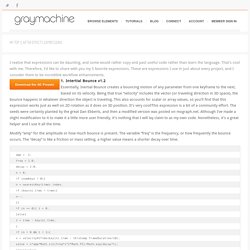
Being that true “velocity” includes the vector (or traveling direction in 3D space), the bounce happens in whatever direction the object is traveling. This also accounts for scalar or array values, so you’ll find that this expression works just as well on 2D rotation as it does on 3D position. It’s very cool! This expression is a bit of a community effort. The seeds were certainly planted by the great Dan Ebberts, and then a modified version was posted on mograph.net.
Modify “amp” for the amplitude or how much bounce is present. Amp = .1; freq = 2.0; decay = 2.0; n = 0; if (numKeys > 0){ n = nearestKey(time).index; if (key(n).time > time){ n--; }} if (n == 0){ t = 0; }else{ t = time - key(n).time; } if (n > 0 && t < 1){ v = velocityAtTime(key(n).time - thisComp.frameDuration/10); value + v*amp*Math.sin(freq*t*2*Math.PI)/Math.exp(decay*t); }else{value} 2. 3. 4. This Adobe Tool Can Bring Silly Characters to Life With Just Your Webcam. Free After Effects Template: High-Performance Car Gauges. If you’ve ever created HUD elements in After Effects, then you probably know how much effort it takes to create a well-designed animation with good timing.
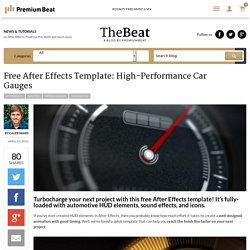
Well, we’ve found a quick template that can help you reach the finish line faster on your next project. This free After Effects template from RocketStock (appropriately titled ‘Engaged’) features sixteen unique elements designed to simulate various gauges found on cars and motorcycles. There are three different looks, all of which can all be animated, colored, and renamed to your liking. In addition to the individual elements, there are nine high-octane sound effects and five dashboard icons. RocketStock has also designed an awesome demo video to showcase the many ways it’s possible to use the elements. Pretty cool, huh? How to Download If you want to download this free After Effects template, simply navigate to the corresponding blog post over at RocketStock and click the ‘download’ button.
I Migliori Tutorial In Italiano Per After Effects. Continua la serie di articoli sui miglior tutorial in italiano per i programmi più usati nella grafica e nei video.

Dopo aver visto Photoshop, Flash e Illustrator oggi ci concentriamo su After Effects. After Effects penso sia uno dei programmi con più alta richiesta di tutorial in assoluto, data l’enorme potenzialità e gli effetti straordinari che permette di ottenere. Prima di farti vedere le migliori risorse dove trovare tutorial in italiano per after effects, vorrei mostrarti alcuni effetti che si possono ottenere con questo programma. Belli vero? Ask a Video Pro_51. After Effects Training - Learning Adobe After Effects CC 2014 - Creating A New Composition. Create a fake meteor sighting in After Effects in this free tutorial. To the consternation of some of its fellow Oklahomans, VFX training site Digital-Tutors recently released a meteor sighting video online, which quickly went viral. The clip sparked a frenzied discussion on Reddit’s front page and made its way onto national and local broadcasts in the USA. The fake clip has been revealed to be a marketing stunt for a free After Effects tutorial, which has now been released on Digital-Tutors website.
The tutorial teaches artists how to create the lighting effects and tracking techniques that will help them create VFX shots of their own. Other topics covered in the course of the video include creating a meteor tail, setting up light for animation, and painting the moon out of the sky. “Digital-Tutors has a long history of presenting artists with expert tutorials that move them along in their careers, but this is the first time we’ve released the final video before the tutorial,” said Grant Boudon, director of marketing and PR for Digital-Tutors.
After Effects Cafè.