


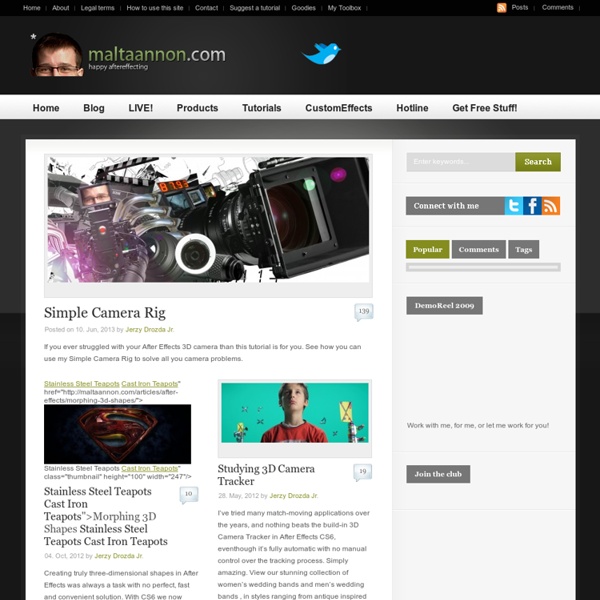
80+ Excellent Tutorials CINEMA 4D is a 3-D application that is popular amongst matte painters in film production, largely due to the BodyPaint 3D functionality. It is equally popular amongst motion graphics artists, thanks to its excellent integration with compositing application pipelines, and a very artist-friendly, customizable workflow and interface. It has been used for films such as Chronicles of Narnia, Beowulf, Polar Express, Spiderman 3 and Monster House. CINEMA 4D’s intuitive interface and logical workflow make it possible for those new to 3D artistry to dive in and be productive quickly.
Create Explosive Typographic In this tutorial I will walk through the steps I used to create this illustration to bring alive the word “collide.” While you may not find yourself needing to recreate the word “collide,” I hope you will find useful the techniques I will cover: - extruding text in Cinema 4d - using displacement maps in Cinema 4d - using the explosion deformer in Cinema 4d - exporting to photoshop from Cinema 4d - unique color enhancing techniques in Photoshop - various layer modes applied in Photoshop for great light effects (A basic knowledge of Cinema 4d and Photoshop is required) STEP 1: Creating 3d text I created a new document in C4d and added some text with the built in text tool. I typed the word COLLIDE in the Attributes manager.
Cinema 4D And After Effects Training, Tutorials, and Plugins for Motion Graphic Designers Congratulations to Michael Rinnan for winning the Five Second Project for March. His entry had a great concept and was outfitted with excellent lighting, atmosphere, camera movements and sound design. We wanted to know a little bit more about Michael’s entry, so we asked him a few questions regarding his workflow and the process for creating his winning piece. Where do you work? What is your title?
vj labor Elektra, Montreal 2013 (Yatra Arts) from Joel Dittrich on Vimeo. Live audio/visual performance at Elektra festival, Montreal, Canada, 03 may 2013. Curated by Yatra Arts. White Noise/Black Noise is an audio/visual project where I´m experimenting with intermodal aesthetics, creating audio and visuals side by side and performing live with a digital set up, relaying heavily on OSC, MIDI and audio analysis, to control audio and visuals simultaneously. Create Abstract Greeble In this tutorial you will learn how to create a complex (around 600,000 polygons) abstract Greeble scene without getting into too much modeling. Loft NURBS, Sweep NURBS, Formula object, Structure tools, and Visible light will be used to create the scene, and Advanced Render will be applied to generate the final image. You will also learn some cool tricks on how to tweak the final rendered image, by modifying the visible light, and adding glare and depth of field in Photoshop. Create a Plane object (Objects > Primitive > Plane) 800 x 800 m and 80 x 80 segments. Create a Formula object (Objects > Deformation > Formula) and drag it under the Plane object.
CINEMA 4D , 1005 Formation Cinema 4d en vidéo sur TUTO A quoi sert Cinema 4D ? Edité par la société Allemande Maxon, Cinema 4D est un logiciel qui permet de modéliser, texturer et animer des créations graphiques en trois dimensions. Histoire de Cinema 4D C’est 1990 que le projet débute sous l’impulsion de Christian et Philip Losch qui remportent un concours avec leur projet : RayTracer. 1 an plus tard, FastRay, évolution commerciale de RayTracer, sort sur Amiga. Dan Ebberts's resource for AE scripting and expressions 15 Amazing Interactive Installations Feb 21 2010 By Romain Colin Here is something for a slow lousy Sunday: in this inspirational round-up we feature some outstanding interactive installations that explore the art of interaction between environment, users and machines. Extraordinary artworks. Take a look at 15 beautiful examples of interactive installations: experiments, motions, applications and more.
Create A Car Tyre You will need the MAKETHICKER plugin, download and drop it into program files/maxon/cinema 4d/plugins, you can find the plugin at the following page... 1. Create a cylinder and rotate it 90 degrees as shown and scale it to look roughly like a tyre, 2. Set the caps to 1 and the HEIGHT SEGMENTS to 4... MAKE EDITABLE and select both sides as shown, using EXTRUDE, SCALE, EXTRUDE INNER and BEVEL make something resembling the shape of the sides of the tyre as above! In the top view and in POINT MODE select the middle points and SCALE em out a bit just to give the tyre a little more rounding.
Hello LUX learn. Cinema4D Dynamics Total running time : 616 minutes Pixelart QC Tutorials Best Quartz Composer Tutorials Quartz Composer is a powerful tool for processing and rendering graphical data. You can use it easily for manipulating any type of graphics in real time. It uses node based visual programming language and can be easily adopted by non-programmer due to it simplicity. It uses OpenGL, OpenCL in new Mac OS X, Core Image, Core Video, JavaScript, and other technologies.
The Gallery "ArenaIvy" Artist: Lab2 Rating: 9.76 [7 votes] Comments: 1 Chosen as favourite: 9 times Views: 3,970 USB 2.0 to DVI,VGA or HDMI Adaptor(supports up to 2048 X 1152)*1080p Full HD ready* - ClimaxDigital Quick find code: 111174 Model NO: CUH195 The ClimaxDigital CUH195 USB 2.0 Graphic Adapter allows you to connect an extra monitor to your desktop PC or laptop's USB port. The connected monitor can be configured to either clone your primary screen, or extend the Windows desktop allowing visibility of more applications at the same time. The USB 2.0 Graphic Adapter driver used to control the extra screen uses very little computer resource and offers a vast array of screen resolutions and color depths. This ensures that there is little difference in performance between a directly connected screen and a screen connected through the USB 2.0 Graphic Adapter The USB 2.0 Graphic Adapter supports up to six simultaneous displays, including widescreen displays, extending your desktop and your horizons.
50 Excellent Adobe After Effect Tutorials Adobe After Effects is a digital motion graphics and compositing software. Its main purpose is for film and video post-production. With Adobe After Effects it’s possible to create so great looking visual effects as in “Hollywood style” movies. Adobe After Effects is mainly used to create visual effects for commercials and movies but you can also create image slide-shows, some small videos, transition effects for websites and stuff like that. It is not difficult to learn by your own.