

25 awesome apps for teachers, recommended by teachers. What are the best apps for teachers?
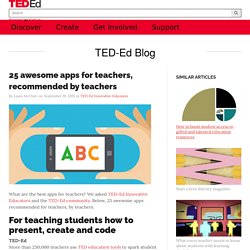
We asked TED-Ed Innovative Educators and the TED-Ed community. Below, 25 awesome apps recommended for teachers, by teachers. For teaching students how to present, create and code TED-Ed More than 250,000 teachers use TED education tools to spark student curiosity and explore presentation literacy skills. “TED-Ed is an outstanding resource in my classroom,” says TED-Ed Innovative Educator Jennifer Hesseltine. Haikudeck Students can create beautiful presentations with this app. Duolingo If the benefits of a bilingual brain motivate your students, try this app. Draw and Tell This app can increase creative confidence in kids of all ages. Animoto Students can easily create and share their own beautiful videos with Animoto. 7 Good Screen Capture Tools for Teachers. Introducing new technology tools to your students or to your colleagues can become a frustrating exercise if you end up repeating the same step-by-step directions over and over again.

Not only is it frustrating for you to repeat those directions, it can also be frustrating for the students who want to go ahead but can't because you're waiting until everyone is on the same page. One way to avoid that is to create annotated screen captures of the tools you're introducing. Another way to avoid repeating directions over and over again is to creating screencast videos in which you explain each step of the process. Here are seven tools that you can use to create annotated screen capture images and screencast videos. The tool that I use most often of creating annotated screen capture images is Jing. To use Jing you must download and install the free software for your Mac or PC. 10 Alternatives to InfuseLearning for Assessments. Yesterday, it was announced that InfuseLearning, the popular, free online formative assessment tool, will be closing its doors for good on April 3, 2015.

Those that have used it know that it was a great tool for teachers who were looking to gather data on their students to help inform future instruction. However, of late, it did not work as well as it used to, and ultimately this looks to have led to its eventual demise. So, here is a roundup of some of the best alternatives to InfuseLearning. 1. Socrative – It has been around for a while, but the recent 2.0 update gave it a much needed facelift and some new features to boot. 2. 21 Things Every 21st Century Teacher Should Do This Year. The Past mixing with the Future #selfie A new school year always brings about new ideas and hopeful ambition for teachers.

However, it’s almost 2015. Gone are the days when we can use the excuse that “we don’t do technology”. Part of being a teacher in the 21st century is being creative in integrating academics and learning into student’s digital lives. Recordor: Create, Share Powerful Video Lectures for Flipped Classroom. Learn It In 5 - Home. 20 Websites College Students Need to Know – SRtrends.
Every day, during the school year, I find myself on the edge of a panic attack when I think about all of the things I need to get done.

This moment usually hits after I’ve finished scrolling Tumblr or watching Netflix—time spent watching Parks and Rec is not time wasted. As a college student, it’s easy to spend hours scrolling the depths of the Internet while avoiding homework and studying. Here are a few websites specifically for college students and tools to make managing your workload easier. StudentRate is the ultimate for discounts. Rather than checking if individual vendors offer student discounts, StudentRate compiles a list of student deals and discounts for you. Don’t get stuck with awful professors. Prezi is a free online presentation software that makes your presentation look super professional—much better than the presentation themes on Microsoft PowerPoint or Google Slides. Find out how much you’re really spending on your coffees. Full disclosure, I’m obsessed. Related. The Golden Lasso of Education Technology. 18 min read This talk was delivered today at Davidson College at its Annual Teaching Showcase.
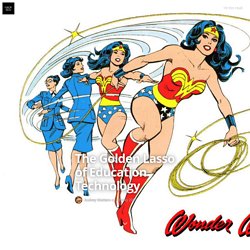
3 Digital Reading Challenges for Summer. This summer, more than ever, how we read may be just as important as what we read.
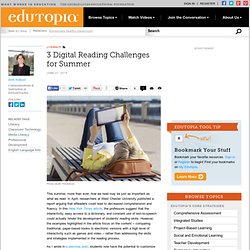
In April, researchers at West Chester University published a report arguing that eReaders could lead to decreased comprehension and fluency. In this New York Times article, the professors suggest that the interactivity, easy access to a dictionary, and constant use of text-to-speech could actually hinder the development of students' reading skills. However, the examples highlighted in the article focus on the content -- comparing traditional, paper-based books to electronic versions with a high level of interactivity such as games and video -- rather than addressing the skills and strategies implemented in the reading process. As I wrote in a previous post, students now have the potential to customize their reading experiences with mobile devices. So this summer, instead of reading in whatever manner you would traditionally use, I'd like to suggest three digital reading challenges. Diigo Features: What is Genius Hour? - Introduction to Genius Hour in the Classroom.
Technology Integration Matrix. Cengage Learning White Papers. Flipped Classroom Visually Explained for Teachers. Episode 14 Podcast - "The Flipped Classroom" The State of Tech - Episode 14 - "The Flipped Classroom" Summary: In this episode we talk about the flipped classroom.

We define what "flipping" your classroom is and is not, explore how to integrate the concepts behind the flipped classroom model into your curriculum, and how to leverage available technology to appropriately pair the learning activity with the learning environment. Guests also discuss their success stories, tips and tricks, tools, and hurdles they faced when flipping their own classrooms.
Jon Bergmann Flipped Class Pioneer - jonbergmann.com. Flipped Learning Network / Homepage.