

Da Button Factory - Free CTA Button Generator. What happened to the old “Da Button Factory”?

Da Button Factory has been acquired by ClickMinded! The tool has been upgraded and will remain free. It’s now a call-to-action button generator for our digital marketing students learning how to write a blog post that converts. We recommend you use the latest versions of Chrome, Firefox, Edge, or Safari to use this tool. You might run into issues if you use Internet Explorer—if so, just download one of the recommended browsers. Five Screencastify Settings You Should Know How to Use. Screencastify is an excellent tool for creating instructional videos on your Chromebook, Mac, or Windows computer.

Leading Digital Escape Rooms Online during COVID-19. All schools in Louisiana have been closed since March 13, 2020, and many school librarians across Louisiana, as well as the United States and other countries, have been diligently curating and disseminating resources for their students, educators, and community.

As I spent hours gathering resources, I came across a post by Kelly Wadyko in a librarian Facebook group about a free Harry Potter Digital Escape Room created by Sydney Krawiec, a youth services librarian at Peters Township Public Library in McMurray, PA. I have hosted Breakout Boxes and escape rooms in my school library, but I did not have much experience with digital escape rooms. I decided to try my hand at this online escape room, and absolutely loved it. The digital escape room consists of a series of puzzles, questions, and video clips via a Google Form. Bitmoji virtual library templates - Google Slides. Tik Tok tips. Creating your virtual library (quickly) using Slides and Bitmojis as Hyperdocs. Whether or not we are planning for a physical or a virtual school experience in September, it is clear that we need to translate our practice.

We need strategies for personalizing and enriching the remote learning experience. And it is clear that the library must be the center of that experience. Currently, one very popular strategy is the creation of classroom scenes using Google Slides populated with their flexible Bitmojis. [Note: Buncee offers an alternately very easy strategy with lots of school furniture and accessories.] But, first, a little background: I’ve been playing around with building virtual school libraries for a very long time.
I know, from the data we collected, that these interfaces were used, heavily used. At this moment in time, having a rich digital presence is no longer optional. (Part 1) TikTok & Why Librarians Should Use it – Don't Shush Me! Hello everyone!
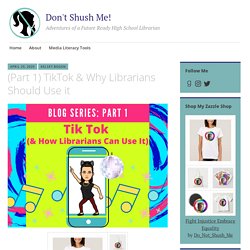
This will be the first post in a planned series of posts about TikTok! I anticipate there will be about 3-4 posts in this series, and they should each be debuted over the next 2 weeks. The posts will cover a range of topics relating to how and why (i think) Librarians should be on TikTok. Libraries Ready to Code. Skip to main content Home Build your library’s capacity to help youth gain skills for the future The Ready to Code Collection provides resources and strategies for coding and computational thinking activities that are grounded in research, aligned with library core values, and support broadening participation.

The digital literacy sweet spot: what do you need to flourish? > The Library Boss. Many library staff are being silently left behind without being noticed.
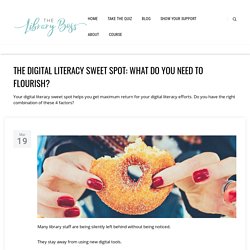
They stay away from using new digital tools. They don’t understand the buzzwords spoken by their peers. And they don’t ask questions as peer pressure makes them think that they are the only ones who are not ‘in the know’1. They know digital literacy isn't optional. But they opt out. In my experience people opt out for 3 reasons - too busy, too hard and don’t care. I get it. Tour Creator. Introducing Tour Creator. Editor’s note: For Teacher Appreciation Week, we’re highlighting a few ways Google is supporting teachers—including Tour Creator, which we launched today to help schools create their own VR tours.
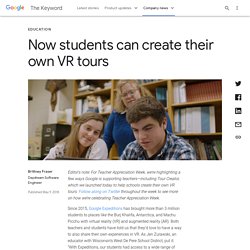
Follow along on Twitter throughout the week to see more on how we’re celebrating Teacher Appreciation Week. Since 2015, Google Expeditions has brought more than 3 million students to places like the Burj Khalifa, Antarctica, and Machu Picchu with virtual reality (VR) and augmented reality (AR). Guides. The best free graphic design software. You need the best free graphic design software around to make it as a graphic designer in this expensive tech-heavy industry.

We've found the best of the best options to cover the basics of what you'll need. Free graphic design software: Quick links Although you might not necessarily need to study formally to become a designer, you will need to know your way around graphic design software, and that can be expensive. But it doesn't have to be. While free graphic design software won't give you a plethora of fancy features like software such as Adobe's CC (get Adobe Creative Cloud here) or Affinity's software, you may find that with the right combination of the tools below, you can do almost any design job. The learning curve of the free, more basic graphic design tools is also often a lot gentler than trying to get to grips with the complex software and menus of the subscription-based or more expensive packages.
Techradar. If you want to learn the fundamentals of graphic design, there’s no need to splash out on costly premium software – there are some superb programs programs available to download completely free, many of which are comparable to their premium counterparts.

For seasoned professionals there’s no real substitute for Adobe’s Creative Cloud, but if you’re not ready to invest in a subscription yet, these free graphic design programs are ideal. Whether it’s creating and editing vector graphics, illustrations or infographics, we’ve picked out the best free software for the job. All of these tools will help you achieve great results, and won't spoil your work with watermarks. 1. Inkscape A powerful vector graphics tool that's free and open source.