

CodeTwo Outlook Export - easily export Outlook data to CSV files. CodeTwo Outlook Export is a free tool for exporting data from Microsoft Outlook to CSV text files.
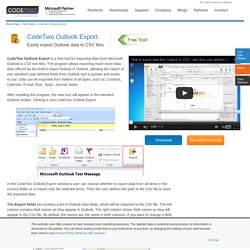
The program allows exporting much more data than offered by the built-in export feature in Outlook, allowing the export of non-standard user-defined fields from Outlook and is quicker and easier to use. Data can be exported from folders of all types, such as: Contacts, Calendar, E-mail, Post, Tasks, Journal, Notes. After installing the program, the new icon will appear in the standard Outlook toolbar. Clicking it runs CodeTwo Outlook Export. In the CodeTwo Outlook Export window a user can choose whether to export data from all items in the current folder or to export only the selected items.
The Export fields list contains a list of Outlook data fields, which will be exported to the CSV file. After clicking the Add button the Field chooser dialog will be displayed. User-defined property names are case sensitive. Download See other free tools. How to Back Up an iPod on Two Different Computers: 13 Steps. Cheap International Calls. Microsoft Exporting - Home. What is a Skype Gift Card and where can I buy one? A Skype Gift Card is a prepaid card that you can use to share Skype Credit with your friends and family.

You can buy Skype Gift Cards on Skype, on Facebook, and at selected offline retailers. If your contact has birthday, a link to send them a Skype Gift Card will appear at the top of the conversation window alongside their profile information. To send them a gift card, simply follow the link. Unlike physical gift cards purchased in-store, if you buy a Skype Gift Card from Skype or Facebook, the gift will be delivered to the recipient via email.
Billing help - Microsoft account. Billing help - Microsoft account. Windows 10 Features - Microsoft. 15 CMD Commands Every Windows User Should Know. Advertisement Updated by Tina Sieber on January 21, 2017.

Microsoft has slowly but surely pushed the command line aside in the Windows interface. This is not without reason. It’s an antiquated and mostly unnecessary tool from an era of text-based input. 10 Windows Command Line Tips You Should Check Out 10 Windows Command Line Tips You Should Check Out While the Windows command line is not considered as powerful as a Linux's, here are some Windows command line tips and tricks not everyone might know about. Read More But many commands remain useful, and Windows 8 and 10 even added new features. In case you’re not sure how to access the command prompt, forgot basic commands, or would like to know how to see a list of switches for each command, you can refer to our beginners guide to the Windows command line for instructions. Our 15 Favorites Most files in Windows are associated with a specific program that is assigned to open the file by default. 2. 4.
10 Windows Command Line Tips You Should Check Out. Linux geeks are proud of their command line prowess and generally have some tricks up their sleeves.
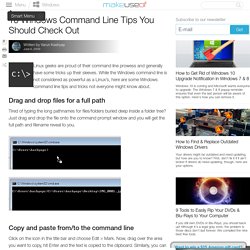
While the Windows command line is not considered as powerful as a Linux’s, here are some Windows command line tips and tricks not everyone might know about. Drag and drop files for a full path Tired of typing the long pathnames for files/folders buried deep inside a folder tree? A Beginners Guide To The Windows Command Line.
This is not another post about smilies.

This article deals with the Windows command line. The command line lets you communicate directly with your computer and instruct it to perform various tasks. For this you have to use specific commands. The commands are not necessarily intuitive, so they have to be learned, just like words in a language. Fortunately, there are graphical user interfaces (GUIs) replacing most procedures that formerly required using the command line. Mobility Muse.
Gadgets. New Gadgetry. Reboot. Synchronize. New Computerish. COMPUTERs. Geekiness. Software. Windows Services Privacy Statement. Who needs to pirate software with a list like this? Microsoft Windows XP Information, Tips, & Tools. Operating systems Reviews. Yes, the Start menu is back.

Yes, there are virtual desktops. No, the Charms bar hasn't gone away. And no, we don't know when Windows 10 will ship or what it will cost. But we've seen the technical preview of Windows 10 and the word to bear in mind for this release is productivity. Microsoft's Joe Belfiore repeatedly emphasised that this is a very early build without even all the features that have been announced, and that there might be rough spots. Check our Windows 10 hub for the latest on Microsoft's operating system This isn't the place to look for changes in Explorer or the control panel, let alone desktop tools like Paint and Notepad or Store apps like Music and Video. Start As expected, the Start menu is the default if you use Windows 10 with a keyboard and mouse, though you can keep the full-screen Start screen if you prefer it. Snaps, apps and virtual desktops Snapping does more than the 'two desktop apps getting half the desktop' layout that you get in Windows 8.
Charms.