

How to Force users to make their own Copy of a file. New Polling Feature Added to Google Classroom. 3 Major Classroom Updates Teachers Should Know about. April 11, 2016 Over the last few weeks, Google Classroom has added a number of interesting features geared towards enhancing its overall functionality across different devices and platforms.

For those of you who have missed any of these new releases below is a quick run-down of some of the main features that were recently added to Classroom. Click on the title of each feature to access more information on how to use it. 1- Create polls in Classroom This is an excellent feature we have covered in a previous post. Teachers are now able to ‘create polls for a wide variety of educational purposes including comprehension check in class and feedback gathering. You can easily create single or multiple-choice question polls right in your class stream and see who have and haven’t answered your polls.’ 3- Personalized upcoming work Students are now able to see their work in the class stream, on the class card and on the Work page. 100+ Great Google Classroom Resources for Educators. Google Classroom allows teachers to easily manage student work and teaching with Google Docs, Google Forms, Google Spreadsheets and anything Google.
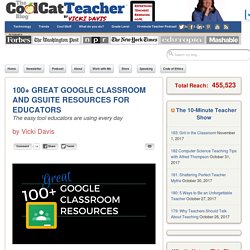
This handy tool has opened up the doors of blended learning and collaborative classrooms like never before. Teachers wanting to implement Google Classroom can use these resources to get started, level up their learning, or become a pro at all things Google. But there are so many sites! I’ve spent several weeks combing through resources and have picked some of my favorites. What are yours? I’ll keep updating this page as I add resources. A Short Overview of Workflow in Google Classroom. This week I wrapped up a series of workshops that I facilitated for a local school district that is transitioning to Google Apps for Education.

To synthesize how everything in Google Apps for Education, particularly Google Classroom, can work together I created a short workflow list. The Google Classroom workflow list has three sections covering the workflows for homework/ long-term assignments, polls and quizzes, and posting announcements. Grab the Google Docs version of this workflow and you can print it has a handy reference guide. Workflow for homework/ long-term assignments: 1. Educational Technology and Mobile Learning: A Step by Step Guide on How to Create Interactive Presentations Using The New Google Slides Features. May 6, 2016 After posting about the new Slides’ Q&A feature, we received a couple of questions regarding its usage.
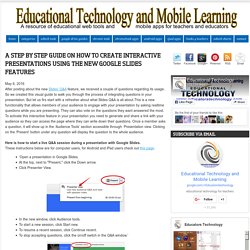
So we created this visual guide to walk you through the process of integrating questions in your presentation. But let us firs start with a refresher about what Slides Q&A is all about.This is a new functionality that allows members of your audience to engage with your presentation by asking realtime questions while you are presenting. They can also vote on the questions they want answered the most. To activate this interactive feature in your presentation you need to generate and share a link with your audience so they can access the page where they can write down their questions.
Once a member asks a question, it will show up in the ‘Audience Tools’ section accessible through Presentation view. Google Apps for Education. Create a Google Classroom Custom Header with Google Drawings. Pinterest How to Create a Google Classroom Header Image Google Classroom is a great application for Google using educators and students to manage assignments, communicate and collaborate, and go paperless!
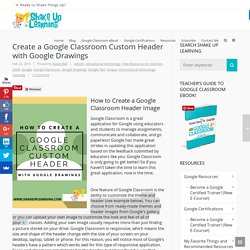
Google has made great strides in updating this application based on the feedback submitted by educators like you. Google Classroom is only going to get better! So if you haven’t taken the time to learn this great application, now is the time. Pinterest. Pinterest. Share to Classroom Gets Your Students on the Same Page - Best of 2015-16 School Year. Apps for Education-tutorial-bozza.docx. Google Apps a scuola. Si può? Paola Luigetti, animatrice digitale del liceo di Città della Pieve, mi ha scritto per chiedere un parere sull’adozione delle Google Apps a scuola.

Ho pensato che valesse la pena di tornare sull’argomento, condividendo nel blog le mie riflessioni alla luce degli sviluppi più recenti. Paola scrive: Use Images as Answer Choices in Google Forms. How to Create a Simple Check Out / Check In System in Google Forms. How to Accept Multiple Correct Responses on Google Forms Quizzes. Three Google Forms Add-ons To Help You Manage Parent Volunteers. Google Forms offers a great way to collection information from parents when you're seeking parents to volunteer to chaperone a field trip, help out in your classroom, or bring in supplies for a classroom party.

The problem that you might run into is having too many volunteers or too many people volunteer to do or bring the same thing. Mari Venturino Blog: Using Google Forms for Walkthrough Observations. As many of you know, I have a major obsession with Google Forms.

Last school year in a Faculty Advisory Committee meeting, we were discussing our district’s walkthrough evaluation form, and how it did not adequately address our school’s focuses and goals. Once I realized I could customize a Google Form and use Autocrat to generate personalized walkthrough evaluations for teachers, I literally started bouncing in my chair. (One of my colleagues lovingly calls this “Tiggering” because I get bouncy when I’m excited!) I began a semester-long project creating the walkthrough Form, iterating on it, and troubleshooting technical problems. I personally love it when my principal and assistant principals come through for walkthrough observations.
Often, our administrators sit down at an open student desk, interact with students, and ask students about what they are learning. Once admin leaves my classroom, I receive an email with their observations and suggestions. Google Forms Refresh - Very Refresh! We believe that Google’s mission statement somehow involves making us at Dotto Tech happy.
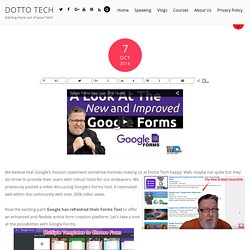
Well, maybe not quite but they do strive to provide their users with robust tools for our endeavors. Save We previously posted a video discussing Google’s Forms tool. It resonated well within the community with over 300k video views. Now the exciting part! If you are someone that needs to quickly and easily create an online form to send out to a specific audience Google Forms provides you with multiple templated forms for you to easily choose from. Flubaroo Compared to the New Google Forms Auto-grading Feature.
On Monday Google Forms received an update that allows you to create automatically graded multiple choice and true/false quizzes.

To do this just go into your Form's settings menu and select "quizzes. " You can then specify point values for each multiple choice question in your Form. In that same menu you can enter answer explanations. The quizzes setting also gives you the option of letting students see their scores immediately after completing a quiz. 5 Uses for Google Forms in Schools. Over the last year, Google has showered Forms with a lot of attention and, as a result, has enjoyed numerous, productive updates for educators. I use Google Forms regularly in my school and now more than ever, it’s become instrumental for both my academic as well as administrative duties.
Use Images as Answer Choices with Google Forms! James Frye serves as Blended English Teacher, Instructional Technology Facilitator and Public Information Officer for Newton-Conover City Schools. Formerly, he was an English and Journalism Teacher at Newton-Conover High School in Newton, NC, where he still continues to teach as a Blended English Teacher. He is a North Carolina Teaching Fellow and has spent time studying education at the Hochschule Magdeburg-Stendal in Germany.
James graduated from Michigan State University, where he earned an M.A. in Curriculum, Instruction, and Educational Technology. James also holds a B.A. in English/Education from Lenoir-Rhyne University in Hickory, where he serves as an Adjunct Professor of Education. Google Apps For Education. Una guida.
Seguendo il corso di formazione per AD, da “edmodiano” convinto, mi sono chiesto se valga la pena sfruttare un’altra idea “cloud” ovvero Google App For Education (d’ora in poi GAfE). In effetti, stando alle premesse si tratta di un ambiente molto solido, a prova di bomba e dall’architettura complessa ma resistente. Il problema, semmai, è partire; ma ci vuole del tempo e, ad anno iniziato, non è pensabile smantellare quello che c’è già per dare vita ad una simile struttura. Non è, però, di questo che voglio disquisire, semmai condividere materiali che mi sono stati messi a disposizione dal corso e che ho tratto da animatori-liguria.it (spazio dove abbiamo affrontato on-line parte della formazione. Le lezioni del prof. Cloud e Google Apps for Education - AD Liguria 2016. G Suite for Education. La mia guida “G Suite for Education – Lavorare e apprendere nel cloud” è disponibile gratuitamente in due varianti: fluida, nei formati epub e mobi, che si adatta a qualsiasi schermo (la mia preferita);impaginata in formato pdf, impostata sulla pagina A4.
La guida contiene un indice gerarchico navigabile, note interattive, screenshot per ogni comando/procedura e un gran numero di collegamenti ipertestuali. La maggior parte dei lettori di ebook (Apple, Adobe, Kobo…) è compatibile con il formato epub, mentre per Amazon Kindle dovete utilizzare il mobi. La versione attuale è la numero S-2 del 26 febbraio 2017. Contiene molti piccoli aggiustamenti, diverse correzioni di errori, ma soprattutto: GSuiteforEducation. Centro didattico G Suite – Tutta la formazione che serve, in un unico posto. Modulistica genitori – ISA18 – Istituto Comprensivo di Arcola/Ameglia.
Modulistica genitori Informative. Google Suite For Education - GAFE - Google App For Education - Citare le fonti con Google Documenti. GSuite For Education? Una buona pratica per le scuole. Favorire la collaborazione tra docenti e studenti anche attraverso lo scambio di materiali on line. Questa la principale funzione che assolve Google Suite for Education, un servizio in cloud offerto gratuitamente da Google alle scuole e alle università, che mette a disposizione un servizio di hosting per la gestione delle email, chat, spazio di condivisione documenti, applicazioni specifiche da usare con gli studenti.
2016 GAFE AUTORIZZAZIONE VER161118 (1) Restrict messages to authorized addresses or domains - G Suite Administrator Help. You can allow email messages to be sent to and received from specific addresses or domains that you authorize. By default, users with Gmail accounts at your domain can exchange messages with any other email address. However, in some cases, you might want to restrict the addresses your users can exchange messages with.
For example, a school might want to allow its students to exchange messages with the faculty and other students, but not with people outside of the school. While users receive only authenticated messages from listed domains, users who attempt to send messages to a domain not listed will see a message that specifies a policy prohibiting messages to that address, confirming that the message is unsent. Messages sent from unlisted domains—or messages from listed domains that can't be verified using DomainKeys Identified Mail (DKIM) or Sender Policy Framework (SPF) records—are returned to the sender with a message about the policy. Google apps for Education creare Classi Gruppi Organizzazioni Ruoli.
Google Apps For Education Come richiederle La console di amministrazione. Google classroom in cinque minuti Primo accesso e gestione degli studenti. Creare classi virtuali con Google Classroom. Cose sono e come richiedere le Google Apps for Education.