

Index. Intro to CS - Educator edition. A 14 week Introduction to Computer Science course.
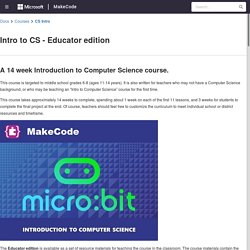
This course is targeted to middle school grades 6-8 (ages 11-14 years). It is also written for teachers who may not have a Computer Science background, or who may be teaching an “Intro to Computer Science” course for the first time. This course takes approximately 14 weeks to complete, spending about 1 week on each of the first 11 lessons, and 3 weeks for students to complete the final project at the end. Of course, teachers should feel free to customize the curriculum to meet individual school or district resources and timeframe. The Educator edition is available as a set of resource materials for teaching the course in the classroom. Intro to CS - Educator edition. Unsupported configuration - Microsoft MakeCode. Unplugged - Graph Paper Programming - Lesson in Action. CS Fundamentals Unplugged Lessons. Each of these activities can either be used alone or with other computer science lessons on related concepts.
The Sweet Learning Computer: Machine Learning. By Paul Curzon and Peter W McOwan, Queen Mary University of London How do machines learn?
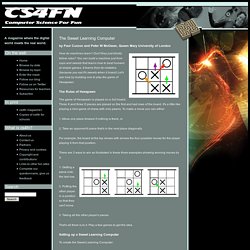
Don't they just blindly follow rules? You can build a machine just from cups and sweets that learns how to beat humans at simple games. It learns from its mistakes (because you eat it's sweets when it loses!) Let's see how by building one to play the game of Hexapawn. The Rules of Hexapawn The game of Hexapawn is played on a 3x3 board. 1. 2. For example, the board at the top shows with arrows the four possible moves for the player playing X from that position.
There are 3 ways to win as illustrated in these three examples showing winning moves by X. 1. 2. 3. How to Do a Card Sorting Exercise and Why Bother. Card sorting is an invaluable tool in deciding site structure and visual hierarchy.

In this post, we explore how to do a card sorting exercise and why it is so worthwhile. There’s something very satisfying about the term Card Sorting. Teaching London Computing: A RESOURCE HUB from CAS LONDON & CS4FN. Explore how the human brain works by creating a computational model of neurones out of students that plays Snap.
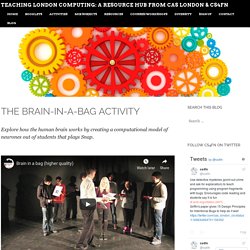
After explaining how neurones in the brain work, create an artificial version that is programmed to play Red-black Snap. Then test it against other artificial brains. (34) CS Fundamentals Unplugged: Computational Thinking. Unplugged - Computational Thinking. Coding without computers (unplugged), by Alessandro Bogliolo. Unplugged Activities To Teach Computational Thinking - Primo Toys. We’ve already what computational thinking is and why kids should learn coding.

So, what activities are best to introduce concepts such as algorithms and debugging to children aged three and four? In this post, the first in a series, we recommend a few of our favourites, suitable for children aged three to four. Find more fun activities in our free ebook: Beginning Computer Programming for Kids. Unplugged activities Because computational thinking is a way of thinking – a process by which we can understand a complex problem, and in turn understand the different ways that that problem can be solved – it doesn’t require using computers or screens at all.
Leaving the house routine Why Real life routines are a simple and engaging way to introduce algorithms. The activity Begin by familiarising the child with the steps we take when we leave home, along with the terminology for those steps. Introduction to computational thinking - Revision 1 - KS3 Computer Science - BBC Bitesize. Theme Park Ride.
Informatica si TIC. Cursuri online de programare pentru copii sau incepatori (curs 1) - GRATUIT. Computational Thinking and problem solving, by Miles Berry. Unit 1: Computational Thinking - password. Computational Thinking: A Digital Age Skill for Everyone. Computational Thinking: What Is It? How Is It Used? Sorting networks - CS Unplugged. Error Detection - Computer Science Unplugged. The world is noisy place, and errors can occur whenever information is stored or transmitted.
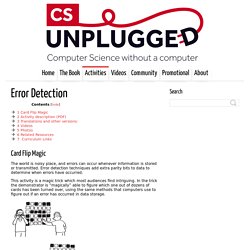
Error detection techniques add extra parity bits to data to determine when errors have occurred. This activity is a magic trick which most audiences find intriguing. In the trick the demonstrator is “magically” able to figure which one out of dozens of cards has been turned over, using the same methods that computers use to figure out if an error has occurred in data storage. Additional resources:Mordechai (Moti) Ben-Ari from the Weizmann Institute of Science, Israel has programmed the Error Detection and Parity Unplugged activity in Scratch which can be downloaded in a zip file of the complete set of activities. Please read the ReadMe.txt for documentation. Curriculum Links Great Principles of Computer Science [info] Communication, Recollection ACM K12 Curriculum [info] New Zealand Curriculum [info] Santa's Dirty Socks (Divide and Conquer Algorithms) Parity magic - CS Unplugged. Key questions Why is it important for computers to be able to detect if the data received over the internet is the same as the data that was sent?
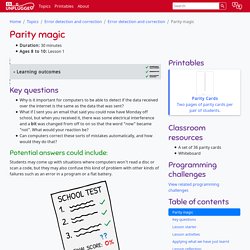
What if I sent you an email that said you could now have Monday off school, but when you received it, there was some electrical interference and a bit was changed from off to on so that the word "now" became "not". What would your reaction be? Can computers correct these sorts of mistakes automatically, and how would they do that? Potential answers could include: Students may come up with situations where computers won't read a disc or scan a code, but they may also confuse this kind of problem with other kinds of failures such as an error in a program or a flat battery. Adults use computers for important things like banking, writing school reports, and communicating with each other. CS Unplugged.
Jrc104188 computhinkreport.