

Ideas for Using Google Cardboard Virtual Reality in the Classroom. Hello there!
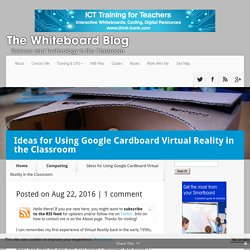
If you are new here, you might want to subscribe to the RSS feed for updates and/or follow me on Twitter. Info on how to contact me is on the About page. Thanks for visiting! I can remember my first experience of Virtual Reality back in the early 1990s, standing in the middle of Keddies Department store in Southend with a huge headset on, moving round a very blocky dungeon. Sadly the technology just wasn’t quite there and apart from Sci-Fi movies (Lawnmower Man anyone?) But 30 years later, it’s back, and the technology you need to make it work is sitting in your pocket right now – your mobile phone! At the Samsung Digital Classroom event I attended a few weeks ago, there was a great session from Dan and Sophie at Peterhouse School about how they are making use of Google Cardboard and Virtual Reality with their children.
Virtual Reality is now something that can be brought into your classroom without breaking the bank. What do you need? You will also need a viewer. 3d Exhibits. Reality revisited: Getting started with virtual reality in your classroom A new way to see your world. Chromville – Customizable. Project Description Chromville Frozen Mountains are inhabited by a creature known as ‘Snowup’.

This is a non-explore area because of the low temperatures throughout the year. Most rivers and lakes are frozen because the winters are particularly cold. Custom pet is available! Print, feed and play with it. Video Tutorials for Teachers on Using Augmented Reality App Aurasma. July 3, 2014 Talking about augmented reality technology in teaching and learning the first thing that comes to mind is this wonderful app called Aurasma.
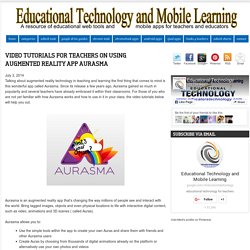
Since its release a few years ago, Aurasma gained so much in popularity and several teachers have already embraced it within their classrooms. For those of you who are not yet familiar with how Aurasma works and how to use in it in your class, the video tutorials below will help you out. Aurasma is an augmented reality app that’s changing the way millions of people see and interact with the world.
Bring tagged images, objects and even physical locations to life with interactive digital content, such as video, animations and 3D scenes ( called Auras). 1- Aurasma demo 2- Aurasma iPad App tutorial 3- How to create and publish and Aura 4- How to create and view a location based aura. Adjusting Course. Click on the picture above to download the complete PDF for the Phases of AR in Education.

If you’re seeking meaningful ways to enhance the student learning experience using Augmented Reality (AR) you’ve come to the right place! Please share your ideas in the comments section below. To see the actual Augmented Reality content on this page you may need to double-click on the trigger images below to enlarge them. First, be sure to follow three easy steps: Download the free app called Aurasma on a mobile device.Follow the Greenwood Elementary channel by visiting using your mobile device.
How might AR be used to enhance student learning and communications? Bring School Pictures to Life This year our staff photo contains a special welcome greeting thanks to the magic of Augmented Reality! The Coolest Current Events…Ever! 32 Augmented Reality Apps for the Classroom. By edshelf: Reviews & recommendations of tools for education Augmented Reality (AR) is a growing field of technology where real life is modified and enhanced by computer-generated sights and sounds.

The most common use of AR can be seen through mobile apps. Point your device’s camera at something that the app recognizes, and it will generated a 3D animation or video superimposed over whatever is on your camera’s screen. The effect makes the computer-generated item appear like it’s really there. Integration of AR. Meaningful Integration of Augmented Reality in Education Below you will find a list of ideas and apps to help meaningfully integrate augmented reality into education.
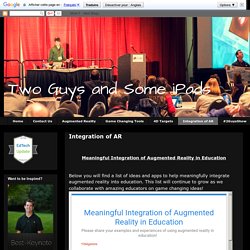
This list will continue to grow as we collaborate with amazing educators on game changing ideas! Homework Mini-Lessons: Grade Level: All grades We use Explain Everything for many activities in our classrooms. Grade Level: PK-2, ELL. How Augmented Reality (AR) Can Be Great for Math Class: Learning Goals. Photo by turkletom / CC BY As you may be aware from some of my recent Tweets, I had the pleasure of presenting at the EdTechTeacher iPad Summit – Boston over the past few days.
Overall, it was one of the best professional development experiences I have had the pleasure of taking part in. There were so many great sessions that I hope to blog about soon, but I think I’ll start with the session that gave me inspiration to implement the idea in my own classroom immediately upon returning home. Spectral Learning – Augmented Reality from A to Z – Why AR is the Next Big Game Changer in Ed Tech Facilitator: Courtney Pepe Session Descriptor: This presentation will explore the role that Augmented Reality apps play in making the 21st century digital classroom a wicked awesome place to teach and learn.
Although I had heard about the Augmented Reality/AR-Buzz going on in education right now, I really didn’t have any interest in attending such a session before arriving at the conference.