

MyPhotoApp - Mobile App Builder for Photographers. New Brand You currently have the most brands that you are licensed for and cannot add any additional brands. If you want more brands, please contact support. MyPhotoApp Brands are a way to organize (logically separate) your apps. Most people only need one or two MyPhotoApp brands to work effectively. For example, if you are a photographer, you would have one MyPhotoApp brand for your photography business, and if you create apps for other businesses, you may (but not required) create a MyPhotoApp brand for those apps. Your license entitles you to unlimited marketing brands and MyPhotoApp brands. To add a new brand, enter the name of the brand you would like and click the Create A New Brand Button.
Note: Once you create a brand, you cannot delete the brand if there are any apps in the brand. You can setup your own URL to point to the MyPhotoApp server and have apps use your domain name in the URL. Looks_two Enter the custom url (without the you created below. Custom URL: Text Reply Message:
Domains. Wix - Website Builder. Web Design and Templates. The complete guide to photography About pages. When building their website, photographers often get stuck when creating the About page.
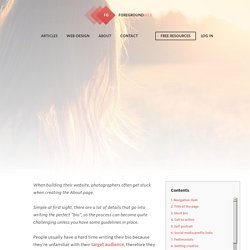
Simple at first sight, there are a lot of details that go into writing the perfect “bio”, so the process can become quite challenging unless you have some guidelines in place. People usually have a hard time writing their bio because they’re unfamiliar with their target audience, therefore they don’t know how to tailor the text properly. Or they do, but it’s simply difficult to satisfy different types of visitors (some will want facts, some will want more personality/creativity). Download the free “About page checklist for photographers” PDF (along with many other resources) in the Member Area: Get free access Let’s explore all the main aspects that go into building a great “About” page for your photography website: First of all, how should you call it? The norm these days is to name it “About”, with “Bio” the second most popular option. 2. When users reach this page, what do they see at the top? 3. P.S. Most popular articles - ForegroundWeb. 12 ways to make your photography website more trustworthy Follow these user-experience guidelines to differentiate your photography website, attract more clients, and show that you truly care about your work.
Read article In-depth guide: 60+ photography website mistakes – the complete guide to finding and fixing your website problems The photographer's guide to finding website problems and taking action today! Subscribe to the blog now & get it for free. Read article In-depth guide: The process of selecting images for a strong & coherent portfolio. 7 Deadly Mistakes You Might Be Making On Your Photography Website.
Do you know that your photography website can actually be damaging your business?

Image by: Greg Mason Google tells us that there are almost one million photography websites on the web right now. This is bad news for you. The good news is that most of these websites suck. Photographers keep making the same mistakes over and over again, never getting the best out of their websites. This post will show you what are these deadly mistakes and how you can fix them in order to get ahead of your competition. 1. This one is a killer and also surprisingly common. Use only a few of your best quality images and make sure that they’re shown on your website with an height or width of at least 800px. Image by: Chris Blakeley 2. The first thing an interested prospect wants to know when he arrives to your website is almost always: “where’s this guy located?”. Don’t just say where you’re located, advertise it! 3. For a search engine, a Flash website is just like a gigantic blank page without any text at all.
Photography website teardown - ForegroundWeb.