

(3) 5 Free Animation Apps That Are Really Good. Kidblog Review. The site requires an adult to create a classroom or school account with only an email address.

There's also a one-click option through Google's universal login, making it very convenient for Google users. After creating an account, teachers follow a set of links to set up multiple classes, adjust privacy settings, post a message, and get kids blogging. Kidblog allows teachers to have as much control as they need for their class. They can allow students the freedom to have their own blog page, edit their name, edit their password, or edit their account.
They can also easily set it so that students can only respond to their posts and do not have further access. Once set up, teachers can share resources with students through pictures, videos, music, newspaper articles, and blogging. Blogging is a great way to support students as both writers and creators of digital content. Touch and Learn - Emotions Review. Endorsed by tens of thousands of satisfied parents, teachers, and kids the world over.

Touch and Learn is a powerful new gaming platform that allows you to introduce new concepts in a fun and exciting new way. This app focused on helping kids read body language and understand emotions by looking at gorgeous pictures and figuring out which person is expressing a given emotion. ✔ The app is super easy to customize so you and adjust everything to your liking ✔ You can turn individual concepts ON or OFF and introduce one new emotion at a time ✔ The app is super easy to use for kids of all ages and all abilities ✔ You can add new concepts (emotions, actions, etc.) in one click ✔ 100+ gorgeous photos keep kids engaged and wanting more ✔ The app if fun, simple, and easy to use ✔ Kids love hearing everything in mommy's or daddy's voice ✔ Wrong answers do not interfere with gameplay Heroic Support **************************************** Heroic Support is not just what we do.
Have questions? Match & Find Review. The apps produced by Special iApps, the developer of Match & Find have a design informed by modern research, expert advice, and personal experiences.

They offer activities designed for children with special educational needs who might not be able to engage fully with other apps or might find them stressful to use. There are a number of principles that have been followed to ensure that Match & Find works well for children who might find other educational apps overwhelming or inaccessible. Code Adventures: Coding Puzzles For Kids Review. Embark on a magical adventure of coding, learning and fun!
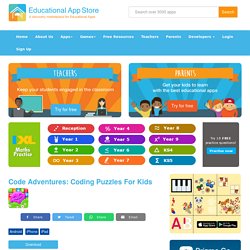
Sharpen your logic and elevate your problem solving skills with this brain-challenging game adored by kids and parents alike! Aesthetically rich and carefully designed child-friendly puzzles structured in 5 basic programming categories guarantee hours of mind-teasing entertainment. • Featured By Apple in over 150 countries in Educational and Puzzle categories • Rated 'Best of the Best' by Best Apps For Kids • Certified by Educational App Store Parents all around the world use Code Adventures to inspire their kids and spark in them a long-lasting interest in coding and science. Created with the help and input of educators and tested in schools, this game succeeds in teaching not only the basics of programming but also boosts logical thinking, problem solving, patience, persistence and self-confidence. Code Adventures is designed for everyone to enjoy - from kids to teens to adults. Codea Review. Codea is an app that has been tried, tested and approved by the experts at Wired and Gizmodo.

That's big news. The app lets you create games, simulations and any other visuals that you have in mind.The app is extremely easy to use because you only have to touch and tap the code in order to have a series of options for the colours/images or styles. Codea is built on the Lua programming language. A simple, elegant language that doesn't rely too much on symbols — a perfect match for iPad.
The list of Features includes: • A full featured vector graphics and image renderer lets you prototype what you can imagine • Many examples of projects that show how others are using Codea to create. ScratchJr Review. With ScratchJr, young children (ages 5-7) learn important new skills as they program their own interactive stories and games.

By snapping together graphical programming blocks, children can make characters move, jump, dance, and sing. In the process, children learn to solve problems, design projects, and express themselves creatively on the computer. They also use math and language in a meaningful and motivating context, supporting the development of early-childhood numeracy and literacy. With ScratchJr, children don’t just learn to code, they code to learn. ScratchJr was inspired by the popular Scratch programming language ( used by millions of people (ages 8 and up) around the world. ScratchJr is a collaboration between the Lifelong Kindergarten research group at the MIT Media Lab, the Developmental Technologies research group at Tufts University, and the Playful Invention Company.
SoloLearn: Learn to Code Review. SoloLearn has the largest collection of FREE code learning content, from beginner to pro!

Choose from thousands of programming topics to learn coding concepts, brush up your programming knowledge, or stay aligned with the latest coding trends. You will be greeted by the friendliest community of coders, where peer support is an essential part of learning and development. Fresh learning content is created by the community daily, facilitating efficient and effective coder skill improvement.
Osmo Coding Review. Coding teaches problem solving and logic skills.
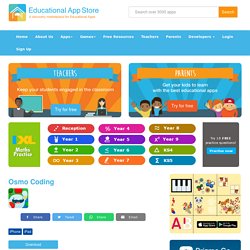
It helps you succeed in an increasingly digital world. Osmo Coding is the easiest way to learn the basics of programming. You control Awbie™, a playful character who loves delicious strawberries. With each coding command, you guide Awbie on a wondrous tree-shaking, strawberry-munching adventure! Osmo’s unique technology allows you to play Osmo Coding with physical blocks in the real world. In addition to this free digital app, Osmo Coding requires the Osmo Gaming System and the Osmo Coding Set. ABOUT OSMO Founded in 2013 by Pramod Sharma and Jerome Scholler, Osmo is an educational gaming company using proprietary vision technology to fuse physical play with digital engagement. Download Kodable: Programming for Kids App. Kodable is an educational coding game offering a kid-friendly introduction to programming concepts and problem solving.

Kodable is an award-winning coding curriculum for kids ages 4-10. Kodable is trusted by over 50% of US Elementary Schools, it teaches your kids everything they need to know about computer science, from zero to JavaScript - no experience required! What they learn at Kodable Kodable is features age-appropriate games and activities that transition your kids from learning how to think like a programmer all the way to writing real code using our custom, built-for-kids coding interface. The concepts learned through the Kodable includes Sequence/ Order of operations, Algorithmic operations, Conditional logic statements, Syntax, variables including Strings, Integers, and Arrays, Object Oriented Programming, Classes and Subclasses, Properties and Methods. Blockly for Dash & Dot robots Review. Blockly is a visual drag-and-drop programming tool developed by Google that allows children to snap together commands like puzzle pieces.

Take on coding challenges and invent your own creations by using Blockly to control Dash & Dot! Learn concepts like sequencing, events, loops, algorithms, operations, and variables through self-directed play and guided challenges. Box Island - Award Winning Coding Adventure Review. ◆ Box Island - Award Winning Coding Adventure for Kids! Box Island is a mobile game that takes boys and girls on an exciting adventure, while teaching the fundamentals of coding. Kids apply the basics, such as loops and conditionals, to progress through the super fun and challenging gameplay. Rendered in a beautiful 3D game world featuring 100 levels, where the first 10 levels are free, Box Island is a story-driven journey that keeps kids highly engaged and motivated while playing. ◆ The Hour of Code is back!
Tynker for Schools - Learn Programming Review. Tynker is a great app for teaching programming to even the youngest of students. Using a step-by-step approach that teaches programming using command blocks, Tynker is a great way to prepare students for a number of applications including general programming and robotics. The gaming format will challenge kids and keep them engaged even as the content grows more difficult. Learn to program with puzzles and easily build your own games. LEGO® BOOST Review. LEGO Boost is a robotics kit for kids aged around 7-12. The focus is on building and coding to create models that kids can play with. Boost provides the pieces to build five different robots, along with an entertaining app that turns learning into a game that even preliterate children can master. The colorful and inviting Lego Boost app (iOS and Android) starts by showing you a landscape of possible projects.
You must complete basic building and coding tasks before you can access the tougher ones, which makes perfect sense when you think of Lego Boost as a fun-filled teaching tool. Bee-Bot Review. Junior Coder - Visual programming games and coding for kids Review. Upon opening the application, the user is presented with a very appealing platform with some fun and exciting graphics.
Please note that with the free version a number of options are locked and can be purchased through the parental control panel. We did find this a little frustrating as the options available for free and quite repetitive. There are a number of menu options in the top right hand corner that include basic instructions/introduction, sound control and an achievements award chart. We particularly liked the rewards chart that gives instant feedback to the students and enables the teacher to track progress throughout the levels. Students can start the app using the ‘start’ icon in the bottom left of the screen. In the top right hand corner, the level displays further options such as a home button, a return button, an instructional help button with tips, sound control and the achievements button. Cato's Hike: A Programming and Logic Odyssey Review. Freggers Play: learn to code in 3d Review. There are many computer games and apps where a little world appears to live on the screen.
My Storybook Pirate: Interactive Book Creator Review. Upon opening the app, the user is greeted with a delightful splash screen and colourful graphics that really appeal to the younger user, not to mention the great music. There are three options on the main menu. The buttons are large and helped by visual prompts that hover above. Robots for iPad Review. Robots for iPad is the best, most complete guide to the world of robotics. This fun, highly interactive app lets you explore over 100 real-world robots, with hundreds of animations, photos, videos, and articles. Check out 126 robots from 19 countries, with 360° views, interactive animations, technical specs, and hundreds of photos, videos, and articles. EKID Review. Upon opening the application, the user is presented with an intuitive ‘Home screen’ that is easy to navigate. It is noted that children should be able to use this application unsupported once they have been shown the applications menus by parents or teachers.
Coding Pirates Game Review. Programming, or to use a more in-vogue term, coding, is not only about learning a computer language, it is about learning to think in a certain way. There are surprisingly few types of basic building blocks to make a program: Do this (statements). If this happens, do that (conditions) . Move the Turtle. Programming for kids Review. Code Blast Review. Little Miss Inventor Coding Review. In this STEM pre-coding game for kids, Little Miss Inventor loves inventing, and her most recent invention is a smart robot that she wants to program to do work for her in the garden. Can you help Little Miss Inventor program the robot? Little Miss Inventor is the exciting new character from the brand that has brought us over thirty years of multigenerational delight. Using pre-coding concepts children craft instructions that guide the robot to completing forty levels of gardening tasks.
Scratch Maze Review. Code Kingdom: Treasure Review. In Code Kingdom, children go on adventures with fun characters that help them develop a strong interest for programming and will allow them to become a Junior Programmer. In this game, children can experience the concepts of spatial imagination and logical operations, as well as algorithmic thinking skills.
Coders Review. 10 Best Coding Apps for Kids (2020) - Educational App Store. CodaKid Review. Programming For Kids by WAGmob Review. CodeQuest - Learn how to Code on a Magical Quest with Games Review. 5 Best Apps to Keep Your Kids Screen Time Safe - Educational App Store. Best Social Skills Apps for Children and Teens - Educational App Store. Coursera Review. Animation Kit Review. Story Creator - Easy Story Book Maker for Kids Review. YouTube Kids Review. Inkpad Review. Sock Puppets Review. Art Lite Review. Da Vinci HD Review. Faces iMake - Right Brain Creativity Review. The Very Hungry Caterpillar™ - Creative Play Review. Download FlipaClip - Cartoon Animation App. eBook Magic+ ePub, PDF, Photo Book maker & JPG collages Review. PicsArt Animator - GIF & Video Review. How to Draw (Free Lessons) Review.
Night Zookeeper Teleporting Torch Review. Autodesk SketchBook Review. MoMA Art Lab Review. Drawing Box Review. Start With Art! Review. Best Drawing Apps for Kids - Educational App Store. Our 5 Best Art Appreciation Apps - Educational App Store. Visual Poetry - Word Collage Review. Toontastic Review. 5 Best Creativity Apps for Kids - Educational App Store. Stick Nodes - Animator Review. ABCya Animate Review. Popplet Lite Review. BrainPOP UK Featured Movie Review. ZOOM Cloud Meetings Review. Prizmo Go › Text Grabber Review. 25 Best Educational Apps. Civilisations AR Review. 15 Best Educational YouTube Channels for Kids. 5 Best Classroom Apps for Teachers. 10 Best Apps to Improve Math Skills for Adults 2020. 10 Best History Apps of 2020 - Educational App Store. Khan Academy Review. Timeline - World history Review. KingTut VR Review. Smoovie Stop Motion - Animation Review. Art and Drawing Apps. 10 Best Augmented Reality Apps for Kids. SchematicMind Free mind map Review. PhotoGrid - A legjobb fotó- és videókollázs-készítő app.
60 Educational Apps in 60 Minutes by Clint Stephens on Prezi. Home. Uzu, An Interactive Light Show on the App Store. 30 Of The Most Popular Trends In Education. 50 Apps That Represent 50 New Ways To Learn.
Szuper ötletek a tanóra játékosítására: vetélkedők! Some of The Best Google Apps for Android Users. Some Popular Educational Websites for Teachers and Educators. 50 Of The Best Free Apps For Teachers. Educational Technology and Mobile Learning. Updated Collection of Web Tools and Apps that Support 21st Century Learning. WallaMe - Augmented Reality – Applications sur Google Play. Toontastic 3D - Apps on Google Play. Zing StikBot Studio. LINKGYŰJTEMÉNY. Teachers Most Favourited Apps.
OKOS TELEFONOK AZ OKTATÁSHOZ 50 APP. PHOTOSHOP CS2. Photoshop CS2 (magyar) letöltés – SilverPC Letöltőközpont. PHOTO FILTRE STUDIO X.