

Technology Lessons - Computer Basics. OLQA K-8 Computer Class Website. Ms.
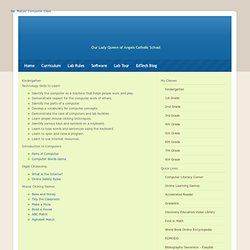
Matias' Computer Class Our Lady Queen of Angels Catholic School Kindergarten Technology Skills to Learn Identify the computer as a machine that helps people work and play. Introduction to Computers Digial Citizenship Mouse Clicking Games My Classes Quick Links Computer Adventures Club Looking for a fun afterschool activity to do? About Me | EdTech Blog | OLQA School | Acknowledgement. Computer Lesson Plans and Links. Lesson Plans/Activities Office Integration Dance Party Project Word Processing FGCU Word 2007 Tutorial Microsoft Word XP/2003 Tutorial Using Word Drawing Tools: 2 Activitiesworddrawact.doc.

Mouse sites. Virginia Career VIEW. Pete's Power Point Station - A Collection of FREE Presentations in PowerPoint format for K-12 Teachers and Students. ABC IT - Computer Training Suite Course Outline. ABC IT - Computer Training Suite Course Outline. Learn to code. Code.org. Keyboarding Activities / Welcome. AppInventor.org: Democratizing App Building. 180 Technology Tips - Mission Statement. Homepage - ReadWriteThink. Your Bookmarks and favorites in the cloud. Log In Page. ClassTools.net.
Top 22 Ways To Use Technology in the Classroom. If your state adopted the Common Core State Standards, 75% of you will administer yearly assessments online.

If students haven't used online tools or software for classwork, this can be a daunting task. Having computer devices as optional education tools is much different from requiring students to use those devices for graded assessments. This can be intimidating for both students and teachers. The good news: It doesn't take as much time and practice as you might think to prepare for these tests by utilizing technology in the classroom. What it does require is a techie mindset: An acceptance that technology is part of the daily academic landscape, that it be integrated into assignments, practice, modeling, homework, assessments, projects, portfolios, grading rubrics, expectations.
Here, I'll focus on “practicing basic tech skills.” Learning isn’t as one-way as we tend to think. Our goal-setting teaching strategies to pass along to your students. Use it to differentiate teaching. Free K-5 Teacher Resources. Keyboarding Sites for Kids. While there is a plethora of great keyboarding software out there to buy, there are times when you’d just like to go online for some quick and easy practice.

Below are some great sites that will get your fingers flying across the home-row in no time. → Dance Mat Typing Dance Mat Typing, from the BBC, is a great program for beginning typers. There are different levels that focus on specific keys and after each successful level, students are rewarded with a song and dance. → Keybr Quick, basic, and easy to use. . → Power Typing PowerTyping is a free online typing tutor for Qwerty – US standard 101 keyboard and Dvorak keyboard. . → E-Learning for Kids E-Learning for Kids has a space theme that makes it fun for kids to practice their keyboarding skills. . → TyperShark Great graphics, a map, killer sharks attacking you. . → Learning Games for Kids 12 different keyboarding games can be found at Learning Games for Kids that are all high-interest and get kids motivated about becoming better typists.
Recite. PowToon, free business presentation software animated video maker and PowerPoint alternative. Curriculum Integration Toolkit. All projects within iEARN are designed and facilitated by participants to fit their particular curriculum and classroom needs and schedules.
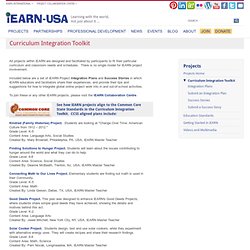
There is no single model for iEARN project involvement. Included below are a set of iEARN Project Integration Plans and Success Stories in which iEARN educators and facilitators share their experiences, and provide their tips and suggestions for how to integrate global online project work into in and out-of-school activities. To join these or any other iEARN projects, please visit the iEARN Collaboration Centre. See how iEARN projects align to the Common Core State Standards in the Curriculum Integration Toolkit. CCSS aligned plans include: Kindred (Family Histories) Project. Finding Solutions to Hunger Project. Connecting Math to Our Lives Project. Good Deeds Project. Solar Cooker Project. Listen to the Walls Talking Project - Oaxacan Street Art.