

Google-Ergebnis für. Echos vom Mond: ein beeindruckendes Schülerexperiment. Der Preprint-Server arXiv enthält hauptsächlich Kopien wissenschaftlicher Arbeiten, die in Fachzeitschriften veröffentlicht wurden.

Aber manchmal findet man dort auch andere interessante Artikel. Zum Beispiel die Arbeit “Echos from the Moon” von Luca Girlanda. Girlanda, Wissenschaftler am Istituto Nazionale di Fisica Nucleare in Pisa, berichtet hier von einem Experiment mit Schülern des Liceo Scientifico Statale “A.Vallisneri”. Die Schüler (im Alter zwischen 14 und 19 Jahren) haben die Audioaufnahmen der Apollo-11-Mission zum Mond untersucht.
Mit einer Analyse der Verzögerung zwischen den Gesprächen der Astronauten auf dem Mond und der Bodenstation lässt sich die Laufzeit der Signale und damit die Entfernung zwischen Erde und Mond bestimmen. Bei vielen Aufnahmen war ein Echo zu hören, wenn die Signale über Lautsprecher und Mikrofon in Armstrongs Helm nochmal zur Erde zurückgesendet wurden. Getting started with OpenPSTD v1.1 - OpenPSTD. Installing openPSTD v1.1 Install Blender: Download the appropriate version for your operating system from Follow the installation procedure.
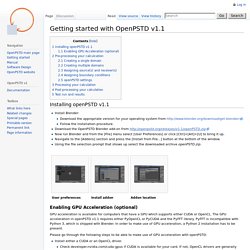
Download the OpenPSTD Blender add-on from Now run Blender and from the [File] menu select [User Preferences] or click [Ctrl]+[Alt]+[U] to bring it up. Navigate to the [Addons] section and press the [Install from File...] button at the bottom of the window. Using the file selection prompt that shows up select the downloaded archive openPSTD.zip. Enabling GPU Acceleration (optional) GPU acceleration is available for computers that have a GPU which supports either CUDA or OpenCL.
Getting started with OpenPSTD v1.1 - OpenPSTD. Butterick’s Practical Typography. Visuelle Stille in Vortrag und Präsentation « Dr. Joachim Schlosser. Wenn es um alles geht, und Ihre Umgebung sehr laut ist, was tun Sie üblicherweise?

WordPress › Easy WordPress Parallax Slider « WordPress Plugins. For plugin support go to WordPress 4.0 Ready As the name describes, Easy WordPress Parallax Slider is most easy parallax slider using CSS3 and jQuery.

You can create unlimited parallex slider with different settings for each slider, it support the shortcode so you can show this anywhere using the shortcode. How to add section - Free WordPress Theme - AccessPress Parallax Theme.
Create Light Painted Typography From Scratch in Photoshop. This tutorial was originally published in April 2011 as a Tuts+ Premium tutorial.

It is now available free to view. Although this tutorial does not use the latest version of Adobe Photoshop, its techniques and process are still relevant. If you’ve ever attempted to write words using traditional light painting photography techniques, you probably know how challenging it can be to create words that are easy to read.
In this tutorial, we will demonstrate how you can create a similar look without a camera and tripod. Let’s get started!
»Shanghai Sternenschweif« - Photoshop CS4 Episode 80. Flat UI Colors. How to Create an iOS 8 Icon in Photoshop. How To Create a Liquid Text Effect in Photoshop - Photoshop. In this tutorial I’ll show you how to create a quick and easy liquid text effect in Photoshop.

The effect is very customizable within the layer style and I’ll also show you how to distort the text to achieve a more liquid shape. Step 1 Create a new document. Mine is 1000 x 500 pixels at 72 dpi. Step 2 I’ve added a simple wood texture as a new layer. Create some text. Step 3 On the text layer reduce the ‘Fill’ opacity to 0%. Google-Ergebnis für. 22 Best Photoshop Text Effect Tutorials, Part I - Hongkiat. Typography means a lot in any medium kind of presentation.
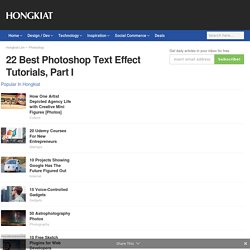
Whether it’s a logo, banner or just a title; being able to inject creativity into it not only help in delivering the message across, it also leaves solid impression on the viewer. Good typography design is not easy, or should I say getting the type match and speaks for the product is often a very challenging job. Here are some of the best Photoshop text effects tutorials on the web, and as usual it’s the creativity that counts. 40+ Excellent 3D Effects Photoshop Tutorials - Hongkiat. Credit: Image taken from 10steps.sg A web designer’s bad day scenario: Your clients are bored with the usual work you present them; your boss wants to see more magic in the design; You are finding it harder to impress your associates or stand out from the crowd.
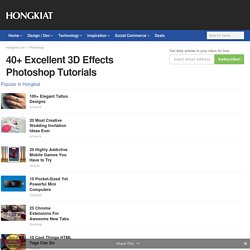
One way or another, you’ve got to find ways to impress them. One good way we thought (if you agree), is to spice up that flat 2-dimensional design. Photoshop might not be the best software to design 3D elements, but most 3D effects you see out there are definitely achievable. Ignace Aleya. Graphic Design Minimalist. Graphic Design Minimalist. Photoshop Tutorials @ Designstacks. In this tutorial we’ll turn standard text into a stunning, eye-catching text effect.
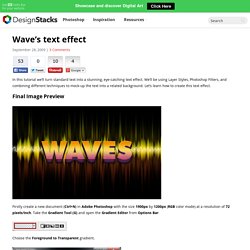
We’ll be using Layer Styles, Photoshop Filters, and combining different techniques to mock-up the text into a related background. Let’s learn how to create this text effect. Firstly create a new document (Ctrl+N) in Adobe Photoshop with the size 1900px by 1200px (RGB color mode) at a resolution of 72 pixels/inch. Take the Gradient Tool (G) and open the Gradient Editor from Options Bar: Choose the Foreground to Transparent gradient. Apply the gradient from the top to down. Apply the next filter: Filter>Distort>Wave and choose the next settings: It’s the result you should get: Click on Add a layer style icon from bottom part of the Layers panel and select Inner Shadow. Add Gradient Overlay: Click in the color bar to open the Gradient Editor and set the color stops as shown.
We’ve got the next effect: Back to layer with gradient and make a copy of this layer (Ctrl+J) and apply Edit>Transform>Flip Vertical. Photoshop Tutorials @ Designstacks. Adobe PhotoShop CSS/CS6: Clean Professional Logo [Tutorial/German] Logo erstellen/selber machen.
Latex. Matlab. Jörn Loviscach: Lectures.