

Formation Flutter gratuite pour débutant. Découvrez comment apprendre Flutter simplement avec la méthode IN’Learn dans cette formation d’initiation.
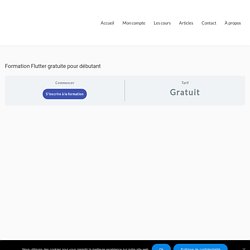
Dans cette formation nous créerons notre première application Flutter “Ma carte de visite” tout en apprenant les bases. Qu’est-ce que Flutter ? Flutter™ est une technologie moderne et cross-platform utilisant le langage Dart permettant de réduire le temps de développement d’applications en utilisant un seul code source. Plus de 500 000 développeurs l’utilisent chaque mois avec une croissance de 10% de plus par mois.
Dans Flutter tout est widget, cela signifie que chaque élément est une brique modulable que l’on peut appeler où l’on veut. A Collection Of Interesting Rails Snippets. # Say we have a Blog model and want to create a Comment model for comments.
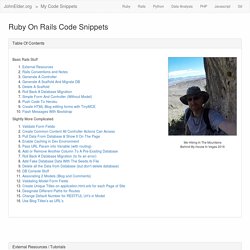
From command line:rails generate scaffold Comment title:string author:string content:text blog:references# Where blog:references is the foreign key that associates the Comment model with the Blog modelrake db:migrate #Run the migration Then in your comment.rb file: belongs_to :blog Then in your blog.rb file: Unicodeveloper/awesome-opensource-apps: Curated list of awesome open source crafted web & mobile applications - Learn, Fork, Contribute & Most Importantly Enjoy!
React ready javascript. 10 Awesome Github Repos Every Web Developer Should Know - DEV. I have collected ten great repositories you can find on GitHub that will definitely give you an instant knowledge boost. 1.
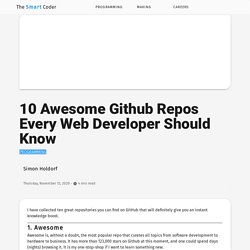
Awesome Awesome is, without a doubt, the most popular repo that curates all topics from software development to hardware to business. It has more than 123,000 stars on Github at this moment, and one could spend days (nights) browsing it. It is my one-stop-shop if I want to learn something new. Build great views fast - Custom view scaffolding in rails with bootstrap 4 - DEV. Scaffolding views in rails can save a lot of time, however the default scaffolded views are too plain to be useful.
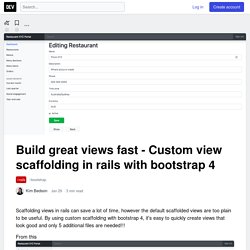
By using custom scaffolding with bootstrap 4, it's easy to quickly create views that look good and only 5 additional files are needed!!! From this To this The existing scaffolding templates are under the railties directory, located in /lib/rails/generators/erb/scaffold/templates The following command shows where railties is located. Edit Config in config/application.rb add. Kamranahmedse/developer-roadmap: Roadmap to becoming a web developer in 2020. Sans titre. Humaaans: Mix-&-Match illustration library. 680+ Free Online Programming & Computer Science Courses You Can Start This June.
Eight years ago, universities like MIT and Stanford first opened up free online courses to the public.
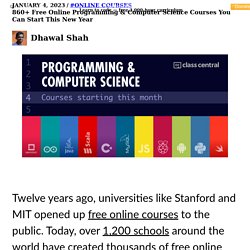
Today, close to 1,000 schools around the world have created thousands of free online courses, popularly known as Massive Open Online Courses or MOOCs. I’ve compiled this list of 680+ such free online courses that you can start this month. For this, I leveraged Class Central’s database of over 15,000 online courses. 13 outils pour créer un template Bootstrap facilement. Vous êtes à la recherche d'un outil performant pour créer des templates Bootstrap plus simplement et plus rapidement ?

Alors vous êtes au bon endroit ! Il existe d'excellents éditeurs, en ligne ou téléchargeables, permettant de concevoir des thèmes Bootstrap ou des pages Bootstrap rapidement pour gagner du temps dans la création de vos prototypes. Voici justement une sélection des 13 meilleurs outils (gratuits et payants) du genre. Ruby for Beginners. Collecting all the cheat sheets.
JMDardy Chef de Projet Digital. Bootstrap 4 Cheat Sheet - All Classes List with Descriptions (2020) Bootstrap 4 All Classes List v4.4.1 Complete list of all Bootstrap 4 classes with description, examples, and links to documentation.

#SolidaritéCovid19 - Outils de travail à distance. Jwasham/coding-interview-university: A complete computer science study plan to become a software engineer. Technical-Interviews. FreeCodeCamp.org Code Radio. iHateRegex - regex cheatsheet for haters. Atelier : Génère une playlist Spotify avec l'API. Les commandes GIT que vous devez absolument connaître ! Access_time octobre 20, 2020 hourglass_empty 4minutes de lecture GIT est aujourd’hui le système de gestion le plus performant et pertinent.

GIT a été développé par Linus Torvalds en 2005. Ce dont vous aurez besoin. DevDocs API Documentation. Découverte du langage fonctionnel Elixir et du Framework Phoenix · Julien Rollin. Suite à de nombreux échanges avec un évangéliste Alchimiste, j’ai fini par regarder plus en détail Elixir et par extension Phoenix.

The Hacking Project. Cover · Ruby On Rails Tutorial. How to build a Rails application with VueJS using JSX. Have you ever wondered how many ways there are to build a Ruby on Rails application with VueJS?

This is the first of three articles which explain step by step how you can build a Rails application with VueJS with some advice on which technique you should use based on your needs. Why JSX? JSX is an extension of JavaScript. It can be used with VueJS to build components avoiding to use .vue templates. Text to ASCII Art Generator (TAAG)
Niko Niko en PHP : outil pour Scrum Master. Front & UX - paulbroussolle. JavaScript 30 — Build 30 things with vanilla JS in 30 days with 30 tutorials. Naker. How to import CSV files in Ruby on Rails - Fool Dev. Today we are going to learn how to upload data from a CSV file. We can imagine countries like we have CSV file where exist all countries or some of the countries then how to import these into our database “countries” table.
At first in the model, as like country.rb and we have two columns for a country which is name and code see the below class Country < ApplicationRecord # Bulk upload companies def self.import(file) CSV.foreach(file.path, headers: true) do |row| company_hash = Country.new company_hash.name = row[0] company_hash.code = row[1] company_hash.save end end end now we can add some functionalities in our countries controller class CountriesController < ApplicationController def new @country = Country.new end def create Country.import(params[:country][:file] flash[:notice] = "Countries uploaded successfully" redirect_to countries_path #=> or where you want end end now final touch in our new.html.erb I mean CSV upload form.
How to import CSV files in Ruby on Rails - Fool Dev. Rails Forms for Dummies: form_tag vs form_for. Creating easy, readable attributes with ActiveRecord enums - Justin Weiss. Imagine a question that can be either “pending”, “approved”, or “flagged”. Or a phone number that’s a “home”, “office”, “mobile”, or “fax” (if it’s 1982). Some models call for this kind of data. An attribute that can have only one of a few different values. And that set of values almost never changes. It’s a situation where, if it were plain Ruby, you’d just use a symbol. You could create a PhoneNumberType or QuestionStatus model and a belongs_to relationship to hold these values, but that doesn’t seem worth it. In 4.1, Rails took a stab at solving this problem with ActiveRecord enums.
GitHub Student Developer Pack - GitHub Education. Unholy Rails: Adding JavaScript to Rails. By Daniel Kehoe Last updated 31 December 2012 Rails and JavaScript topics: How to include external JavaScript files and jQuery plugins in Rails 3.1 or newer. Using page-specific JavaScript in Rails. Organizing JavaScript files. Passing parameters to JavaScript. Unholy Rails: Adding JavaScript to Rails. By Daniel Kehoe Last updated 31 December 2012 Rails and JavaScript topics: How to include external JavaScript files and jQuery plugins in Rails 3.1 or newer. Using page-specific JavaScript in Rails.
Organizing JavaScript files. Passing parameters to JavaScript. The Ultimate Intermediate Ruby on Rails Tutorial: Let’s Create an Entire App! By Domantas G There are plenty tutorials online which show how to create your first app. This tutorial will go a step further and explain line-by-line how to create a more complex Ruby On Rails application. Throughout the whole tutorial, I will gradually introduce new techniques and concepts. The idea is that with every new section you should learn something new. - Database Relationship Diagrams Design Tool. Responsive Design Tutorial. Ok, so @media is how we define different layouts for specific device widths, but what layouts are we actually trying to implement?
The example web page for this chapter is going to look something like this: In the real world, it’s up to your web designer to supply you with these kinds of mockups. Your job as a developer is to implement the individual layouts using media queries to separate out the various CSS rules that apply to each one. Synchroniser son serveur web avec Github. Github est un bon moyen de partager ses sources, et intégré dans un workflow, c’est un outil puissant et très efficace, que ce soit pour travailler seul, ou en groupe. C’est aussi un bon moyen de déployer ses fichiers et sources sur son serveur personnel. Ne serait-il pas merveilleux si, à chaque fois que vous "pushiez" des mises à jour vers Github, que ces nouveaux fichiers et modifications soient automatiquement mises à jour sur votre serveur directement?
Apprendre Bootstrap - Créer un CV en ligne responsive. Description du Cours: C’est quoi Bootstrap ? C’est un Framework HTML, CSS et JavaScript, c’est à dire une structure qui contient de nombreux composants prêts à l’emploi: boutons, listes déroulantes, menus, etc.Bootstrap va nous permettre de développer plus rapidement et plus simplement car il est compatible avec tous les navigateurs. Mais ce qui fait de Bootstrap une véritable star. C’est sa popularité pour développer responsive. Les tutos web de l’Urssaf. Et si on parlait Micro-entreprise différemment ? Explain Git with D3. We are going to skip instructing you on how to add your files for commit in this explanation. Let's assume you already know how to do that. If you don't, go read some other tutorials. Pretend that you already have your files staged for commit and enter git commit as many times as you like in the terminal box. Majgis/gittk: A git tool kit with a focus on managing a multitude of repos. Flat UI Colors □ 280 handpicked colors ready for COPY & PASTE.
Learn Enough Command Line to Be Dangerous. The program we’re using to run a command line, which is technically known as a shell, includes a powerful (though often cryptic) tool to learn more about available commands. This tool is itself a command-line command called man (short for “manual”). Its argument is the name of the command (such as echo) that we want to learn more about.
The details are system-dependent, but on my system the result of running man echo appears as in Listing 1.3. Listing 1.3: The result of running man echo. Bash Introduction.