


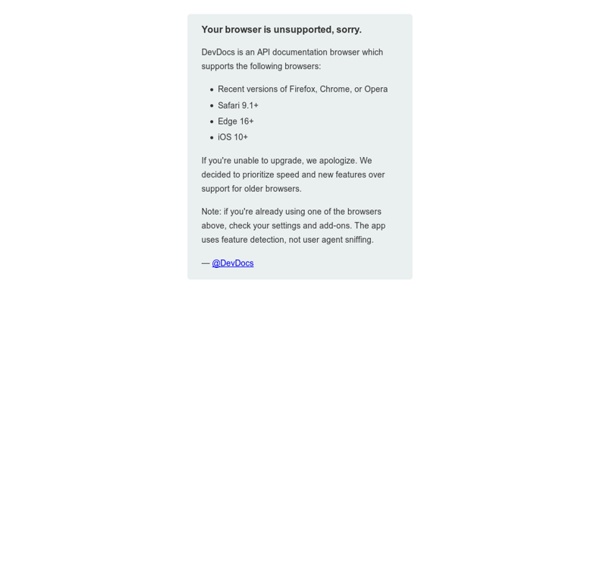
What is the Difference Between Machine Code and Bytecode - Pediaa.Com The main difference between machine code and bytecode is that the machine code is a set of instructions in machine language or binary that can be directly executed by the CPU while the bytecode is an intermediate code generated from compiling a source code which can be executed by a virtual machine. A computer program is a collection of instructions that perform a specific task. A special software such as compilers or interpreters transforms the program into a machine-readable machine code. On the other hand, bytecode is not a native machine code; it is a portable code.
Free textures for your next web project. Nothing like a field of beautiful flowers. Download Download These lovely water-colorful dots will make your designs pop. A Collection Of Interesting Rails Snippets # Say we have a Blog model and want to create a Comment model for comments. From command line:rails generate scaffold Comment title:string author:string content:text blog:references# Where blog:references is the foreign key that associates the Comment model with the Blog modelrake db:migrate #Run the migration Then in your comment.rb file: belongs_to :blog Then in your blog.rb file: has_many :comments, :dependent => :destroy #:dependent => :destroy tells rails to delete comments if you delete a blog post
How SVG Line Animation Works I bet all of you have seen that little trick where an SVG path is animated to look like it's drawing itself. It's super cool. Jake Archibald pioneered the technique and has a super good interactive blog post on how it works. Standards OASIS Cyber Threat Intelligence (CTI) TC Cite as: [STIX-v1.2.1-Overview]STIX(TM) Version 1.2.1. Part 1: Overview. Edited by Sean Barnum, Desiree Beck, Aharon Chernin, and Rich Piazza. 05 May 2016. OASIS Committee Specification 01. Useful Resources for Developers A list of student collated resources deemed to be useful for every developer and catergorised. Andrei has a hand picked list of his favourite resources which you can find here. Table of Contents Articles: General articles page on web development.
CSS3 Animation Cheat Sheet - Justin Aguilar How it works The CSS3 Animation Cheat Sheet is a set of preset, plug-and-play animations for your web projects. All you need to do is add the stylesheet to your website and apply the premade CSS classes to the elements you want animated. sans titre Introduction My most read articles on this blog are about Gitlab CI/CD with PHP. They cover a basic linting, testing and crude deploying process. Today I want to look at my current CI/CD process for my Laravel projects in more depth. Currently the pipelines of my projects might vary slightly but is very similar to this:
All Tuts+ Courses Reactive programming is a way of coding with asynchronous data streams that makes a lot of problems easier to solve. RxJS is a popular library for reactive...Once in a while, it's important for us as developers to go back to what made us excited about computers in the first place. For Derek Jensen, that is gaming....React is a flexible framework that makes it easy to build single-page web applications. One of its tools is a set of lifecycle methods which you can add to...The PixelSquid plugin for Photoshop is an exciting new technology that provides the benefits of 3D elements without having to understand a 3D program or the...How your app looks is as important as how it works, and animation is an important part of modern user interfaces. Whether by changing the color of an element...jQuery UI is an extension of jQuery that makes it easy to create clean user interface elements for your websites.
Getting Started · React Native This page will help you install and build your first React Native app. If you already have React Native installed, you can skip ahead to the Tutorial. If you are coming from a web background, the easiest way to get started with React Native is with Expo tools because they allow you to start a project without installing and configuring Xcode or Android Studio. New Year's Resolution: Learn to Code A year ago I didn't know how to code. I had a journalism degree and had made some graphics, but I would have been hard-pressed to explain the difference between Ruby and JavaScript, and I was pretty happy when I got the YouTube video to embed correctly. I considered myself pretty technical but generally avoided the command line.
Jesse James Garrett: Visual Vocabulary for Information Architecture Looking for more? My book The Elements of User Experience puts information architecture and interaction design in context for beginners and experts alike. You can now order the book from Amazon.com. version 1.1b (6 March 2002) Jesse James Garrett (contact) How to deploy Metabase to make sense of your data At Clever Cloud we manage most of our own data and when we want to gather a particular information, we open our SQL interpreter and query all the things manually. This somehow worked because most of us are technical but it's not necessary the case anymore. So we want a nice dashboarding solution to make data available in a nicer way. This is how we came upon Metabase. What is Metabase? In their own words:
13 Essential Tools to Check Cross-Browser Compatibility With an endless combination of modern and legacy browsers for users to choose from (depending on their system capabilities), it's our responsibility as designers and developers to ensure the websites we build perform adequately. Testing multiple browsers on multiple platforms isn't just difficult — it can be virtually impossible without the correct resources. However there are tools that let you comprehensively test your website, and check if it successfully displays across various browsers, platforms and resolutions. That way, your users will receive a positive, user-friendly experience no matter what their setups are. Below is a curated list of both free and premium cross-browser testing tools, ranging from cloud platforms to desktop applications.