


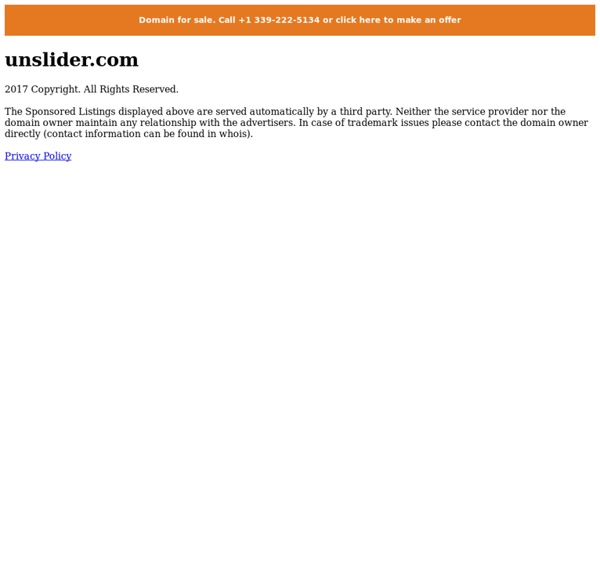
PageSlide: a jQuery plugin which slides a webpage over to reveal an additional interaction pane Advertisement a jQuery plugin which slides a webpage over to reveal an additional interaction pane by Scott Robbin Download PageSlide Now If you've ever used the mobile version of Facebook, or Path,then you've probably seen something akin to PageSlide in action. Clicking on a button or link slides the page over to reveal a hidden pane,one that usually contains secondary navigation, a form, or additional information. There are several ways to use PageSlide, some of which are shown below.Additionally, there is a responsive demo which shows how PageSlide can be used as a mobile solution.
jQuery plugin for Avgrund concept popin Avgrund is a jQuery plugin for modal boxes and popups. It uses interesting concept showing depth between popup and page. It works in all modern browsers and gracefully degrade in those that do not support CSS transitions and transformations (e.g. in IE 6-9 has standard behavior). A Comprehensive Collection of Free UI Kits & Templates User interface design involves a lot of creativity, inspiration, testing and motivation along with the skills necessary to communicate effectively with clients. A good UI is consistent and can make a website easier to understand and use. Having a set of editable UI elements is essential for every web designer to make quick layouts and prototypes for their projects. Today, we have a comprehensive collection of Free UI Kits and templates for you.
How to make a contact form with Bootstrap 3 ? (JQuery/PHP/HTML5/JqBootstrapValidation) Hey guys! Today we will talk about such essential feature for any website as contact form. Recently, while working on one of the projects, I had a pleasure combining couple of very nice tools (Bootstrap 3 + JQuery + jqBootstrapValidation), which resulted in minimalistic , but powerful contact form, that would be a good addition to any website.
Sliding Boxes and Captions with JQuery One Mighty Roar Jarek Kubicki ArtistMore Work Kamil Smala ArtistMore Work Martin Stranka Magnific Popup: Responsive jQuery Lightbox Plugin Magnific Popup is a responsive lightbox & dialog script with focus on performance and providing best experience for user with any device(for jQuery or Zepto.js). Examples Single image lightbox Three simple popups with different scaling settings. 1 — fits horizontally and vertically, 2 — only horizontally, 3 — no gaps, zoom animation, close icon in top-right corner. Lightbox gallery
10 Useful Web Application Interface Techniques Advertisement More and more applications these days are migrating to the Web. Without platform constraints or installation requirements, the software-as-a-service model looks very attractive. Web application interface design is, at its core, Web design; however, its focus is mainly on function.
10 Best Responsive Content Sliders for Develoepers Use of Responsive content sliders is getting more and more popular amongst developers as they enable website designers to display content in a more organized and interesting manner while still maintaining their creative design over the orthodox slider design. Most image and content sliders are customizable and provide features and options that enhance the look and feel of a website. In this article I have gathered 10 best responsive content sliders which will help you to organize your website data and let you achieve stunning creative looks for your websites. 1.
Tooltipster - The jQuery Tooltip Plugin Styling your tooltips with a custom look ⇑ Tooltipster makes it very easy to go from one of the packaged themes and customize a few properties of your choice. To do so, we recommend that you create a so-called "secondary theme" which will override some properties of a packaged theme. HTML clocks using JavaScript and CSS rotation February 2010 Warning: This isn't going to work in any currently available version of Internet Explorer* or many older browsers. Background In July last year, the excellent Jonathan Snook wrote an article about CSS rotation.
Desingineer in the Making : ngAnimate Your AngularJS Apps with CSS3 and jQuery Fallbacks ngAnimate Your AngularJS Apps with CSS3 and jQuery Fallbacks Update (2013.05.24): This article is now basing on AngularJS 1.1.5. AngularJS is a high-level, relatively new JavaScript MVW Framework that’s being powered by some fairly advanced computer science ideas typically unseen in the frontend development landscape - which leads to a logical conclusion that documentations and examples regarding certain parts of AngularJS can be pretty scarce at this moment. Take animations in AngularJS as a perfect example. As you may have already know, AngularJS ditched the familiar practice of manipulating DOM through jQuery in order to boost code testability, so up until now, animations in Angular were accomplished primarily through some fairly complicated ngClass manipulations, which could fall short when you want to create really complex effects or simply would like to have a more fine-grained control over the behaviors. To begin with, you will need to use the unstable branch of AngularJS.
tubular, a YouTube Background Player jQuery Plugin Video controls:Play | Pause | Volume Up | Volume Down | Mute Tubular is a jQuery plugin that lets you set a YouTube video as your page background. Just attach it to your page wrapper element, set some options, and you're on your way. $(page content wrapper element).tubular(options);
Powerful New CSS- and JavaScript-Techniques (2012 Edition) Advertisement Since our last round-up of useful CSS techniques1, we’ve seen a lot of truly remarkable CSS geekery out there. With CSS3, some of the older techniques now have become obsolete, others have established themselves as standards, and many techniques are still in the “crazy experimentation” stage. Since the release of the previous post, we’ve been collecting, sorting, filtering and preparing a compact overview of powerful new CSS techniques. Today we finally present some of these techniques.