

Infographic: Flipped Class Stats. Flipping tools and tutorials. The Best Tools and Apps for Flipped Learning Classroom. July 25, 2014 Following the posting of "Managing iPad Videos in Schools" somebody emailed me asking about some suggestions for tools and apps to create instructional videos to use in a flipped learning setting.
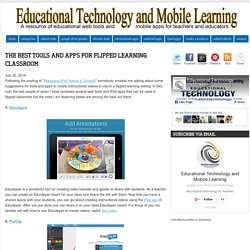
In fact, over the last couple of years I have reviewed several web tools and iPad apps that can be used in flipped classroom but the ones I am featuring below are among the best out there. 12 Screencasting Tools For Creating Video Tutorials. Ever wondered how people show you so clearly what is happening on their computer, like in the Photoshop Video Tutorials we shared with you?

Thanks to screencasting software, anyone can do it. So what's stopping you now from making your own how-to videos? Try out one of these 12 tools and get to making your first video! Free AviScreen - As the name would imply, this capture program records the video into AVI files, but can also do BMP photos. CamStudio.org - An open source program for capturing your on-screen video and audio as AVI files. Copernicus - A free program for Macs that focuses heavily on making quick and speedy films by recording the video to your RAM for quicker access. JingProject.com - Beyond recording video, Jing allows you to take a picture of any portion fo your desktop, draw on it, add a message, and immediately upload your media to a free hosting account. Wink - Screencasting software that focuses on making tutorials with audio and text annotation abilities.
10 Teacher-Tested Tools for Flipping Your Classroom - Getting Smart by Susan Lucille Davis - blended learning, digital learning, education technology, flipclass, flipped class, flipped classroom, Online Learning, Teaching, the flipped classroom. For the past couple of weeks, I’ve spent some time addressing my earlier commitments to flipping at least some portion of my Language Arts classes.

(You can learn about my ongoing saga at “4 Ways Flipping Forces Fundamental Change” and at “Why I Haven’t Flipped…Yet”). Reading FlipYour Classroom by Jonathan Bergmann and Aaron Sams provided practical advice and a justification for flipping, Learning about the Stanford studies that suggest better results from flipping your flipping (that is, doing hands-on work in the classroom first, reinforced by flipped lessons at night) But, ultimately, what I needed to do was to dive in and try out some tools with my kids and my curriculum in mind. The unexpected result: I’ve had to acknowledge something I hadn’t really thought about — I am a video-phobe. C’mon, Everyone, Let’s Flip Essentially, a “blended” teaching model is born. Must We All Become “Talking Heads”? Testing the Tools Here’s what I found out. iPad/iPhone Applications Only Jing (free)
7 Fabulous iPad Apps to Create Short Animated Lessons for Your Flipped Classroom. Today, however, I am sharing with you a set of some wonderful apps that you can use to create short video lessons and tutorials to share with your students.

You can also use them to : Easily explain a range of topics from math to chemistry to music theory to basket weaving.Attach a personal message to any travel photos you want to shareDiagram offensive and defensive strategies for sportsGrade student work with commentary explaining the reasoning behind their performanceImplement a “flipped classroom” Showcase your tutorials online and share your knowledge with your students, friends, family, or the world!
I have meticulously handpicked the apps mentioned below and only included what I personally see as the best available out there. 1- Educreations This is my favourite of them all. Beyond the Basics of the Flipped Classroom. E-Learning | Feature Beyond the Basics of the Flipped Classroom Flipped learning has been around long enough now for teachers to figure out their own variations.

Here are seven tweaks to the flip worth trying in your classroom. By Dian Schaffhauser11/13/13 By now you know the basics of the flipped classroom. But teachers who have been practicing the flip have figured out new ways to tweak it to work for their students. Although Werner and Clarion use their techniques in science classes, the tweaks are relevant to just about any topic. 1. If you're using the mass of pre-recorded video content available through Teacher Tube, Khan Academy, or any of the other marvelous services, it's time to create your own. All That Teachers Need to Know about Flipped Classroom- Tutorials, Tools and Apps. WCTC Flipped - Technology Tools Express. Evaluating Technology Use in the Classroom. Evaluating the use of technology in a classroom environment is not something most administrators are trained to do.

It is easy to walk into a classroom and see that every student is using a computer, but how do you really assess if and what type of learning is taking place? In the past, I have had administrators tell me “I walked into the teacher’s room and all the students were on laptops.” As though just the site of students working on laptops meant they were engaged in the learning process. I have been trying to wrap my head around a simple way for administrators to evaluate the use of technology in the classroom (a thank you to Dennis Harter who got me thinking about this).
When most administrators evaluate teachers during the evaluation process, they have some sort of check sheet they are working from either mental or as part of a school’s evaluation process. I remembered a Marc Prensky article in Edutopia in which he talks about the typical process of technology adoption: A Short Overview of 12 Tools for Creating Flipped Classroom Lessons.
One of the most frequent requests that I get is for suggestions on developing flipped classroom lessons.
