

High-Resolution Photos. GraphicBurger. Yall want some graphic resources? Finding Pictures for Commercial Use in PowerPoint Slides. You need a picture for your PowerPoint slide, and you’ve found the perfect picture on someone’s website.

Can you use it? Now, I’m no lawyer, so this is not legal advice. And I’m only familiar with copyright law in the U.S. and Canada (which are similar) so your mileage may vary in other parts of the world. But here’s a rundown on copyright law and where to find free pictures for your PowerPoint slides. First, copyright law. Compfight.com – searches Flickr for Creative Commons images. Some people ask: can I TRACE a picture found on the internet? If you think you’d like to risk it, here’s a story to consider.
There are some fair uses of copyrighted images. The courts apply what is known as the four-factor test of fair use to determine if you’ve violated copyright law: Pinterest Management Tool for Brands. How to Schedule your Pins on Pinterest. So you’ve heard the buzz about Pinterest, set up your account and optimized your Pinterest page.

Congratulations! But what now? If you’re like most people you’ve probably jumped straight into Pinterest and quickly discovered that pinning can take up an enormous amount of time. When I started using Pinterest to promote my business, at first I was happy to scour the Internet looking for cool photos as well as uploading images and blog posts from my own website. But within a few days, I realized that unless I managed my Pinterest activities, I could end up spending hours each day pinning away.
There is no doubt that Pinterest can be a phenomenal tool for both product and service-based businesses but you need to schedule your pinning effectively otherwise it can be a colossal time suck. Just think about it. Pinterest can be Distracting Not to mention the distraction that comes from gorging on all that stunning Pinterest eye candy. Using images in PowerPoint. Finding Pictures for Commercial Use in PowerPoint Slides. 30 Excellent Resources for Graphic Design Freebies. You can find a variety of useful and creative graphic design resources on the web the offer downloadables such as stock photos, textures/patterns, brushes, icons, and fonts that designers have decided to share with others in the community.
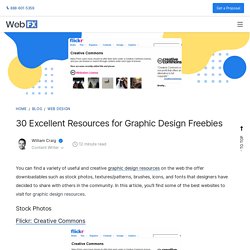
In this article, you’ll find some of the best websites to visit for graphic design resources. Stock Photos Flickr: Creative Commons Flickr, the premier site for online photo-sharing and the hangout of many designers and photographers, has a section called Flickr: Creative Commons that allows you to quickly view user-submitted images that have a Creative Commons license. morguefile morguefile contains user-submitted stock photographs contributed by many artists. morguefile has a terrific organization scheme and thumbnail preview for quicker searches.
Stock.xchng stock.xhchng (also known as SXC) is a very popular photo-sharing and stock photography site with over 380,000 stock photos. Stockvault.net everystockphoto Textures and Patterns. Copyright free computer brain images Free vector for free download (about files). show from 62160 to 62175. Search - Getty Images : More like this 87135778. Free brain images. Coloring Pencil Drawings With Photoshop. By Keres (pkeres@euroweb.hu) First off... you'll need to draw something with pencils. Get inspired. If out of ideas, go to a gallery, open a book, or simply browse lothlorien. The computer is only a tool. As is the pencil itself. Now. The most important part Choose a drawing. Step 1 Open the file in Photoshop. Step 2 Now you'll need to select the exact area you want to work in. Step 3 The more precise you draw the conturs, the better results you get when using colors, or special effects (filters).
You don't need to draw the outlines to your picture in only one try. if you want to add parts to the shape you have selected so far, hold down the SHIFT key, and with the same tool, draw it further. After finishing outlining the drawing, your selection should be indicated by a flickering black & white line. Step 4 Let's save the shape you drew. ...then choose 'new channel', and name the outline you drew, so that you can find it at some later time.
Step 5. Photoshop Tips & Pixel Podcasts. Brain Tree Illustration, Tree Of Knowledge, Medical, Environmental Or Psychological Concept - 113416663. The Concept Of Thinking.Background With Brain.The File Is Saved In Ai10 Eps Version. This Illustration Contains A Transparency. - 103176044. An Human Brain As A Central Processing Unit. Vector Digital Illustration - 80800639. All Images Refine Your Search Save to a Lightbox ▼ Please Login...

To organize photos in lightboxes you must first register or login. Registration is Free! Find Similar Images Share ▼ an human brain as a central processing unit. vector digital illustration Stock Vector Illustration: Image ID: 80800639 Release Information: N/A Copyright: takito Vector Format This image is a vector illustration and can be scaled to any size without loss of resolution.
Download Same Artist | See All Similar Images | See All Keywords.