

PhotoFunia. PhotoSplash.net. 1001 Fonts. High Resolution Textures. 1000 Free High Resolution Photoshop Brush Sets - Noupe Design Blog.
Oct 15 2008 Hundreds of thousands of incredible Adobe Photoshop brush sets are all over the web.

Due to this phenomenally vast amount of Photoshop brushes available, you can now add patches of dirt, rust, floral effect, swirls, mold, oil stains in your artworks and photos to give them an aged, damaged, dreamy or any look you want. Without further ado, we present 1000+ high-Resolution Adobe Photoshop brush sets that will be perfect for any project you may happen to be working on. Important: Licenses of every brush set varies, so be sure to check that information before using them. 1. 1.1 Sidewalk Series Vol. 2 Oil Stains 10 high resolution grungy concrete stains inspired by all the cracks, stains, and spots on the sidewalk and in the street. 1.2 Sidewalk Series Vol. 1 Cracks.
8500 Photoshop Brushes. Hey guys, the time for Friday roundup has come and we want to share some useful resources featuring free Photoshop brushes with you.

We all know that brushes turn out to be the essential tools for web designers and help to add the desired atmosphere and create stunning websites. Using this Photoshop tool, it is possible to give the design the impressive touch and make it catchy. Of course, you have seen a vast amount of brush sets all around the web, but here you can find the top-notch collection of the most popular among them. The Psychology of Color. Download the infographic as a PDF Embed this image on your site:
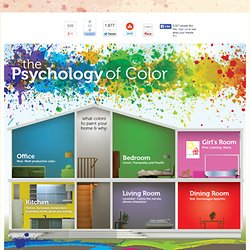
Color — Method of Action. 26 Color Palettes. 20 PSD ideas. Many people can use Photoshop, but only a select few can call themselves gurus.

Learn all the methods in the 20 tutorials below and you’ll be well on your way to joining this elite. Rather than focus on tuts for beginners, intermediates or advanced users, we’ve simply chosen ones which produce jaw-dropping effects. All of them are easy to follow, although most do require at least some prior knowledge and experience. Vibrant Colorful in Photoshop. Alcohol is one of the most commonly advertised products on the planet.

During major sporting events such as the Superbowl, the World Cup and the Olympics, companies spend millions on TV advertisements, and also product advertisements in banner and billboard format at the sporting venue itself. However, because alcohol is a liquid, it can be very difficult to design around since liquid stock images require significant more attention during isolation and blending in order to appear realistic. In this tutorial, you’ll learn how to create a vibrant, colorful alcoholic product advertisement in Adobe Photoshop, using some easy techniques and quality stock images.
Mix Hand Drawing Sketch With Photoshop. Published on Wed, Sep-22-2010 by Ricardo.

Digital Painting in Photoshop. This tutorial will walk you through the simple steps used to turn a regular photograph into an interesting digital painting illustration, using Photoshop's Filter Gallery and the Smudge Tool. Depending on the photograph you choose, it shouldn't take you more than a couple of hours to complete. Before I begin, I must give a huge thanks to @kidhelios / George Auckland (my old boss from the BBC) as the source for this illustration. Preview The first thing to do is to resize the photo to your desired output size. This is important as the Filter Gallery effects are heavily pixel based and if you resize after you've finished your work, it can blend them all back together and lessen the overall effect. Next we need to drop out the background, fix any problems and prepare the photo for the filters.
Now we are finished with our basic image adjustments, it's time to apply the filters. Select the bottom layer of the three and apply the 'Poster Edges' effect from the Filter Gallery. Professional Hair Processing in Photoshop. Welcome to PhotoshopStar.com!

If you find this site useful, you might want to subscribe to our free newsletter for updates on our new Photoshop Tutorials and Articles. Here I’ll show you how to make professional processing of hair in Photoshop, add different shades and bring some shine to the hair. Ok, in the beginning you should find appropriate picture of woman with a long hair to work with. You can find the picture on Google Images or feel free to use mine. Open up the picture and begin making this tutorial with me.
The first thing that you should make to bring some shine to the hair. 32 Best Photoshop Tutorials. 50 best photoshop photo effects tutorials. Sep 50 best photoshop photo effects tutorials By Jim Marley.
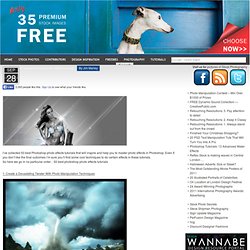
Photoshop CS6 Extended Tutorials. Recently, Photoshop CS6 was launched; it’s appreciated among designers and photographers.

Photoshop CS6 is bundled with several new features like new dark interface, searchable layers, the powerful blur gallery, camera Raw 7, video editing etc. Here are 10 amazing photo manipulation tutorials that offer excellent tips and tricks for picture-perfect faces. Fortunately, there are already a number of tutorials online that will help you to learn more about CS6. So in this post, I have compiled a collection of very useful Adobe Photoshop CS6 tutorials from around the web. Photo Manipulation. Smoke Fading Effect. Displace Filter in Photoshop. I have been playing a lot with the Displace filter in Photoshop and I still get impressed with how powerful it is.

Even though I have written some tutorials using it, I decided to try to recreate a different effect that I saw in one of the images submitted for the Daily Inspiration. It was a brick wall deformed like it was made of cloth. So in this tutorial, or a quick-tips I will show you how to create a curtain made of bricks or how to deform a brick wall as it was a curtain. Photoshop Crash Course.