

Educational Technology. Digital creation tools. What the 21st century teachers should be able to do. More Tips, Tricks, and Extensions. Google Apps in the Classroom.
Teaching & Learning across the Australian Curriculum - A Model for Whole School Classroom Practice. Google Apps and Extensions. 5 Features of Google Docs you Are Probably Missing Out On. While just about EVERYBODY’S using Google Docs these days, there may be some important features you’re missing out on, so if you’re having GDocs FOMO (Fear Of Missing Out), read on...
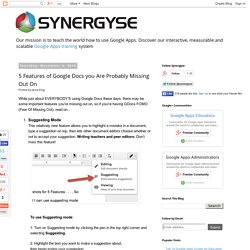
Suggesting ModeThis relatively new feature allows you to highlight a mistake in a document, type a suggestion on top, then lets other document editors choose whether or not to accept your suggestion. Writing teachers and peer editors: Don’t miss this feature! To use Suggesting mode 1: Turn on Suggesting mode by clicking the pen in the top right corner and selecting Suggesting. 2: Highlight the text you want to make a suggestion about, then begin typing your suggestion 3: Other editors can then accept or reject your suggestion with the check mark or X buttons. 4 Important Google Docs' Features for Student Researchers. October 14, 2014 Google Drive is absolutely one of the best cloud tools out there.
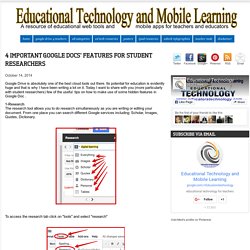
Its potential for education is evidently huge and that is why I have been writing a lot on it. Today I want to share with you (more particularly with student researchers) few of the useful tips on how to make use of some hidden features in Google Doc . 1-Research The research tool allows you to do research simultaneously as you are writing or editing your document.
Everything There Is to Know about Google Docs… in 30 Minutes. Google Tip: Super Easy Classroom Timer. As teachers we frequently need a timer.

Google makes this super easy. In the Omnibox of Google Chrome type in the word “timer.” Typing the word “timer” into the Google search box will launch a timer. 40 Ways to Use Google Apps for Education- August 2014 - Google Slides. Must-Have Classroom Apps and Tools! - Google Slides. 15 Best Google Drive Add-Ons for Education. 100+ Google Tricks That Will Save You Time in School – Eternal Code. [via onlinecolleges.net] With classes, homework, and projects–not to mention your social life–time is truly at a premium for you, so why not latch onto the wide world that Google has to offer?

From super-effective search tricks to Google hacks specifically for education to tricks and tips for using Gmail, Google Docs, and Google Calendar, these tricks will surely save you some precious time. Search Tricks These search tricks can save you time when researching online for your next project or just to find out what time it is across the world, so start using these right away. Convert units. How To Search On Google Like Elite Hackers. Google is best search engine in the world.

Actually people think that Google's popularity is because of its simple and fast searching interface but friends, its more popular because it has rich operators and query support that will make your searching experience even better. Most of us doesn't know which operators are supported by Google and if they know some of them, they doesn't know how actually these operators work and enrich our searching practice. 101 Google Tips, Tricks & Hacks. Looking for the ultimate tips for Google searching?

You've just found the only guide to Google you need. Let's get started: 1. The best way to begin searching harder with Google is by clicking the Advanced Search link. 2. 3. 4. 5. 6. 7. 8. 9. 10. 11. 12. 13. 20 Tips To Use Google Search Efficiently. Millions of people use Google search every day for a variety of reasons.

Students use it for school, business people use it for research, and millions more use it for entertainment. Did you know that you may not be using Google search to its full potential? Here are 20 tips and tricks to maximize your search efficiency. 1. Use the tabs. 20 Tips To Use Google Search Efficiently. Google: Find Free MP3s, WMAs, OGGs, and Other Music Files. Google: Search for Public Online Cameras and Video Feeds. If you’re using Gmail, you’ll hate you didn’t know about this sooner. Did you know an average person spends nearly 30% of their time reading and responding to email?

Theres no way around it, Im a heavy email user and I wouldnt be half surprised if I spend nearly 45% of my time processing email. Ive accepted that email is a huge part of my life and a vital form of communication. What I cannot accept is the insane amount of unimportant, useless email I receive. Get a spam filter you say? Its not spam, its email Id like to see eventually, but it shouldnt be interrupting my day and distracting me. On a quest to find a solution, I quickly accumulated a notepad full of failed attempts, including Gmail Tabs. I knew I would need a solution that did several things: As I reached my breaking point (bloodshot eyes, overgrown facial hair, nervous twitch, etc) a friend pointed me in the direction of a service called, SaneBox.
SaneBox is smart email management tool that analyzes your email relationships and decides whats important based on your past behavior. 12 Ways to Be More Search Savvy. Google has made it possible for us to have instant information gratification.
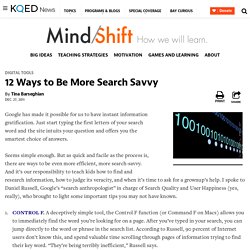
Just start typing the first letters of your search word and the site intuits your question and offers you the smartest choice of answers. Seems simple enough. But as quick and facile as the process is, there are ways to be even more efficient, more search-savvy. And it’s our responsibility to teach kids how to find and research information, how to judge its veracity, and when it’s time to ask for a grownup’s help.
I spoke to Daniel Russell, Google’s “search anthropologist” in charge of Search Quality and User Happiness (yes, really), who brought to light some important tips you may not have known. CONTROL F. To those who wonder if Google is making us stupid, Russell has a pithy response: “Plato said that about books.” I better go search that.