

Professional Learning » The Guide to Implementing Digital Learning. All AJUSD collaboration coaches are classroom teachers that have made the commitment to participate in the program and work alongside their peers to develop an engaging, creative, and collaborative learning environment for students.

The trainings focus on technology integration, lesson design and pedagogy. While Collaboration Coaching provides ongoing, job-embedded professional development through learning communities, the format is different at each school based on the site vision and goals. In all cases, where teams engage students in rigorous learning, as they support and help build capacity with the AZCCRS. Every year site principals collaborate with their coaches to develop goals, providing direction and support for their staff. Areas of focus include content-based or 1-to-1 professional learning communities, building capacity with the AZCCRS, setting goals to increase rigor, and co-facilitating project based learning models.
Digital Learning in Schools: Policy. Policy This policy supports schools in implementing the ICT and digital technologies component of the curriculum in a safe, balanced and appropriate way, that supports and enables learning.

Summary The use of digital technologies is a mandated component of the Victorian Curriculum F-10 and must be substantially addressed by every school in their curriculum program(s). Schools must ensure their use of Information and Communication Technologies (ICT) and other digital technologies supports and enables learning, and is safe, balanced and appropriate. Digital Strategy 2019–2023. Deag final report 2. 06 Schools Digital Strategy Executive Vision. Our Digital Technology Strategy. Delivering digital 2016 2020 strategy.
00 Schools Digital Strategy How it will be delivered. Kids and Technology: Age-Appropriate Milestones to Aim for. You can’t get through school drop-off or a playdate at the park without hearing someone mention screen time.

Some parents shift their eyes guiltily as they admit that Sesame Street is the only reason they ever get dinner on the table. Others say they would never give their children an iPad—after all, “Don’t you know that screen time is bad for them?” Kids and technology is an issue that’s left the parenting world divided. Search Results for Common Sense Education. Technology-specific issues - Australian Council on Children and the Media. Australian Classification. Net Aware: Your guide to social networks, apps and games. 3 Reasons Why Social Media Age Restrictions Matter.
Every October, schools and organizations across the country observe National Bullying Prevention Month.

The goal is to put an end to bullying and cyberbullying tragedies like the one that contributed to the suicide of a Florida girl last year. While the story of Rebecca Ann Sedwick, the 12-year-old who jumped to her death after enduring a year of cyberbullying from two girls, ages 12 and 14, has been covered widely by the press, what’s been largely overlooked is that the victim and one of the two perpetrators were under the minimum age required to use the social media sites (Facebook, Ask.fm, Kik and Instagram) where some of the bullying took place.
The minimum age to open an account on Facebook, Twitter, Instagram, Pinterest, Tumblr, Kik, and Snapchat is 13. For Vine, Tinder and Yik Yak it’s 17. 15 Questions To Ask About Tech Integration In Your Classroom. By Drew Perkins, Director of TeachThought PD As I watched Christmas–and the corresponding break from school for my daughters–come and go I was reminded of the fun that technology toys can provide.

I was given the new Google Home device and it’s entertaining for my daughters to ask it to make funny sounds, play silly games, set timers, and even ask it for help on their homework. Fantastic, Fast Formative Assessment Tools. “We’ve got this, it’s easy,” they said. “Can we move on?” I looked at the other students and asked, “Do you have this?” They nodded their heads furiously up and down in a yes. My teacher instincts said that everyone knew it, but I decided to experiment, so I wrote a problem on the board. SAMR: A Powerful Model for Understanding Good Tech Integration.
The biggest obstacle to teaching online probably isn’t the technology.

Teachers seek out educational technology, in fact, because it “can have considerable positive impacts on student performance,” according to a 2016 study—improving test scores and allowing teachers to assess student achievement more efficiently. The big problem is how to integrate it: Beyond the sheer number of tech tools available, the same researchers identified “inadequate professional development and training” as the primary obstacle to using technology productively in classrooms. Understandably, the emergence of the coronavirus has dramatically accelerated the process of integrating edtech, as educators around the country race to get online as fast as they can. Essential Apps for the Physical and Digital K-12 Classroom. As educators face uncertainties this fall, it helps to focus on a few things that are certain.
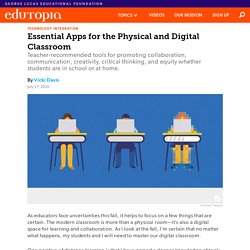
The modern classroom is more than a physical room—it’s also a digital space for learning and collaboration. As I look at the fall, I'm certain that no matter what happens, my students and I will need to master our digital classroom. One positive of distance learning is that I have gained a deeper knowledge of tools that work everywhere. The tools below are my personal favorites, ones that I recommend for everywhere learning this fall. Infographic digital devices. Student use of digital devices and online services.
Advice to NSW public school communities on managing student use of digital devices and online services, including restricting access.

Policy statement This policy covers student use of digital devices (personal or school provided) and online services in school-related settings, specifically on school grounds, at school-related activities and outside of school where there is a clear and close connection between the school and student conduct.Every school is required to complete a school digital devices and online services procedure (DOCX 45.57KB) that aligns with this policy, as well as accepted school practices and requirementsPrimary school students must not use digital devices during class, at recess and at lunch unless approved by a principal or teacher.
Itb digital strategy. Pdf digcomedu a4 final. ISTE Standards for Education Leaders (Permitted Educational Use)