

Print Custom Sticky Notes with Google Slides. Post-it and other brands of sticky notes are put to good use everyday by teachers and students. The Post-it website has a page filled with resources for teachers, and they have a really cool iOS app for digitizing, sorting, and sharing square sticky notes. Those small pieces of paper that can be attached, easily removed, and repositioned can be even more useful when you print on them.
While there is a printer designed to print sticky notes, you can send sticky notes through the printer you already have. Flippity.net: Easily Turn Google Spreadsheets into Flashcards and Other Cool Stuff. Use Photopea to edit Photoshop files and photos on Chromebooks or in a browser. Use Photopea to edit Photoshop files on Chromebooks or in a browser.

Photopea is a full-fledged graphics and photo editor that works with Photoshop, GIMP, and Sketch file formats. It supports layers, raster & vector graphics, and a full suite of editing tools. The free version does have ads, but student’s don’t need to have an account to use Photopea. When Photopea is used on a Chromebook, you can open and save directly to Google Drive. I usually use Pixlr when editing graphics on a Chromebook, but Photopea is a formidable competitor. The program is open source, and is continually being updated. Related Android apps are coming to Chromebooks, and it's going to be huge Google announced at its I/O 2016 Developer Conference that Chromebooks will soon be able to run Android apps, opening up a library of 1.5 million apps for use on the Google Chromebooks. Boxy SVG is an offline vector graphics editor for Chrome Boxy SVG lets you edit vector graphics in Chrome without an internet connection. Tom Mullaney sur Twitter : "Heard about the Google #Jamboard app for collaboration & brainstorming & want to try it? This quick video has 4 easy ways to get started. If your school admin hasn't enabled it they should. Try it in your personal Google accoun.
SharingTree. How to Create Screencast GIFs. Presentation Library — Flipgrid. 👋 Thank you for building a culture around empowering student voice!

We’re super excited that you are presenting Flipgrid and we have made sharing your Flipgrid story and building your Flipgrid community simple and fun. Unlock Community Builder badges when your educator peers sign up for Flipgrid using your unique Community Builder Code before, during, or after your presentation. Presentation Slides Feel free to adjust the order, remove slides, and insert your own content as you see fit. However you decide to present Flipgrid, the thing that will make your presentation most impactful is you! Presentation Resources 🔮 Wow your audience by introducing yourself with #FlipgridAR! 🚀 Explore and share our Flipgrid Resources, including a Getting Started Guide and Integration Docs!
🖥 Right-click to save any images from our website and download the Flipgrid logo here. 📺 Stream the I Have a Voice and Student Voice is Magic videos. 🤗 Follow us on Twitter, Instagram, and Facebook! Nadine Gilkison's Hyperdocs. Game Time!!!! 10 energetic, fun games to inject enthusiasm into any English classroom. Do you sometimes look for a game, a challenge that will inject some life into an otherwise lifeless class?
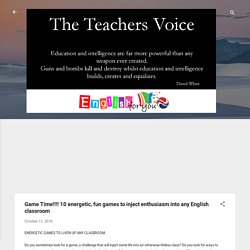
Do you look for ways to energize your students and motivate their level of enthusiasm? Are you constantly looking for something different to try when laying out your long-term yearly planning? Of course you do, all great teachers are constantly on the lookout for new and unusual ways to inject some energy into their classes. Murder in the Classroom - Murder Mystery Game. Published on 10-May-2015 View 7.827 Download 94 This is an activity for the ESL classroom though it can alo be used in other contexts.

The slide deck is adapted from Murder in the the Classroom a lesson plan on One Stop English and you can find that via the link below. I have also designed a set of Character Cards to use with the game as the original lesson plan is all text based. You can also download those at the link below. How to Create Green Screen Videos on Any Computer. TeachingEnglish Jukebox. 50 Awesome Apps that Integrate with Google Classroom. Quillionz - Get Quiz Questions Automatically Generated From Documents. Quillionz is a new supporter of FreeTech4Teachers.com Quillionz is a new service that makes it super easy to have a set of reading comprehension questions and quiz questions generated from a passage of text.
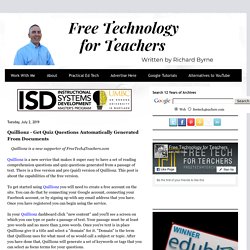
There is a free version and pro (paid) version of Quillionz. This post is about the capabilities of the free version. To get started using Quillionz you will need to create a free account on the site. You can do that by connecting your Google account, connecting your Facebook account, or by signing up with any email address that you have. Best Websites for Teaching & Learning 2019 - National School Library Standards. Instanteach. Protect Your Eyes with Chrome Extensions. Emoji Scavenger Hunt.
(9) Google Certified Educator Level 1 Exam Tips - THEORY& PRACTICAL(from the exam taker) What you can expect on the Level 1 Google Certified Educator exam (2019) The Learning Mixologist: Shaken and Infused, Never Stirred! by Holly Clark and Kasey Bell #ISTE19 - Google Presentationer. Narrative Writing HD: Draft, Revise and Publish* Boom Cards.