

CoTeacher - Google Tools for Collaborative & Dynamic Curricula. Presented by Charles-Antoine Julien, Assistant Professor, McGill School of Information Studies, Montreal Hosted by Ellen Darensbourg, Magnet Program Director and STEM Curriculum Specialist, New York City Department of Education Sponsored by CoTeacher Get a CE Certificate for this edWebinar Learn more Imagine each of your teachers having the knowledge of ALL teachers at their fingertips.
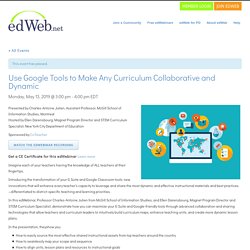
Google Sheets Tutorials from Railsware. New Visions MicroCert - Educator Professional Development Courses. Home - EdTechTeam - Inspiring and Empowering Educators. Training Resources. Google Cloud Certifications G Suite This certification exam is currently under development.
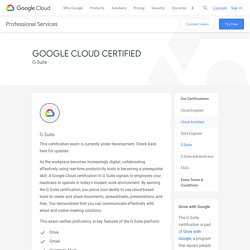
Check back here for updates. As the workplace becomes increasingly digital, collaborating effectively using real-time productivity tools is becoming a prerequisite skill. 8 swift steps G Suite admins can take to secure business data. Security doesn’t have to be complicated.

With G Suite, admins can manage and help protect their users with minimal effort because we've designed our tools to be intuitive—like Vault, which helps with eDiscovery and audit needs, and data loss prevention, which helps ensure that your “‘aha”’ moments stay yours. Here are some key security controls that you can deploy with just a few clicks to get more fine-grained control of your organization's security. If your business allows employees to chat with external users on Hangouts, turn on a setting that will show warnings to your users if anyone outside of your domain tries to join a Hangout, and split existing group chats so external users can’t see previous internal conversations. AppBridge Blog. Top 7 G Suite Add Ons To Improve Productivty and Efficiency.
How CalendarTree works - CalendarTree. Export Google Calendar to Excel, Google Spreadsheet - Gcal2Excel. G Suite. Getting Started with UCI G Suite What is UCI G Suite?
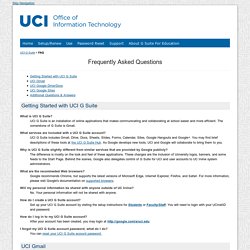
UCI G Suite is an installation of online applications that makes communicating and collaborating at school easier and more efficient. The cornerstone of G Suite is Gmail. What services are included with a UCI G Suite account? 29 Extensions and Tools to Supercharge Your Google Calendar. Share This Story, Choose Your Platform!

For all the intricate apps, tools, and technology that Google has developed, its Calendar app is a fairly straightforward one: simply plug in appointments, events, and set reminders, and you’re good to go. There’s a lot more potential under the hood, though, and with the open API Google has in place, many developers have created integrations and browser extensions that let you customize your experience and take it to a whole new level. Beyond the extensions, there are even integrations with popular productivity tools that make scheduling and task management far easier. We’ve scoured the lists to find the most popular integrations, tools, and Chrome extensions, and included them here to help you get more from your own Google Calendar. 1.
Google Tricks blog - Gtricks. Resources manager for Google Calendar™ - G Suite Marketplace. Instructional Technology / Google Classroom. What is Google Classroom?

Classroom is a web-based service that provides an easy way for teachers to create, share, and collect Google Documents, Presentations, and Spreadsheets. Assignments are automatically organized in folders for teachers and students. Teachers can see which assignments have been turned in or not turned in and have the capability to send announcements and start class discussions. This video provides an overview for teachers and students and includes a demonstration of how to set up classes, add students, create assignments and review student work.
Updates for Fall 2016 - class code now found on Students tab, assign to multiple classes next to "Post in", and information regarding guardian invitations. 8 Essential Tips for Using Classroom. G Suite For Education: Collaboration-Based Pedagogy. Statements gathered and edited by Andréanne Turgeon, Editor, Profweb.
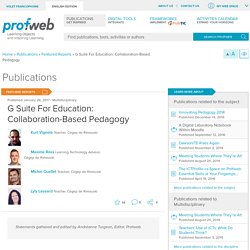
In November of 2015, Maxime Ross, a Techno-pedagogical Advisor at the Cégep de Rimouski, published an In-depth report on Profweb entitled Le projet Chromebook et le déploiement des outils Google pour l’Éducation. In this report, he presented the main steps that led to the introduction of Google Classroom and Chromebook laptops to a cohort of students in the Arts and Sciences program (AS). This first experiment aimed to explore Google's cloud-based tools, to verify their pedagogical use and to justify their deployment to the entire Cégep de Rimouski college community. So where are things now, a year later? Overview. CreatingClientSecretsFile · jay0lee/GAM Wiki. Creating the client_secrets.json and oauth2service.json files for GAM To use GAM, you need to create your own client_secrets.json and oauth2service.json files.
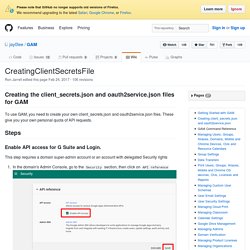
These give you your own personal quota of API requests. Steps. GCP Free Tier - Free Extended Trials and Always Free GAM Google Group - Cloud Instance Post. I emailed the link yesterday to Jay.
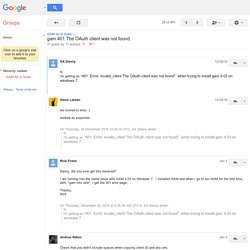
It helped me to point out that the URL was still using my first test project (the very first created on the first gam create project instruction) So I ran into gam folder and found the problem (not really a bug but still something weird) As I tested multiple times to create projects, the first time gam created a file named client_secrets.json. Jay0lee/GAM: command line management for Google Apps. Upgrade to bash 4 in Mac OS X – clubmate.fi. Bash 4 has some nice new features that are worth the effort of updating.

Install bash Bash version can be queried with the --version flag: $ bash --version 3.2.53(1)-release The actual installation is going to happen with HomeBrew, the OS X package manager, if you don’t have it, installed it with the following command: GitHub - goodeggs/homebrew-it. Training Center: Training. Google Certified Educator - EdTech Hub. CoContacts. Our plans, including our sweet CoContacts free plan. * average sync interval: longer when adding contacts, less when editing or deleting.
Free trial of all paid features For the first fifteen days of your free account, you’ll automatically enjoy the privileges of our highest paid service at no additional cost … no credit card required! Untitled. Top Tips for Google Apps Admins - BetterCloud Monitor. As of February 2015, FlashPanel is now BetterCloud for Google Apps. The items in this post reflect the product as it existed at the date of publication. Subscribe by submitting your email in the form at the top of this page for the latest content. This is an ongoing series on Google+, where we post one tip per day for Google Apps administrators. Follow +BetterCloud to receive the daily tip, and check back for the full roundup. 1. 2. 3. 4. Drive audit log (G Suite Business) - G Suite Administrator Help. This feature is available only with G Suite Business or G Suite for Education.
The Drive audit log lists every time your domain's users view, create, preview, print, update, delete, download, or share Drive content. This includes content you create in Google Docs, Sheets, Slides, and other G Suite, as well as content created elsewhere that you upload to Drive, such as PDFs and Word files. To access the Drive audit log, sign in to your Admin console and click Reports > Audit > Drive. The page displays the following information: Event Description—A summary of the event, such as "Larry created an item. " Use the Filters section at the side to configure the page to only display data that meets certain criteria.
Egnyte Enterprise File Sharing. How to Sync Any Folder to the Cloud With Symbolic Links. The big cloud storage services — Dropbox, Google Drive, Microsoft OneDrive, and others — all have the same problem. They can only synchronize folders inside your cloud storage folder. But there’s a way around this limitation: symbolic links.
Symbolic links are extremely useful for synchronizing any folder on your PC. You may want to synchronize some sort of configuration file that has to be in a specific location on your PC, for example. Symbolic Links 101 Windows, Linux, and Mac OS X all have integrated tools for creating symbolic links. For example, let’s say you wanted to synchronize all the files in C:\Stuff with Dropbox, but you still want them in C:\Stuff. That’s the theory, anyway. How to Backup Your Mac to Google Drive – IT Support. As soon as you finish installing Google Drive for your Mac/PC or mobile app, your device can sync with Google Drive on the web so that you can view your files from any device.
This sync will only take place with “My Drive”, the section of Google Drive on the web that contains files and folders you’ve uploaded and Google Docs, Sheets, and Slides that you own. When everything has synced between your device and “My Drive” – it may take a few minutes if you have a lot of stuff – you can access and launch the same files from all your devices. Zibity - User folder sync to G-Drive? 5 Best Practices for Initial Domain Setup When Deploying Google Apps for Education. AODocs - Google Apps - Swarthmore KnowledgeBase. Google Apps for Education: Domain Best Practices.
NYU Groups. LISTSERV - GOOGLEAPPS Archives - May 2016. EDUCAUSE LISTSERV - GOOGLEAPPS Archives - May 2016. 3. Google Apps for Education: Deployment Guide. Mail routing and delivery: Guidelines and best practices - Google Apps Administrator Help. In addition to the Receiving routing and Sending routing settings, mail routing and delivery controls are built into other email settings, such as Content compliance, Objectionable content, and Attachment compliance, allowing more than one way to configure routing options to achieve the same results.
However, we recommend that you use these settings for the specific use cases they are intended to support.
FirstClass Migration. 7-Day Block Calendar AutoMater Tool. This online app will allow you to input just one single Color Day "cycle" of classes and receive a file which you can import into any calendar program to populate an entire semester's or year's worth of class meetings. Here are the steps: Shared Contacts for Gmail® Google Data Privacy. Apps Status Dashboard. <div id="aad-nojs">Please enable javascript to see the table containing service performance information. </div> Apps <div id='aad-nojs'>Please enable JavaScript to see the table containing service performance information.
Submitting a template - Drive Help. Your Use of Content Galleries This version of Google Docs may contain galleries that may present third party content ("Content Galleries"). 15 Best Google Drive Add-Ons for Education. Google Apps Directory.
Google Apps Password Sync. Google Apps School Directory Sync. Google Apps Archives. Why you need to use Google Vault and Backupify together. “We use Google Vault with Google Apps, so we’re backed up, right?” In a word: no. About Google Apps School Directory Sync - Google Apps Help. Google Apps Directory Sync - Google Apps Help. DoIT - Division of Information Technology, Stony Brook University. Online Appointment Scheduling for Google Calendar - Appointlet.
Appointy - Appointment Scheduling Software (FREE) Here are examples of how some of our customers are using Appointy: * A Salon, which have 5 staff and performs 20 services, accepts appointments from their clients 24x7x365. They accept partial Pre-Payments at the time of booking. All of their staff can Login and manage their appointments. They use it as a Point of Sale software. They generate receipts, sends thank you SMS and email and ask their client to rate their services. * A business consultant and politician accepts online bookings from people. . * A photographer accepts on-site bookings only on Weekends. . * A Massage company providing 10 minutes relaxation service to a company has offered an online means to take bookings from 1000 employees in the company. . * A Business consultant who provides 1 & 2 hour consultation through video conferencing, accepts appointments using Appointy.