

□ Make learning feel like social media. Younger kids see what siblings and parents post and they're hooked.

Snap a picture of them and they'll say, "Put that on Facebook! " Why? They love seeing what other people are posting. They're curious. They also love the interactions. □ 50+ FREE templates for class TOMORROW. Before we get to today's template bonanza, I wanted to quickly tell you ...
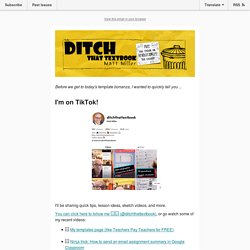
I'll be sharing quick tips, lesson ideas, sketch videos, and more. You can click here to follow me 👉🏻 (@ditchthattextbook), or go watch some of my recent videos: A great template will save you time. It can create a fun, effective learning activity. "What's a template? " Advancing Teaching: Online Interactive Lessons. ✨ Online whiteboard MAGIC + remote learning. Today's email is PACKED with great stuff for remote learning, which I know is still reality for so many of us.
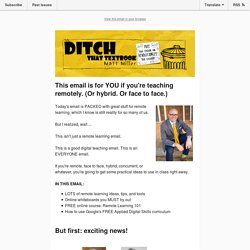
But I realized, wait ... This isn't just a remote learning email. This is a good digital teaching email. Grid #41049 - PuzzGrid. <strong>Javascript is needed to play interactively</strong><table><tr><td>Michaela</td><td>Simone</td><td>Rosario</td><td>Known</td></tr><tr><td>Roberta</td><td>Bitten</td><td>Rocío</td><td>Happiness</td></tr><tr><td>Bought</td><td>Truth</td><td>Desire</td><td>Juana</td></tr><tr><td>Isabel</td><td>Lola</td><td>Knowledge</td><td>Wanted</td></tr></table> Time: 3:00 Score: 0 Grid #41049 by jane Ready?
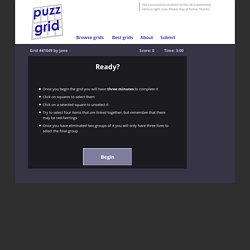
Once you begin the grid you will have three minutes to complete itClick on squares to select themClick on a selected square to unselect itTry to select four items that are linked together, but remember that there may be red-herringsOnce you have eliminated two groups of 4 you will only have three lives to select the final group You used all your lives. In solving the last two rows you are only allowed to make two incorrect guesses. However you have scored 2 points, and you can score more by entering the correct link between the items of each group. "VOCABULARY REVIEW 2ND GRADE.CONNECT FOURS": Connect Fours Revision Quiz. You will see a wall of 16 clues.

You need to group them into 4 rows of 4 connected items. Simply click four cards to identify a group. You score 1 point for each group found within 2.5 minutes. You have unlimited guesses for the first two groups. After completing 2 groups, you have 3 chances to create the final 2 groups. After arranging all 4 groups (or when time runs out) the correct groups are shown. This quiz is based on, but is not affiliated with, the 'connect wall' element in the BBC quiz show 'Only Connect' ride a bike run. How to supercharge Google Jamboard with animated GIFs (FREE templates!) Google Jamboard, the digital whiteboard app, lets students do collaborative, visual learning.
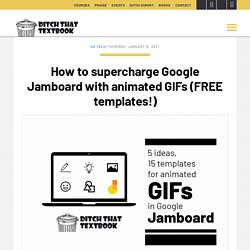
Animated GIFs take it to the next level! Here's how. Google Jamboard (jamboard.google.com), Google's free collaborative whiteboard app, has been a winner in remote and face-to-face classrooms. This tool lets you create whiteboards, draw on them, add sticky notes, and share them with others. 100 remote learning activities, templates and tutorials.
Take Online Lessons To The Next Level With Authentic Material. If we’re looking for positives from this year’s enforced move to online lessons, then surely one is that authentic material is easier to incorporate!

Unlike coursebooks which, as good as they are, often employ language graded to the level of the students, authentic materials give students the chance to experience language through natural means and with a real-world purpose. Additionally, they can provide an insight into the target language culture and if introduced well, can be motivational.
Working online opens up a wealth of material that can easily be shared with our students. If we are teaching synchronously then it can be shown through screen sharing and posting the link in the chatbox. Asynchronously we can either share the link or embed the materials directly into our site.
10 Activities - Using Pictures in Zoom! Teaching online these days?

Try out these 10 fun activities for using pictures. They work great with the screen sharing and breakout room functions in video conferencing platforms such as Zoom! Great for all ages, can be adapted to any level and designed with a particular language focus so whether you’re teaching the Past Simple at A1 or the use of cleft sentences at C1, you can pull from your bank of pictures and adjust your instructions as you see fit!!
1. Dialogue Bubbles Choose a picture with two or more people and in pairs, students design a catchy advertisement or witty dialogue OR use it to focus on a particular grammar structure such as ‘going to’ (see below). How to Create Your Own Online Board Game. Those of you who have followed my blog for a while probably know that Flippity is one of my go-to recommendations for anyone looking to make games, flashcards, and timelines with Google Sheets.

Recently, Flippity introduced a new template for making your own online board game through Google Sheets. With Flippity's new board game template you can create a game that includes up to eight players, has up to three dice to roll, and interactive game squares. You game can also include videos, pictures, Google Drawings, and graphs. And your students can play your game without an email address or having to create any kind of online account. Lesson Plans for EFL Teachers - Skye Online English. These lessons have all been contributed by different teachers from different parts of the globe.

The idea behind them was for teachers to be able to download a lesson plan, with materials, and go straight into the classroom and use it. The rationale is that when teachers finally get back to face-to-face teaching in their classrooms they may like something different to try out that does not involve too much planning. All these lessons are unbranded and can be used freely. Obviously, at this moment in time, online lessons would be more useful, but these do not seem to be so widely available thus far. However, nearly all of the lesson plans available here can be adapted for online use by using websites such as: learningapps.org, Google Drive, Google Docs This is foreseen as a work in progress, so if you have a favourite lesson, please send it to Sandra at: sandrapiai612@gmail.com and it can be uploaded into the collection.
Friends Lessons. 5 ways to Engage with Students Online (and Face-to-Face, too!) Remote teaching is new to many of us, teachers, as well as being new to many students. Even when we are teaching in class sometimes it gets difficult to keep the students on task for various reasons. Pogo and the mystery object. Teach Online in 2020: Three Viable Options, How to Get Started, & How to Scale [Step-by-Step] Know how. □ More tips and ideas for online learning. We're struggling to find our new normal these days. Terms that have become everyday vocabulary: social distancing, shelter in place, quarantine. Our old routine is out the window. And that's tough on kids. Seeing familiar faces -- and hearing familiar voices -- may be one of the most important things we can provide our students. Video call platforms like Google Meet can help us make those connections. □ Schools closed. Ditch Summit OPEN! With schools closed and teachers scrambling for ideas, I've had several requests.
"Can you re-open the Ditch That Textbook Digital Summit? " Yep. I absolutely can. In it you'll find: 50+ video presentations Dozens of speakers from all walks of education Printable PDF notes from every session LOADS of resources Plus, you can generate free certificates for professional development credit!
(A note about the certificates: I rushed to get the summit up and running. Teaching Online – Remote but United. Collaborative online tools and tips for teachers who struggle with going online Hello! My name is Tamara Tkachenko and I’m an online English teacher from Ukraine. With regard to my credentials, in addition to an MA in English language teaching I hold a Cambridge Certificate of Proficiency in English (CPE) and a Cambridge Certificate in English Language Teaching to Adults (CELTA). I’ve been teaching English for over 14 years and three years ago I went completely online and haven’t looked back ever since.
I am mostly experienced in one-to-one teaching, and to be honest, I suspect this is due to my introverted personality. Nonetheless, nowadays it is hard to overestimate the value of online teaching and working from the comfort of your home. So how do you actually go about switching online? Well, firstly, take a deep breath, as your students need a healthy teacher, and come to terms with the fact that you are going to face teething problems. What about collaborative tools? University Press. How to get started as an online teacher of English. Have you thought about teaching English online? Emma Segev gives some practical tips and useful websites for getting started in one of our top five articles of all time, illustrated by artist Jamie Johnson.
When I first started teaching in 2004, I was sceptical about the effectiveness of online teaching, but since then I have accumulated a lot of experience. Teaching English online: opportunities and pitfalls. Sylvia Guinan, online English teacher, website editor and winner of the British Council TeachingEnglish blog award, walks us through the opportunities and pitfalls of teaching online in one of our top five articles of all time, illustrated by artist Jamie Johnson.