

20 top UX tools and resources. Just as the world of web design is constantly changing and evolving, so too are the tools that help us create online experiences.
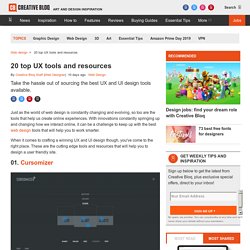
With innovations constantly springing up and changing how we interact online, it can be a challenge to keep up with the best web design tools that will help you to work smarter. When it comes to crafting a winning UX and UI design though, you've come to the right place. These are the cutting edge tools and resources that will help you to design a user friendly site. 01. The science of the perfect landing page – Eleana Gkogka.
What is a landing page?
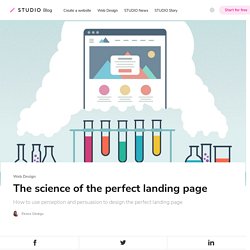
A landing page is an online page that prompts visitors to take action. The action can be anything from signing up to a newsletter or downloading a brochure to buying a product or a service. Its purpose is to generate interest, encourage interaction, capture leads and finally convert visitors into customers or fans. Everything you need to know about skeleton screens. How do we know that skeleton screens actually work?
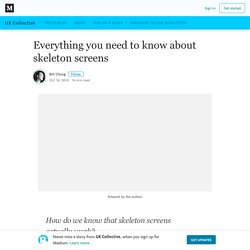
Years ago, I wrote about Designing for the Appearance of Speed, outlining some impetus and methods for creating the illusion of short page load times in apps and on the web. Shortly after that article was published, I had amazing conversations with fellow designers and engineers, largely around a single question — “how do we actually know that skeleton screens work?”
A valid question — no definitive studies exist to validate the efficacy of the pattern (which, to us, seemed to make so much sense). Skeleton screens in different shapes and sizes are seemingly found everywhere across the web and apps — anywhere humans are forced to wait. What Developers Can Learn From UX. Piloting the first project with the UX process. Do you work in an organization that doesn’t have an established UX discipline, a clear owner of UX in the upper management and any shared design practices?

Do you try to advocate for Users and their needs and start the conversation about the User-centered design process? Bringing the UX process into a project is the first step in that direction. 7 Great and Not-So-Great User Experiences. 7 golden rules of UX. When we think of UX, we tend to think usability, or at least we used to.

10 Inspiring Examples of the Best Responsive Web Design in 2017. 5 Best Web UI Mockup Tools for Free That You Must Try in 2019. The 5 Best UX Mobile Apps for Your Inspiration in 2017. What is User Experience? What Makes a Good UX Design? With the development of the Internet, the term of User Experience has become a keyword of the Internet product development.

UX Is Not UI: What Is the Difference between UX and UI Design? How learning design can make developers more valuable—and better teammates. It’s spring in the Northern Hemisphere.

The days are longer and the spirit lifts— even those of designers who grow weary of being told that they have to make all the effort to build bridges with developers. There’s at least one blog post a month preaching to, if not haranguing, designers to: learn to codedevelop a shared language with engineers (actually, learn to speak “developer”)make sure that they don’t do any number of things to “piss off” developersnot propose designs that are “too visionary” (translation: hard to code)validate their designs with “rigor” so that developers will “respect them”(!) Taking these steps will make designers “more valuable.” Should you design for People, Persons, Activities or Jobs? Experience design research has relied upon a variety of techniques over the years to describe users and their requirements for the tools they use to satisfy their needs.

These approaches typically have their fans and detractors who argue back and forth about what is the best approach for factoring users into designs. We can gain some insights by considering them all at once. Anthropometry The anthropometric approach originated in human factors and ergonomic engineering. With it, the properties of people are measured to determine the population ranges of values for attributes and these are used to determine what is necessary to meet their needs. In the heyday of human factors engineering, product design usually meant the design of physical devices. How Designers Become Storytellers – RE: Write. I’m a few months away from graduating from CMCI Studio, and I’ve been asking this same question of every working designer I meet: what skill has been most useful in your career?
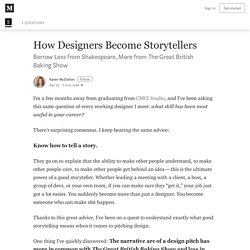
There’s surprising consensus. I keep hearing the same advice: Know how to tell a story. UI/UX design guide with terms, explanations, tips and trends. How to not suck at design, a 5 minute guide for the non-designer. If you don’t believe you can learn design, just remember what our legendary friend David Eric Grohl said about learning new things: I never took lessons to play the drums.

I never took lessons to play the guitar. I just sort of figured it out. I think that if you’re passionate about something and you’re driven and you’re focused, you can do anything you want to do in life. — Dave Grohl, Foo Fighters With Mr. 1. How to Create a Good UX Design. – The Startup. When Steve Jobs showed up at the San Francisco airport at the age of 19, his parents didn’t recognize him. Jobs, a Reed College dropout, had just spent a few months in India. He had gone to meet the region’s contemplative traditions — Hinduism, Buddhism — and the Indian sun had darkened his skin a few shades. The trip not only changed him but also changed the business world by giving it a new benchmark for achieving user experience. “Simple, Sophisticated, and Neat” — This is the trademark design of all Apple products, which was conceived and proposed by Steve jobs, the former CEO, Apple. 2019 UI/UX Design Trends You Should Know – Akveo Engineering.
The designer needs to stay on top of the latest design trends. The work style should change and evolve to keep work fresh and resonate with clients and products. The 2019 year collected a lot of trends from the last year and also add some new ones. So take a look at the juiciest trends for this year that I’ve picked out. Colorful and custom made illustrations Custom illustrations with bold, vibrant colors and funny stylized people are coming back in 2019 and become the main trend of the year. Simple shape. Rxlabz/panache: Flutter Material Theme editor. Google/charts. Renefloor/side_header_list_view: Listview with sticky headers like the Android contact page.
Xqwzts/flutter_radial_menu: A simple animated radial menu widget for Flutter. Finding hobbies tailored to your needs — a UX case study. A few weeks ago, a friend of mine expressed how frustrated she was because she had to stop practicing one of her favorite hobbies. She just didn’t have time for it anymore. Her studies and her job were increasingly taking more time from her. Moreover, having a 2-hour commute every day was not helping her.
9 tips to improve user experience. A designer is like an architect that builds a website’s foundation and makes it aesthetically pleasing for users. From the moment of a website concept’s birth, designers must consider user-friendliness and how each little element comes together in the eyes of the consumer. There are dozens of elements that play into the overall feel of a website for the end user, and user experience (UX) is impacted by all the parts—big and small. Around 88 percent of consumers state they’ve had a bad mobile experience on websites, and 30 percent won’t return to a site after a bad UX experience. Similarly, in a brick-and-mortar store, the user experience impacts the overall impression the customer has of your brand and whether they want to visit your store again.
Material Design Icons. Carousels on Mobile Devices. On desktop, the carousel has always been a popular way to stick multiple pieces of content on the front page without taking up too much space. On mobile, carousels increased in popularity when the iPad was first introduced. (Original iPad designs were fascinated by the etched-screen aesthetic and wanted to control the layout in the tiniest detail. Navigating app — a UX case study. 6 Navigation Design Mistakes, And 3 Apps That Do It Right. Design for Fingers, Touch, and People, Part 2. Few people hold their phone with two hands and two thumbs on the screen. At least, they don’t usually hold their phone that way. But people shift their grip when typing, and 41% of users hold their phone with both hands and tap using their thumbs when typing.
Design for Fingers, Touch, and People, Part 1. Capacitive Touch Now, in 2017, when someone talks about touchscreens, they mean capacitive touch. This is the type of touchscreen on all mobile phones, tablets, entertainment systems, cars, kiosks, and increasingly, other small devices that are currently in production. UX for Mobile: The Rise of Fat-Finger Design. We already know that users are turning to mobile for all kinds of needs: from simple-search to shopping, to the use of financial apps. And we also know that mobile-friendly websites are better ranked.
5 UX tips to design better mobile apps. Mobile app marketing insights. What's the tradeoff for using an icon driven navigation? Bottom navigation. The Ultimate Guide to the Hamburger Menu and Its Alternatives. Floating burger 2.0 by Eddie Lobanovskiy. 10 UI tweaks for web developers. How To Design For Grandma.
Designing beautiful mobile apps from scratch – freeCodeCamp.org. 7 Rules for Creating Gorgeous UI (Part 1) – Erik D. Kennedy. Introduction OK, first things first. This guide is not for everyone.